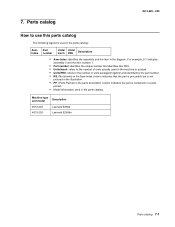Lexmark E260dn Support Question
Find answers below for this question about Lexmark E260dn.Need a Lexmark E260dn manual? We have 5 online manuals for this item!
Question posted by ipanbam1h on March 19th, 2014
Can't Install Printer Driver Windows 7 Lexmark E260dn Over Network
The person who posted this question about this Lexmark product did not include a detailed explanation. Please use the "Request More Information" button to the right if more details would help you to answer this question.
Current Answers
There are currently no answers that have been posted for this question.
Be the first to post an answer! Remember that you can earn up to 1,100 points for every answer you submit. The better the quality of your answer, the better chance it has to be accepted.
Be the first to post an answer! Remember that you can earn up to 1,100 points for every answer you submit. The better the quality of your answer, the better chance it has to be accepted.
Related Lexmark E260dn Manual Pages
User Guide - Page 2


... up the printer software...23
Installing printer software ...23 Updating available options in the printer driver...24
Minimizing your printer's environmental impact 26
Saving paper and toner...26
Using recycled paper and other office papers ...26 Conserving supplies...26
Saving energy...27
Adjusting Power Saver...27
Recycling...27
Recycling Lexmark products...28 Recycling Lexmark packaging...28...
User Guide - Page 23


... the printer. For Windows users
1 Close all open software programs. 2 Insert the Software and Documentation CD. 3 From the main installation dialog, click Install Printer and Software. 4 Follow the instructions on network models only.
2 USB port 3 Parallel port 4 Printer power cord socket
Setting up the printer software
Installing printer software
A printer driver is typically installed during...
User Guide - Page 24


... may be necessary to manually add the options in the printer driver to the Lexmark Web site at www.lexmark.com. 2 From the Drivers & Downloads menu, click Driver Finder. 3 Select your printer, and then select your operating system. 4 Download the driver and install the printer software. For Windows users
1 Open the Printers folder: a Click , or click Start and then click Run. The...
User Guide - Page 61
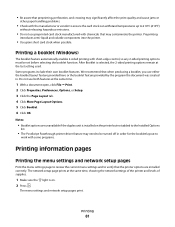
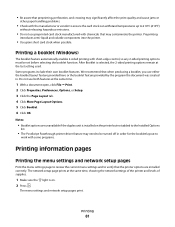
Printing a booklet (Windows)
The booklet feature automatically enables 2-sided printing with chemicals that may contaminate the printer. Some programs ...network setup page prints at the same time, showing the network settings of the printer and levels of supplies.
1 Make sure the light is on the printer but not added to the Installed Options
list.
• The PostScript Passthrough printer driver...
User Guide - Page 65


... list by using the Local Printer Settings Utility for Windows or Printer Settings for individual print jobs. Access the menus from a networked printer by printing the menu settings and network setup pages.
Once selected, these settings apply to all printers. Note: This utility may not be available for a printer that is connected to install the utility on the computer...
User Guide - Page 79


... lines on text and images. • Isolated darkens isolated text and images. The printer driver default is the factory default setting. • Selecting a smaller number can help conserve...8226; To set Enhance Fine Lines using the Embedded Web Server, type the network
printer IP address in a browser window. Enables a print mode preferable for files such as architectural drawings, maps, electrical...
User Guide - Page 109


...one or more of your printer. Click Install printer and software on the Lexmark Web site at www.lexmark.com.
For more information, visit the Lexmark Web site at www.lexmark.com.
Make sure the... SURE THE PRINTER IS CONNECTED TO THE NETWORK
Print a network setup page and check that the printer software is Not Connected, check the network cables, and then try printing the network setup page ...
User Guide - Page 134
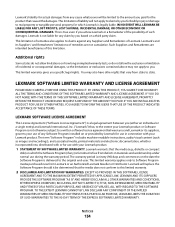
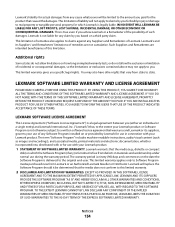
... OF SUCH WARRANTIES TO THE 90-DAY TERM OF THE EXPRESS SOFTWARE LIMITED WARRANTY. Lexmark warrants that caused the damages. This limitation of remedies also applies to claims against any Suppliers and Remarketers of any Software Program installed on or provided by you for bodily injury or damage to real property or...
User Guide - Page 138
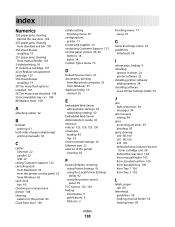
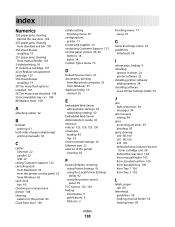
...printer 29, 36
buttons 14 lights 14 Custom Types menu 72
D
Default Source menu 67 documents, printing
from Macintosh computer 55 from Windows 55 duplex printing 56 manual 56
E
Embedded Web Server administrator settings 92 networking..., finding 9 installing
options in driver 24 printer software 23 installing printer software adding options 24 installing software Local Printer Settings Utility 65...
User Guide - Page 140
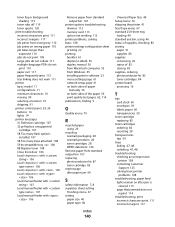
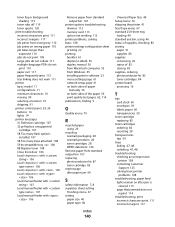
... Macintosh computer 55 from Windows 55 installing printer software 23 menu settings page 61 network setup page 61 on both sides of paper
manually 56 on both sides of the paper 56 print quality test pages 62, 114 publications, finding 9
Q
Quality menu 79
R
recycled paper using 26
recycling Lexmark packaging 28 Lexmark products 28 toner cartridges...
Service Manual - Page 19


... font cards (DBCS) Option slots Memory slots Flash memory/option card
Print quality settings
4513-220 Lexmark E260d
32MB 160MB
✔ x x
x x ✔
1 x
4513-230 Lexmark E260dn
32MB 160MB
✔ x x
x x ✔
1 x
Item
4513-220 Lexmark E260d
4513-230 Lexmark E260dn
Print resolution
1200 Image quality¹
✔
✔
2400 Image quality²
✔
✔
600 X 600...
Service Manual - Page 20
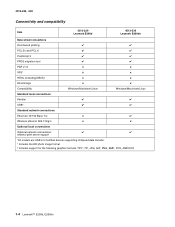
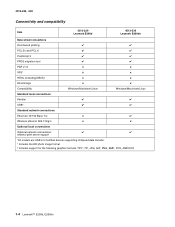
...
Item
4513-220 Lexmark E260d
4513-230 Lexmark E260dn
Data stream emulations
Host based printing
✔
✔
PCL 5e and PCL 6
✔
✔
PostScript 3
✔
✔
PPDS migration tool
✔
✔
PDF v1.6
x
x
XPS¹
x
x
HTML (including DBCS)
x
x
Directimage
x
x
Compatibility
Windows/Macintosh/Linux
Windows/Macintosh/Linux
Standard...
Service Manual - Page 21
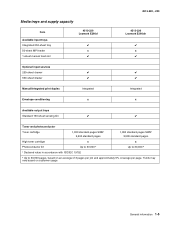
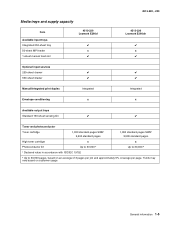
... and supply capacity
Item
Available input trays Integrated 250-sheet tray 50-sheet MP feeder 1-sheet manual feed slot
4513-220 Lexmark E260d
✔ x ✔
4513-220, -230
4513-230 Lexmark E260dn
✔ x ✔
Optional input sources
250-sheet drawer
✔
✔
550-sheet drawer
✔
✔
Manual/integrated print duplex
Integrated
Integrated...
Service Manual - Page 46
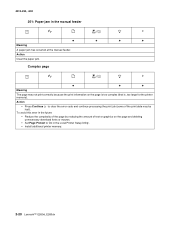
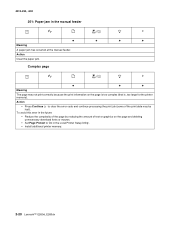
4513-220, -230
251: Paper jam in the Local Printer Setup Utility. • Install additional printer memory.
2-20 Lexmark™ E260d, E260dn
Action
• Press Continue to On in the manual feeder
z
z
z
z
Meaning
A ... the page is too complex (that is, too large for the printer memory). Action
Clear the paper jam.
Complex page
z
z
z
Meaning
The page may be lost).
Service Manual - Page 48
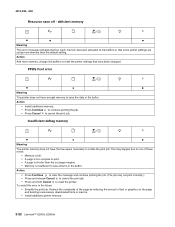
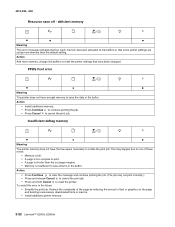
... due to save what is insufficient to one of text or graphics on the page and deleting unnecessary downloaded fonts or macros.
• Install additional printer memory.
2-22 Lexmark™ E260d, E260dn deficient memory
z
z
z
Meaning
This error message indicates that have the free space necessary to cancel the print job. This may not print...
Service Manual - Page 78
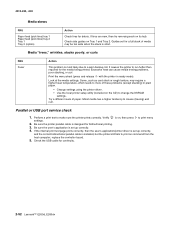
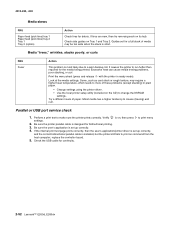
..., then the user's application/printer driver is set up correctly. 4. Check the USB cable for debris. 4513-220, -230
Media skews
FRU
Paper feed (pick tires) tray 1 Paper feed (pick tires) tray 2 Tray 1 Tray 2 (option)
Action
Check tires for continuity.
2-52 Lexmark™ E260d, E260dn Verify is installed, but the printer still fails to print menu...
Service Manual - Page 84
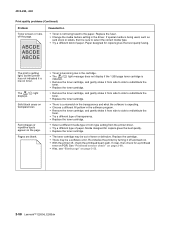
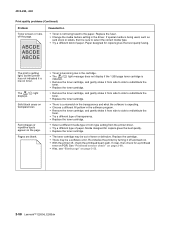
...a different fill pattern in the driver.
Solid black areas on transparencies
Faint images or repetitive spots appear on page 3-53.
2-58 Lexmark™ E260d, E260dn light message does not display if... for copiers gives the best quality fusing. Re-initialize the printer by turning it is becoming low in the cartridge.
• The installed. See "Printhead service check" on page 2-60. •...
Service Manual - Page 85
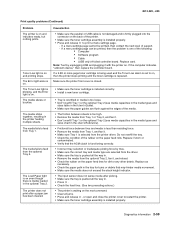
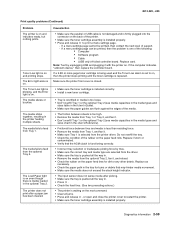
...the driver. • Make sure the tray is pushed all jams. • Press and release , or open and close the printer cover to restart the printer. • Make sure the toner cartridge assembly is installed ... the Error light is too high. • Remove the media from the printer driver.
The media sticks together, resulting in the User's Reference).
• Frictional force between sheets is...
Service Manual - Page 86
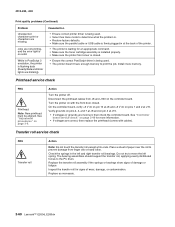
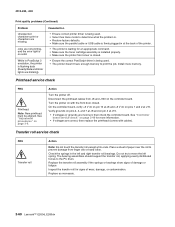
... the job. Replace as necessary.
2-60 Lexmark™ E260d, E260dn While in PostScript 3 emulation, the printer is on the controller board. Place a sheet of the printer.
• The printer is waiting for an appropriate command. • Make sure the toner cartridge assembly is installed properly. • Make sure the printer front cover is closed . Check the springs...
Similar Questions
Installing Printer
PROCEDURE FOR SELECTING PORT NUMBER FOR INSTALLING lEXIMARK PRINTER C543
PROCEDURE FOR SELECTING PORT NUMBER FOR INSTALLING lEXIMARK PRINTER C543
(Posted by josevetticad 12 years ago)