Lexmark C543 Support Question
Find answers below for this question about Lexmark C543.Need a Lexmark C543 manual? We have 3 online manuals for this item!
Question posted by josevetticad on September 29th, 2011
Installing Printer
PROCEDURE FOR SELECTING PORT NUMBER FOR INSTALLING lEXIMARK PRINTER C543
Current Answers
There are currently no answers that have been posted for this question.
Be the first to post an answer! Remember that you can earn up to 1,100 points for every answer you submit. The better the quality of your answer, the better chance it has to be accepted.
Be the first to post an answer! Remember that you can earn up to 1,100 points for every answer you submit. The better the quality of your answer, the better chance it has to be accepted.
Related Lexmark C543 Manual Pages
Wireless Setup Guide - Page 14
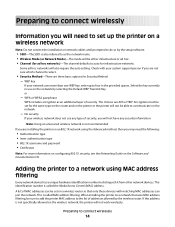
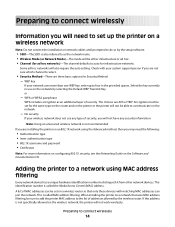
...are installing the printer on an 802.1X network using MAC address filtering
Every network device has a unique hardware identification number to distinguish it from other network devices.
When installing the printer ... WEP key, enter up the printer on a wireless network
Note: Do not connect the installation or network cables until prompted to do so by selecting the Default WEP Transmit Key. ...
Wireless Setup Guide - Page 18
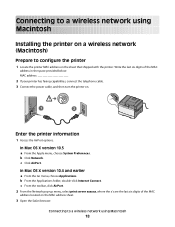
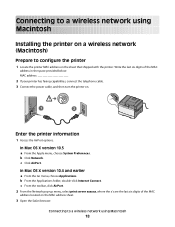
...select print server xxxxxx, where the x's are the last six digits of the MAC
address in the space provided below: MAC address
2 If your printer has faxing capabilities, connect the telephone cable. 3 Connect the power cable, and then turn the printer... on the MAC address sheet.
3 Open the Safari browser. Connecting to a wireless network using Macintosh
Installing the printer on ...
Wireless Setup Guide - Page 19


... then click Agree to a network printer, each Macintosh user must install a custom PostScript Printer Description (PPD) file and create a printer in the Print Center or Printer Setup Utility.
1 Install a PPD file on the computer: a Insert the Software and Documentation CD in the appropriate field. 2 Select Infrastructure as your wireless network. f Select a Destination, and then click Continue...
Wireless Setup Guide - Page 21


...concrete.
• The printer is located away from other wireless networks, and some Bluetooth devices.
• The printer driver is selected. • The computer and printer are not sure if the... a task. • The correct printer port is installed on the installation software CD. For most networks, the printer should be within the range of the printer, including the IP address and MAC ...
Wireless Setup Guide - Page 27


... computer or the wireless network. To avoid viewing this screen, use the Advanced installation method and select Do not verify the printer can help resolve interference issues. THE PRINTER OR INSTALLING COMPUTER IS TOO FAR AWAY FROM THE ACCESS POINT
• Move the printer and/or the computer closer to the access point. • Add another...
Wireless Setup Guide - Page 29


... confirm that the network is functioning. • Contact the system support person to print wirelessly, verify that the USB port is not selected. • If you have more of the printer installed, verify that the network is selected.
Troubleshooting wireless setup
29
Insert the Software and Documentation CD and run the Wireless Setup Utility again.
Wireless Setup Guide - Page 30
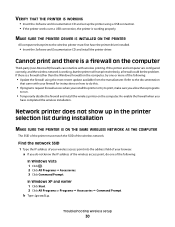
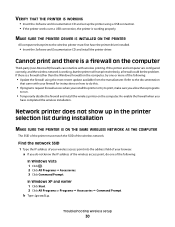
... WORKING
• Insert the Software and Documentation CD and set up in the printer selection list during installation
MAKE SURE THE PRINTER IS ON THE SAME WIRELESS NETWORK AS THE COMPUTER
The SSID of the printer must first have completed the wireless installation.
Refer to do one or more of the following :
• Update the firewall...
Wireless Setup Guide - Page 36


...wireless interference 26 wireless network
configuration information 14 does not appear in network
list 26 installation, using Macintosh 18 installation, using Windows 16 troubleshooting 21 wireless troubleshooting network printer does not show up
in printer selection list during installation (Windows) 30 printer cannot connect to wireless network 22 utility stops responding 29 WPA key 26
Index
36
User's Guide - Page 2


...7
Thank you for choosing this printer!...7 Finding information about the printer...7 Selecting a location for the printer...8 Printer configurations...9 Understanding the printer control panel...12
Additional printer setup 13
Installing internal options...13 Installing hardware options...20 Attaching cables...22 Verifying printer setup...22 Setting up the printer software...23 Setting up wireless...
User's Guide - Page 5
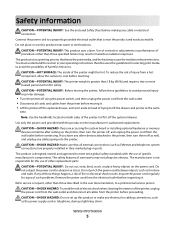
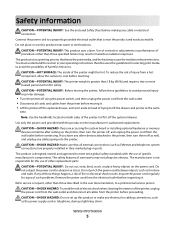
... guidelines for selecting print media to avoid the possibility of the printer to a...printer, then turn the printer off, and unplug the power cord from the printer before moving the printer, follow these things happen, a risk of procedures...product uses a laser. The safety features of the printer, unplug the... the section in ports. If you are properly installed in their marked ...
User's Guide - Page 23


... setup page. For Windows users
1 Close all open software programs. 2 Insert the Software and Documentation CD. 3 From the main installation dialog, click Install Printer and Software. 4 Follow the instructions on and Ready appears. 2 From the printer control panel, press . 3 Press the arrow buttons until Reports appears, and then press . 4 Press the arrow buttons until...
User's Guide - Page 24


... to the Lexmark Web site at www.lexmark.com. 2 From the Drivers & Downloads menu, click Driver Finder. 3 Select your printer, and then select your operating system. 4 Download the driver and install the printer software. In Mac OS X version 10.4 and earlier 1 From the Finder desktop, choose Go > Applications. 2 Double-click Utilities, and then double-click...
User's Guide - Page 25
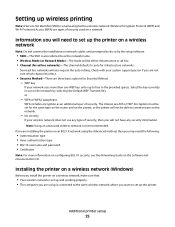
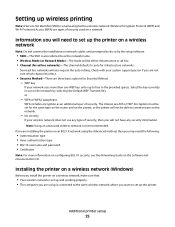
.... • The computer you may need to four in use any security information.
Additional printer setup
25 If you are installing the printer on an 802.1X network using is also referred to as an additional layer of security. Select the key currently in the provided spaces. Some ad hoc networks will not be...
User's Guide - Page 26


... instructed to do so on the screen.
2 Insert the Software and Documentation CD.
3 Click Install Printer and Software. 4 Click Agree to agree to a properly grounded electrical outlet, and then turn the printer
on.
1 Connect the power cable to the printer and then to the License Agreement. 5 Click Suggested, and then click Next. 6 Click Wireless...
User's Guide - Page 27
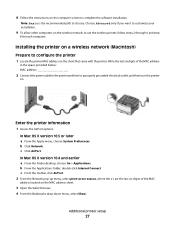
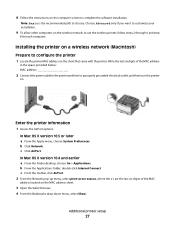
... on the sheet that came with the printer.
In Mac OS X version 10.4 and earlier a From the Finder desktop, choose Go > Applications.
b Click Network. Note: Basic is the recommended path to complete the software installation.
c From the toolbar, click AirPort.
2 From the Network pop-up menu, select print server xxxxxx, where the x's are...
User's Guide - Page 28
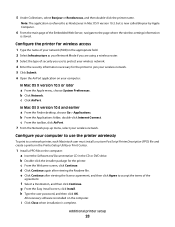
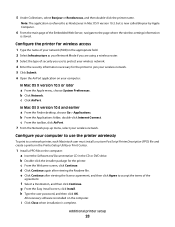
... toolbar, click AirPort. 7 From the Network pop-up menu, select your computer to use to a network printer, each Macintosh user must install a custom PostScript Printer Description (PPD) file and create a printer in the CD or DVD drive. f Select a Destination, and then click Continue. i Click Close when installation is stored. In Mac OS X version 10.4 and earlier a From...
User's Guide - Page 29


... the first pop-up menu, choose AppleTalk. 8 From the second pop-up menu, select Local AppleTalk zone. 9 Select the printer from the list. 6 Click Add.
Installing the printer on a wired network
These instructions apply to Ethernet and fiber optic network connections.
Additional printer setup
29
In Mac OS X version 10.4 and earlier 1 From the Finder desktop...
User's Guide - Page 30


... the list of discovered printers, click Add Port and follow the instructions on the computer screen.
5 Select Wired Network Attach, and then click Next. 6 Select the printer manufacturer from the list. 7 Select the printer model from the list, and then click Next. 8 Select the printer from the printer. You will need the IP address if you install the printer on a wired network...
User's Guide - Page 168
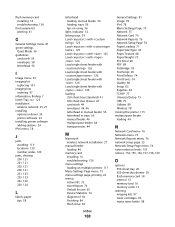
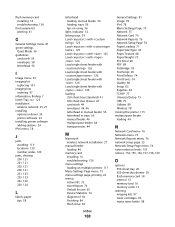
... 93 imaging kit
replacing 101 imaging kits
ordering 97 information, finding 7 Insert Tray 125 installation
wireless network 25, 27 installing
options in driver 24 printer software 23 installing printer software adding options 24 IPv6 menu 78
J
jams avoiding 119 locations 120 number codes 120
jams, clearing 200 121 201 121 202 121 230 121 231 123...
User's Guide - Page 170


..., solving basic 131 printing directory list 62 font sample list 61 from Macintosh computer 55 from USB flash memory
device 60 from Windows 55 installing printer software 23 menu settings page 22 network setup page 23 photos 61 print quality test pages 62 publications, finding 7
Q
Quiet Mode 36
R
recycled paper using ...
Similar Questions
Can't Install Printer Driver Windows 7 Lexmark E260dn Over Network
(Posted by ipanbam1h 10 years ago)
What Does Change Wster Toner Box Mean On My C543 Xl Printer?
(Posted by tejayb 10 years ago)
Opc End Of Life On A New Printer
I just unpacked our new Lexmark C543dn, updated the firmware to the latest online, and hooked it up ...
I just unpacked our new Lexmark C543dn, updated the firmware to the latest online, and hooked it up ...
(Posted by jpitter 12 years ago)

