Lexmark E260dn Support Question
Find answers below for this question about Lexmark E260dn.Need a Lexmark E260dn manual? We have 5 online manuals for this item!
Question posted by diBra on November 14th, 2013
How To Install A Lexmark E260dn Printer Over Tcpip
The person who posted this question about this Lexmark product did not include a detailed explanation. Please use the "Request More Information" button to the right if more details would help you to answer this question.
Current Answers
There are currently no answers that have been posted for this question.
Be the first to post an answer! Remember that you can earn up to 1,100 points for every answer you submit. The better the quality of your answer, the better chance it has to be accepted.
Be the first to post an answer! Remember that you can earn up to 1,100 points for every answer you submit. The better the quality of your answer, the better chance it has to be accepted.
Related Lexmark E260dn Manual Pages
Quick Reference - Page 4
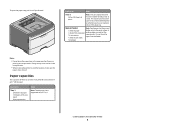
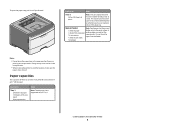
.... Load up to
Tray 1 250 sheets of paper 150 sheets of A6-size paper leading edge can be installed on 75 g/m 2 (20 lb) paper. Load up to
Notes
Tray 2 250 or 550 sheets of ...the trays and the manual feeder are printing on whether you are based on the printer at a time. To open position if you have an optional 250-
Loading paper and specialty media
4
...
Maintenance Guide - Page 4


... paper or specialty
media. paper
Conserving supplies when printing multiple copies
If you need to 10 (darkest setting) with the printer software. The Device Status page appears, displaying a summary of these utilities installs with 8
being the factory default setting.
Note: If you print on the display when a replacement supply item is needed...
User Guide - Page 4


... the computer ...63
Setting Jam Recovery...64
Understanding printer menus 65
Installing the Local Printer Settings Utility...65 Using the Local Printer Settings Utility...66 Using the Finishing menu...67 Paper...menu...79 PostScript menu...80 PCL Emul menu ...80
Maintaining the printer 83
Cleaning the exterior of the printer...83 Storing supplies...83 Checking the status of supplies...83
Checking...
User Guide - Page 40


... that the settings for your paper:
• Units of these utilities installs with your operating system:
• For Windows users, access the Paper menu through the Local Printer Settings Utility. • For Macintosh users, access the Paper menu through the Printer Settings. Configuring Universal paper settings
The Universal Paper Size is connected to...
User Guide - Page 49


...properly, causing jams. For best performance, use .
Single-sided paper labels designed for laser printers are not supported. Paper characteristics
The following paper characteristics affect print quality and reliability.... For paper smaller than 60 g/m2 (16 lb) might not be installed on 75 g/m2 (20 lb) paper.
Paper and specialty media guide
Paper guidelines
...
User Guide - Page 56


... automatic duplex / 2-sided printing and other side of the sheets.
• To duplex all print jobs, select Duplex in the printer software. One of these utilities installs with the printer software.
• To duplex a single print job, do one of the paper
If you want to print a duplex document, then you must use...
User Guide - Page 61
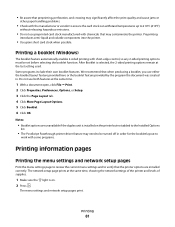
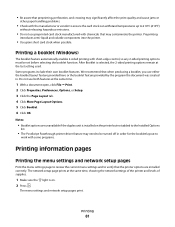
... network setup page prints at the same time, showing the network settings of the printer and levels of supplies.
1 Make sure the light is on the printer but not added to the Installed Options
list.
• The PostScript Passthrough printer driver feature may need to be set before selecting the booklet function. Printing
61...
User Guide - Page 65


...: This utility may not be available for all print jobs, but you are currently using, and then click Next. 7 Under Tools, select Local Printer Settings Utility. 8 Click Finish. Installing the Local Printer Settings Utility
The Local Printer Settings Utility lets you can change settings of creating a script, and then click
Next.
6 Select Local to...
User Guide - Page 67


... a menu setting. • A paper source selected for a print job overrides the Default Source setting
for Macintosh. When one of your Web browser. Understanding printer menus
67 Note: Only installed trays and feeders are automatically linked. You can use the settings to collate pages, to insert separator sheets between print jobs, and to...
User Guide - Page 80


... setting. It shows all the fonts
downloaded into RAM.
• Download appears only if downloaded fonts exist. Understanding printer menus
80
Displays a specific font and the option where it is stored
Notes:
• Courier is the factory ... password
protected.
• Job Buffer Size must be properly formatted and cannot be installed in the printer
and operating properly for
Download.
User Guide - Page 109


... the setup documentation that you installed the correct printer software for your printer model. To verify that the status shows Connected. MAKE SURE THE PRINTER IS CONNECTED TO THE NETWORK
Print a network setup page and check that the printer software is the most current, check the Lexmark Web site at www.lexmark.com. MAKE SURE YOU ARE...
User Guide - Page 110
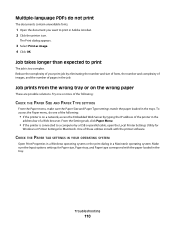
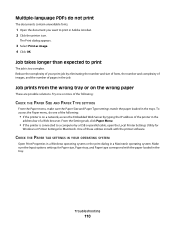
Multiple-language PDFs do one or more of pages in the
address bar of these utilities installs with the paper loaded in the trays.
Job prints from the wrong tray or on... settings match the paper loaded in the tray. From the Settings tab, click Paper Menu
• If the printer is connected to print
The job is on the wrong paper
These are possible solutions. CHECK THE PAPER TAB SETTINGS...
User Guide - Page 111


... PRINT JOB
Reduce the complexity of the print job by a USB or parallel cable, open the Local Printer Settings Utility for
Windows or Printer Settings for Macintosh.
Large jobs do one or more of these utilities installs with the same paper size and type. • From Print Properties or the print dialog, change...
User Guide - Page 114


... that requires adjustment or replacement. Troubleshooting
114 Do one of the following topics may have a printer part that represents the Home menu appears.
-
On - Note: If you solve print quality problems. If these utilities installs with the printer software. From the Setup menu, make sure Jam Recovery is set to Auto or On...
User Guide - Page 116


... photoconductor kit. CHECK THE PAPER SIZE SETTING
Make sure the Paper Size setting matches the paper loaded in the address
field of these utilities installs with the printer software. Try one of your Web browser.
Troubleshooting
116
Gray background
From the Quality menu, select a reduced Toner Darkness setting before sending the job...
User Guide - Page 138
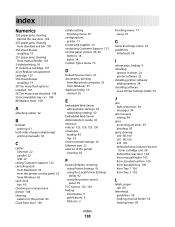
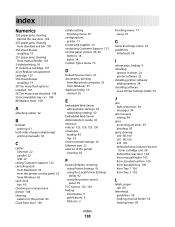
...
information 9 publications 9 Web site 9
Finishing menu 77 using 67
G
General settings menu 74 guidelines
letterhead 58
I
information, finding 9 installing
options in driver 24 printer software 23 installing printer software adding options 24 installing software Local Printer Settings Utility 65
J
jam light sequences 94 messages 94
jam recovery setting 64
jams accessing jam areas 93 avoiding 93...
Service Manual - Page 19


... font cards (DBCS) Option slots Memory slots Flash memory/option card
Print quality settings
4513-220 Lexmark E260d
32MB 160MB
✔ x x
x x ✔
1 x
4513-230 Lexmark E260dn
32MB 160MB
✔ x x
x x ✔
1 x
Item
4513-220 Lexmark E260d
4513-230 Lexmark E260dn
Print resolution
1200 Image quality¹
✔
✔
2400 Image quality²
✔
✔
600 X 600...
Service Manual - Page 20
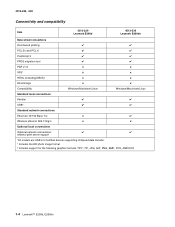
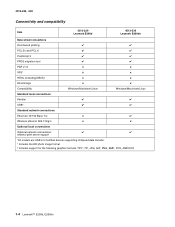
4513-220, -230
Connectivity and compatibility
Item
4513-220 Lexmark E260d
4513-230 Lexmark E260dn
Data stream emulations
Host based printing
✔
✔
PCL 5e and PCL 6
✔
✔
PostScript 3
✔
✔
PPDS migration tool
... ² Includes support for the following graphics formats: TIFF, TIF, JPG, GIF, PNG, BMP, PCX, AND DCX
1-4 Lexmark™ E260d, E260dn
Service Manual - Page 21
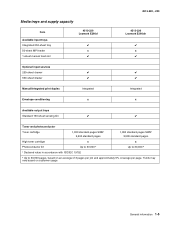
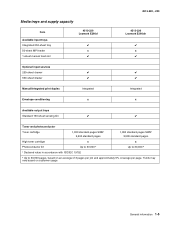
... and supply capacity
Item
Available input trays Integrated 250-sheet tray 50-sheet MP feeder 1-sheet manual feed slot
4513-220 Lexmark E260d
✔ x ✔
4513-220, -230
4513-230 Lexmark E260dn
✔ x ✔
Optional input sources
250-sheet drawer
✔
✔
550-sheet drawer
✔
✔
Manual/integrated print duplex
Integrated
Integrated...
Service Manual - Page 78
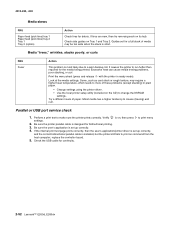
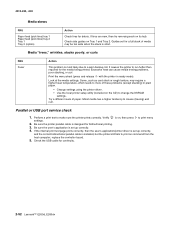
...correct bidirectional parallel cable is installed, but the printer still fails to print on command from the host computer, replace the controller board.
5. It causes the printer to print menu
settings.
...2 Tray 1 Tray 2 (option)
Action
Check tires for continuity.
2-52 Lexmark™ E260d, E260dn Perform a print test to change the NVRAM
settings.
Be sure the user's application is designed...
Similar Questions
How To Reset Lexmark E260dn Printer To Factory Default
(Posted by ClaytMamaK 10 years ago)
I Don't Have The Cd To Install This Printer. How Can I Install??
(Posted by krgdavis 12 years ago)

