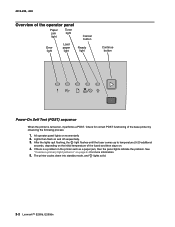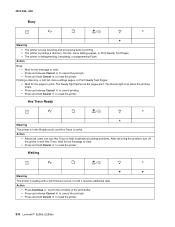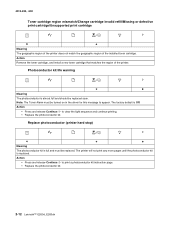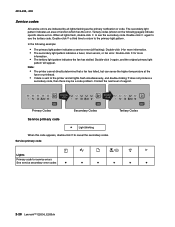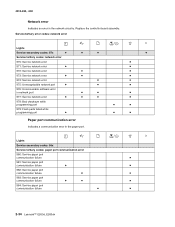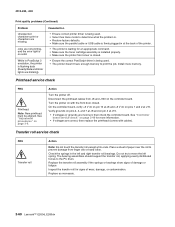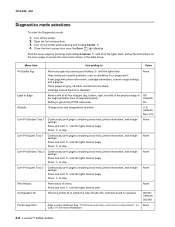Lexmark E260dn Support Question
Find answers below for this question about Lexmark E260dn.Need a Lexmark E260dn manual? We have 5 online manuals for this item!
Question posted by mgecaro on April 27th, 2014
Error Lights Comes On Lexmark E260dn When Printing
Current Answers
Answer #1: Posted by BusterDoogen on April 28th, 2014 8:37 PM
I hope this is helpful to you!
Please respond to my effort to provide you with the best possible solution by using the "Acceptable Solution" and/or the "Helpful" buttons when the answer has proven to be helpful. Please feel free to submit further info for your question, if a solution was not provided. I appreciate the opportunity to serve you!
Related Lexmark E260dn Manual Pages
Similar Questions
The # 1 error light is on which is the exclamation point. How to correct that?
What are the definitions for 360d error lights?
After changing the ink cartridge the ! and ink light came on. What can I do to fix this problem?