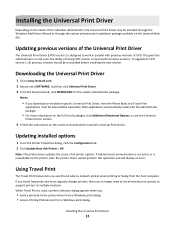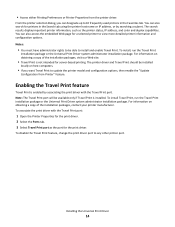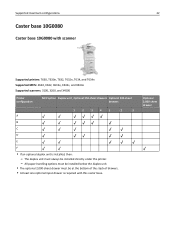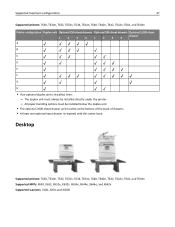Lexmark CS410 Support Question
Find answers below for this question about Lexmark CS410.Need a Lexmark CS410 manual? We have 21 online manuals for this item!
Question posted by pmoretti on December 18th, 2012
Where Is The Memory Located On This Printer. I Want To Upgrade Memory
where is the memory located on this printer. I want to upgrade and cannot find where to add on this machine. I have upgraded memorysticks to install.
Current Answers
Related Lexmark CS410 Manual Pages
Similar Questions
How Do You Clear The Memory History Of Lexmark E230 Printer?
I am getting ready to recycle it and want to know how to clear its memory....Thanks...
I am getting ready to recycle it and want to know how to clear its memory....Thanks...
(Posted by thesuperman123456 2 years ago)
Puts Date On Every Printed Page
how can i stop the lexmark cs410 printing the date at the top right of every page when printing powe...
how can i stop the lexmark cs410 printing the date at the top right of every page when printing powe...
(Posted by garymdscook 10 years ago)
Error Message. Defective Toner With Different Toner Cartridges
(Posted by Anonymous-120304 10 years ago)
When I Print Report From Printer, It Gives Error 'system Timeout' And Ask To Tu
When I print report from printer, it gives error 'System Timeout" and ask to turn off /turn on print...
When I print report from printer, it gives error 'System Timeout" and ask to turn off /turn on print...
(Posted by Dilippatel 12 years ago)
My Printer Is Not Printing After I've Installed The Software..why?
(Posted by Anonymous-29047 13 years ago)