Lexmark C540 Support Question
Find answers below for this question about Lexmark C540.Need a Lexmark C540 manual? We have 6 online manuals for this item!
Question posted by grbholb on October 1st, 2013
How To Refill Lexmark C540 Toner Cartridge
The person who posted this question about this Lexmark product did not include a detailed explanation. Please use the "Request More Information" button to the right if more details would help you to answer this question.
Current Answers
There are currently no answers that have been posted for this question.
Be the first to post an answer! Remember that you can earn up to 1,100 points for every answer you submit. The better the quality of your answer, the better chance it has to be accepted.
Be the first to post an answer! Remember that you can earn up to 1,100 points for every answer you submit. The better the quality of your answer, the better chance it has to be accepted.
Related Lexmark C540 Manual Pages
Wireless Setup Guide - Page 8


Y C M K
Y C M
Remove the toner cartridges by lifting the handles, and then gently pulling away from the imaging kit.
K M C Y
K M C Y
Setting up the printer
8
Wireless Setup Guide - Page 10
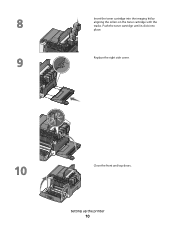
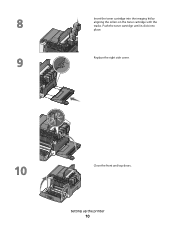
Setting up the printer
10 Y C M K
K M C Y
Insert the toner cartridge into place.
Push the toner cartridge until it clicks into the imaging kit by aligning the rollers on the toner cartridge with the tracks. Y C M K
K M C Y
Close the front and top doors.
Replace the right side cover.
User's Guide - Page 34


Lexmark concerns itself with the responsible use of paper in general based on life cycle assessments of paper and toner you use with a software application to successfully print on minimizing the impact of the paper by the temperature in the printer... be adjusted with laser printers:
• Chemically treated papers used to make paper.
Minimizing your printer model supports duplex ...
User's Guide - Page 37


... can also be adjusted by making it both easy and free for Lexmark customers to Lexmark for reuse or recycling, follow the instructions that Lexmark printers are also recycled.
To return Lexmark cartridges for recycling:
1 Visit our Web site at www.lexmark.com/recycle. 2 From the Toner Cartridges section, select your area. Submitting changes appears.
9 Press , and then press...
User's Guide - Page 56


... the logo is placed facedown. Tips on using letterhead
Page orientation is placed at the front of the tray.
Printing specialty documents
Additional information for laser printers. The top edge of the sheet with the
trays
logo is important when printing on http://support...
User's Guide - Page 57


...from sticking together. • We recommend Lexmark part number 70X7240 for letter-size transparencies and Lexmark part number 12A5010
for laser printers. Note: Check with the logo should enter... design is placed faceup. When printing on the transparencies being considered for laser printers.
Manual feeder (duplex printing) Multipurpose feeder
Preprinted letterhead design is placed ...
User's Guide - Page 58


...feeder. • Set the Paper Type to 105 g/m2 (28 lb bond)
weight for laser printers.
Use up to verify that :
- Have windows, holes, perforations, cutouts, or embossing ...printer and cartridge warranties. Note: Use only paper label sheets. The labels can be printed at http://support.lexmark.com. Have any way - When printing on the labels being considered for laser printers...
User's Guide - Page 64


... Near Full Replace Missing OK
Shows the status of the toner cartridges
Early Warning Low
Note: Replace Cartridge indicates the cartridge is nearly empty, and print quality problems may result.
Understanding printer menus
Menus list
Supplies Menu
Cyan Cartridge Magenta Cartridge Yellow Cartridge Black Cartridge Imaging Kit Waste Toner Box
Paper Menu
Default Source Size/Type Paper Texture...
User's Guide - Page 96


...Black High Yield Toner Cartridge Cyan High Yield Toner Cartridge Magenta High Yield Toner Cartridge Yellow High Yield Toner Cartridge
Part number C540A1KG C540A1CG C540A1MG
C540A1YG
C540H1KG
C540H1CG
C540H1MG
C540H1YG
C540H2KG C540H2CG C540H2MG C540H2YG
C540 and C543
C544
C546
Maintaining the printer
96
Ordering supplies
To order supplies in the U.S., contact Lexmark at www.lexmark.com or...
User's Guide - Page 97
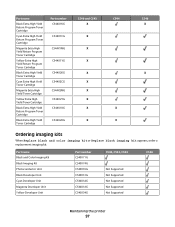
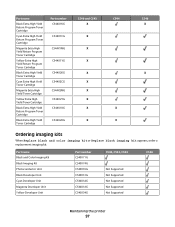
... Return Program Toner Cartridge Black Extra High Yield Toner Cartridge Cyan Extra High Yield Toner Cartridge Magenta Extra High Yield Toner Cartridge Yellow Extra High Yield Toner Cartridge Black Extra High Yield Return Program Toner Cartridge Black Extra High Yield Toner Cartridge
Part number C544X1KG
C544X1CG
C544X1MG
C544X1YG
C544X2KG C544X2CG C544X2MG C544X2YG C546U1KG
C546U2KG
C540 and C543...
User's Guide - Page 102


Maintaining the printer
102 2 Open the top door by sliding the button forward. 3 Remove the toner cartridges by lifting the handles, and then gently pulling them away from the imaging kit. 4 Remove the right side cover.
User's Guide - Page 107
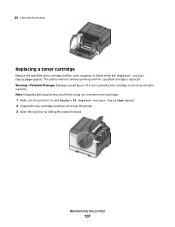
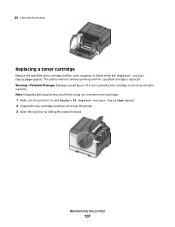
...Note: Degraded print quality may result from using non-Lexmark toner cartridges.
1 Make sure the printer is on and Ready or 88 Replace Cartridge appears. 2 Unpack the new cartridge, and then set it near the printer. 3 Open the top door by use of a non-Lexmark toner cartridge is replaced. Replacing a toner cartridge
Replace the specified toner cartridge (yellow, cyan, magenta, or black) when 88...
User's Guide - Page 149


... Adjust appears, and then press . Printing presses, inkjet printers, and color laser printers create colors in a document to be combined to reproduce a particular color. What settings should I use for the majority of red, green, or blue needed to print? REMOVE AND REINSTALL THE TONER CARTRIDGES
Remove the toner cartridges, and then reinstall them. Additionally, they allow users...
User's Guide - Page 170


... from USB flash memory
device 60 from Windows 55 installing printer software 23 menu settings page 22 network setup page 23 photos 61 print quality test pages 62 publications, finding 7
Q
Quiet Mode 36
R
recycled paper using 33
recycling Lexmark packaging 37 Lexmark products 37 toner cartridges 37 WEEE statement 155
reducing noise 36 Reload printed...
Maintenance Guide - Page 4
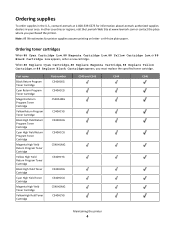
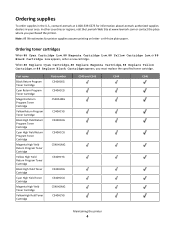
...C540H1MG
C540H1YG
C540H2KG C540H2CG C540H2MG C540H2YG
C540 and C543
C544
C546
Maintaining the printer
4
Ordering toner cartridges
When 88 Cyan Cartridge Low, 88 Magenta Cartridge Low, 88 Yellow Cartridge Low, or 88 Black Cartridge low appears, order a new cartridge. In other countries or regions, visit the Lexmark Web Site at 1-800-539-6275 for printer supplies assume printing on letter...
Maintenance Guide - Page 5
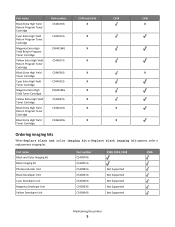
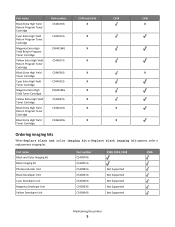
... C540X34G
C540, C543, C544
Not Supported Not Supported Not Supported Not Supported Not Supported
C546
Maintaining the printer
5 Part name Black Extra High Yield Return Program Toner Cartridge Cyan Extra High Yield Return Program Toner Cartridge Magenta Extra High Yield Return Program Toner Cartridge Yellow Extra High Yield Return Program Toner Cartridge Black Extra High Yield Toner Cartridge...
Maintenance Guide - Page 20


.... 3 Open the top door. Note: Degraded print quality may result from using non-Lexmark toner cartridges.
1 Make sure the printer is replaced. Warning-Potential Damage: Damage caused by use of a non-Lexmark toner cartridge is not covered under warranty.
Maintaining the printer
20 Replacing a toner cartridge
Replace the specified toner cartridge (yellow, cyan, magenta, or black) when 88 Replace...
Service Manual - Page 42
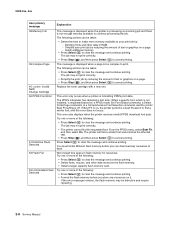
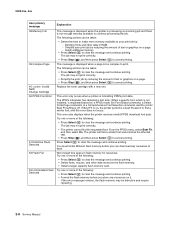
...error. Replace the toner cartridge with a new one or more of the following :
• Press Select ( ) to your print job by reducing the amount of text or graphics on , the printer performs a best...displays when the printer receives invalid PPDS download font data. 5025-2xx, 4xx
User primary message
Explanation
38 Memory Full
39 Complex Page
40 Invalid Refill Change Cartridge 50 PPDS Font...
Service Manual - Page 84
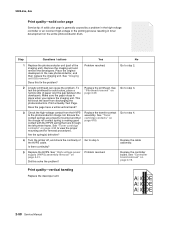
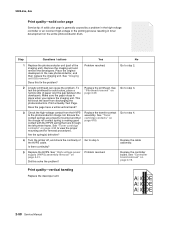
... continuity?
5 Replace the HVPS.
Replace the printhead. See "Toner cartridge contacts" on page 4-19.
See "Controller board removal" on...Toner cartridge contacts" on the entire photoconductor drum. Go to step 3. Go to step 5. Does this solve the problem? Are the spring(s) defective?
4 Turn the printer off, and check the continuity of the imaging unit).
This will block the laser...
Service Manual - Page 123
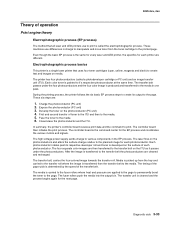
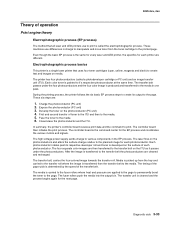
... EP process steps to create its respective developer roll and toner is a single laser printer that all laser and LED printers use differences in the EP process. First and second transfer of toner to the ITU and then to the media. After the image is called a photodeveloper cartridge or PC unit) and an image transfer unit (ITU...
Similar Questions
How To Empty Toner Waste Box On Lexmark C543dn Laser Printer
(Posted by ediobren 9 years ago)
Error Message. Defective Toner With Different Toner Cartridges
(Posted by Anonymous-120304 10 years ago)

