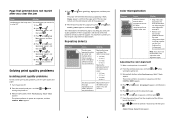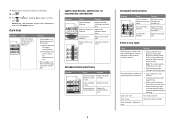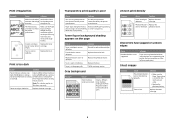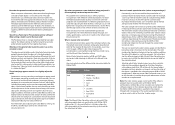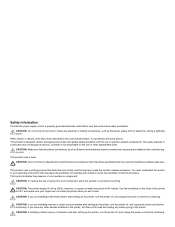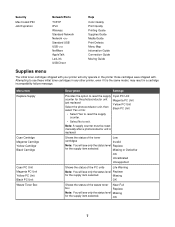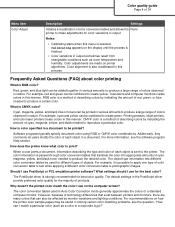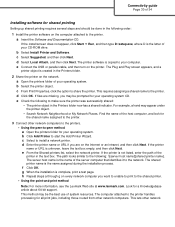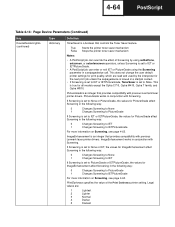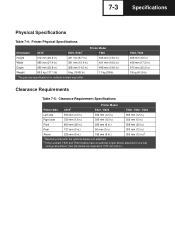Lexmark C532DN Support Question
Find answers below for this question about Lexmark C532DN - C 532dn Color Laser Printer.Need a Lexmark C532DN manual? We have 8 online manuals for this item!
Question posted by jmedema on August 11th, 2011
Toner Smudges
Current Answers
Answer #1: Posted by LexmarkListens on August 11th, 2011 4:17 PM
http://support.lexmark.com:80/lexmark/index?page=content&locale=EN&productCode=LEXMARK_C532&segment=SUPPORT&viewlocale=en_US&searchid=1313104427847&actp=search&userlocale=EN_US&id=SO6308
If you need further assistance please feel free to contact us on the email provided below or you can contact Lexmark Technical Support.
Lexmark Listens
Phone:
USA: 1-800-539-6275
Canada: (877) 856-5540
UK: 0800 121 4726
South Africa: 0800 981 435
Related Lexmark C532DN Manual Pages
Similar Questions
Lexmark C546dtn printer issue, the magenta ink cartridge is leaking on the roller inside the printer...
Each time i print on the Lexmark C534dn printer I get Black Smudge marks on each side and sometimes ...
I just replaced my print toner cartridge and they smudge all over the page. What can I do?
My Lexmark C534dn color laser printer has red and yellow smudge down each side of the page. On the l...
Please advise as to where tray 1 is. Thanks in advance.