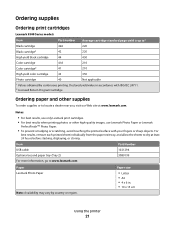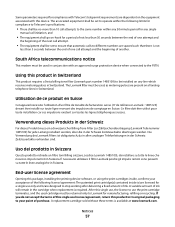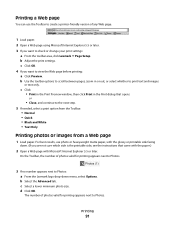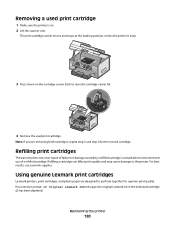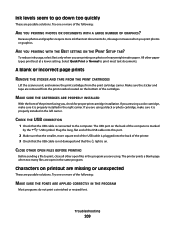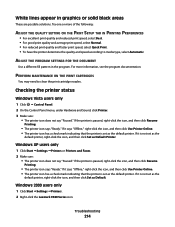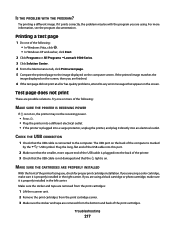Lexmark 9575 Support Question
Find answers below for this question about Lexmark 9575 - X Professional Color Inkjet.Need a Lexmark 9575 manual? We have 3 online manuals for this item!
Question posted by notaryusha on February 5th, 2010
Lexmark X9575 Prints An Extra Black Line Which Is Not Seen On The Original
The person who posted this question about this Lexmark product did not include a detailed explanation. Please use the "Request More Information" button to the right if more details would help you to answer this question.
Current Answers
Related Lexmark 9575 Manual Pages
Similar Questions
Black Line On Our Copy
When we send a fax or photocopy, a black line appears on our confimation page. Who do I get this to ...
When we send a fax or photocopy, a black line appears on our confimation page. Who do I get this to ...
(Posted by nellyashworth 8 years ago)
Black Line Appears On Lexmark 9500 Printer
Black line appears on lexmark 9500 series when making copies
Black line appears on lexmark 9500 series when making copies
(Posted by PFONG14 12 years ago)
Printing In Black?
I have a color/black buttom, I tryed to print in black but it always print color (HELP) Thank you f...
I have a color/black buttom, I tryed to print in black but it always print color (HELP) Thank you f...
(Posted by anndiane 12 years ago)
Can I Set Up My X9575 Printer For Use Without The Disc?
My gateway laptop became infected and I had to use the original restore CD's to make it work again. ...
My gateway laptop became infected and I had to use the original restore CD's to make it work again. ...
(Posted by ballardloans 12 years ago)
How Do I Connect My Lexmark X9575 With My Old Hp Computer?
(Posted by jenjoe82 13 years ago)