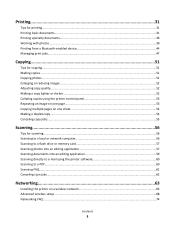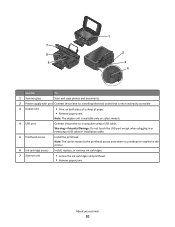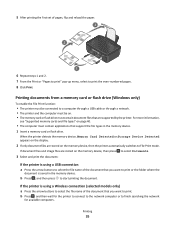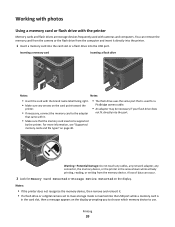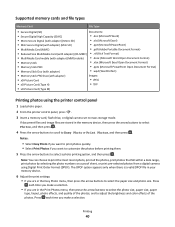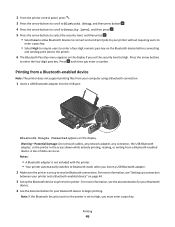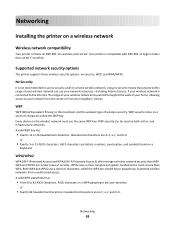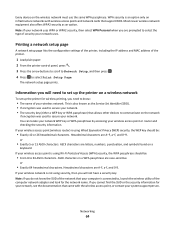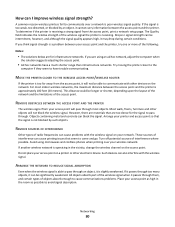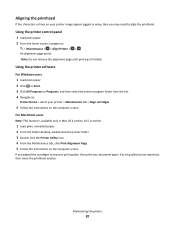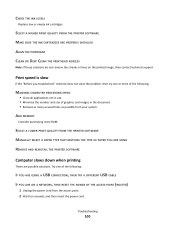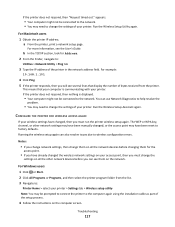Lexmark 90T7005 Support Question
Find answers below for this question about Lexmark 90T7005.Need a Lexmark 90T7005 manual? We have 1 online manual for this item!
Question posted by gnrossi4 on July 31st, 2013
When Printing On The Pro 901, I Get A Horizontal Line.
Current Answers
Answer #1: Posted by LexmarkListens on August 5th, 2013 5:45 AM
If the firmware update doesn't help, try to perform a maintenance on the cartridges. To do that, on the control panel of your printer, press on the Ink Levels > More Options > Deep Clean Printhead.
Lexmark Listens
Phone:
USA: 1-800-539-6275
Canada: (877) 856-5540
UK: 0800 121 4726
South Africa: 0800 981 435
Related Lexmark 90T7005 Manual Pages
Similar Questions
Cartridges are fairly new, cleaned printheads, returned to factory defaults. Prints black and white ...
Black line appears on lexmark 9500 series when making copies