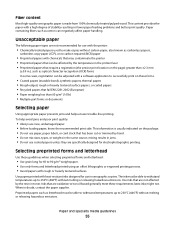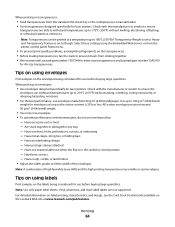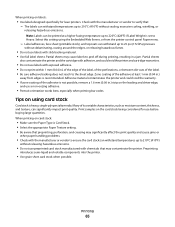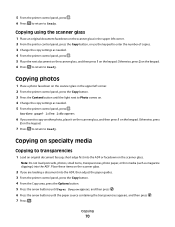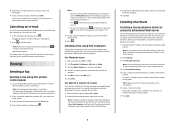Lexmark 264dn Support Question
Find answers below for this question about Lexmark 264dn - X B/W Laser.Need a Lexmark 264dn manual? We have 4 online manuals for this item!
Question posted by brianm on September 20th, 2011
How Do Hand Feed Large Postcards In The Front So They Come Out The Back?
The card stock is too heavy for normal tray use, so I want to hand feed them through. The first goes fine, but then the printer picks up paper from the tray
Current Answers
Related Lexmark 264dn Manual Pages
Similar Questions
Paper Won't Feed On Lexmark Printer Pro205
(Posted by tazzdcay 9 years ago)
The Scanner Feed Won't Detect The Paper After A Paper Jam.
While scanning a document, the paper jammed, and although I removed the paper, I am now unable to sc...
While scanning a document, the paper jammed, and although I removed the paper, I am now unable to sc...
(Posted by jessiyoder 11 years ago)
Feed Guard For A Lexmark Prospect Pro205 Printer
The Feed Guard to my printer got unattached after I had unloaded the printer of paper to replace wit...
The Feed Guard to my printer got unattached after I had unloaded the printer of paper to replace wit...
(Posted by gerengo 11 years ago)
Every Time A Fax Comes In, It Is Automatically Cancelled. I Have Enabled
automatic receive but I am being asked to hit the start button. Then the fax gets cancelled. Still c...
automatic receive but I am being asked to hit the start button. Then the fax gets cancelled. Still c...
(Posted by rscottread 11 years ago)