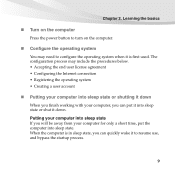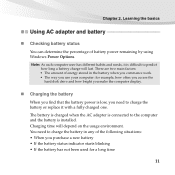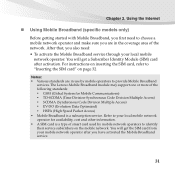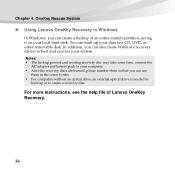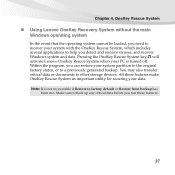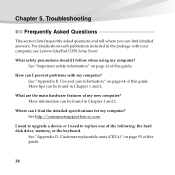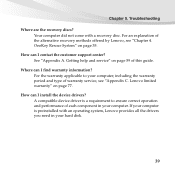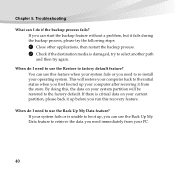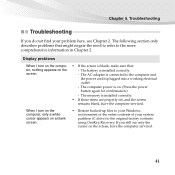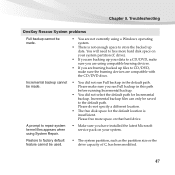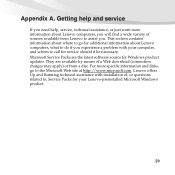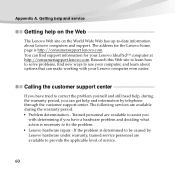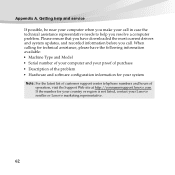Lenovo U-350 Support Question
Find answers below for this question about Lenovo U-350 - Ideapad - Laptop.Need a Lenovo U-350 manual? We have 3 online manuals for this item!
Question posted by vtlaptopguy on February 26th, 2014
Need Hd Caddy P/n For Mt-m 8113 -fbu
hi all: I acquired an IBM/LENOVO ThinkCentre MT-M 8113-FBU floor model desktop system. It works but the HDs are mounted internally w/ duck tape. I need HD caddy for upper steel cage where DVD/CD exists. I can fabricate but a simple HD caddy for added 3.5" HD will really help me. thx...great site
Current Answers
Related Lenovo U-350 Manual Pages
Similar Questions
Where Do I Register My New Lenovo For Warranty Purposes?
I just bought a new lenovo, and I need to register it. Could someone please inform me how to do so? ...
I just bought a new lenovo, and I need to register it. Could someone please inform me how to do so? ...
(Posted by lfloriv 10 years ago)
Dvd Drive Problem
why the dvd was not detected in lenovo g570 model with os windows
why the dvd was not detected in lenovo g570 model with os windows
(Posted by jyothidsnj 11 years ago)
Gobi3000 Internal Aircard
I have a Lenovo W700 laptop SN: LV-000xz Product ID: 2757CTO will the GOBI AirCard work in this L...
I have a Lenovo W700 laptop SN: LV-000xz Product ID: 2757CTO will the GOBI AirCard work in this L...
(Posted by RichardMauck 11 years ago)
Replace Screen
Looking for step by step instruction of how to replace my screen on a Lenovo G575.
Looking for step by step instruction of how to replace my screen on a Lenovo G575.
(Posted by carlos112150 11 years ago)
Pc Keeps Saying No Bootable Device Insert Boot Disk And Press Any Key
(Posted by groupreadboyd 11 years ago)