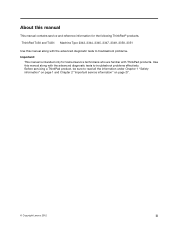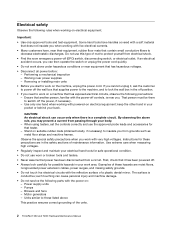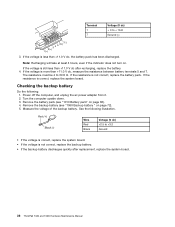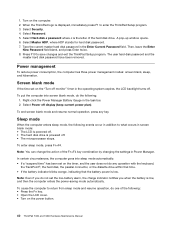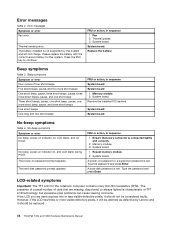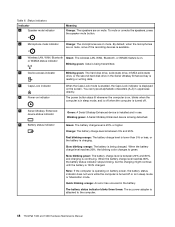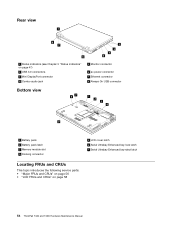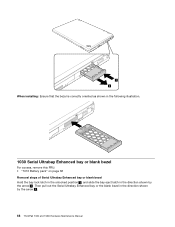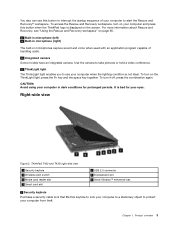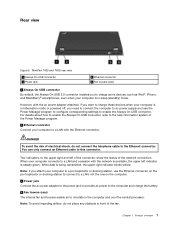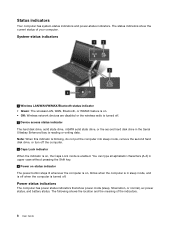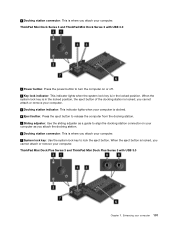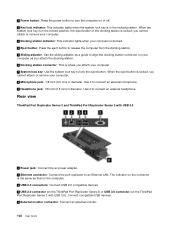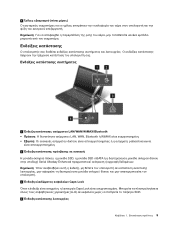Lenovo ThinkPad T430 Support Question
Find answers below for this question about Lenovo ThinkPad T430.Need a Lenovo ThinkPad T430 manual? We have 29 online manuals for this item!
Question posted by hart63191 on September 25th, 2022
Why No Caps Lock Indication
Current Answers
Answer #1: Posted by Odin on September 25th, 2022 5:18 PM
Hope this is useful. Please don't forget to click the Accept This Answer button if you do accept it. My aim is to provide reliable helpful answers, not just a lot of them. See https://www.helpowl.com/profile/Odin.
Answer #2: Posted by SonuKumar on September 25th, 2022 7:59 PM
From the top left panel select Change display settings.
...
In Properties window.
Make sure Enable on-screen display is checked.
Under the Indicator settings for Num Lock and Caps Lock section, look for While the numeric lock or caps lock is ON section.
Choose the Show the indicator for a few seconds option.
Please respond to my effort to provide you with the best possible solution by using the "Acceptable Solution" and/or the "Helpful" buttons when the answer has proven to be helpful.
Regards,
Sonu
Your search handyman for all e-support needs!!
Related Lenovo ThinkPad T430 Manual Pages
Similar Questions
Hi, I recently reinstall my OS. But the CAPS lock and NUM lock indicator not appears in the screen....
Where is the light that indicates Caps Lock is on?