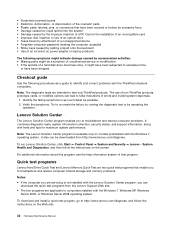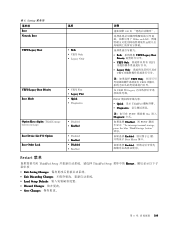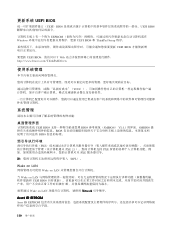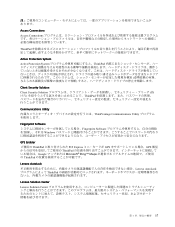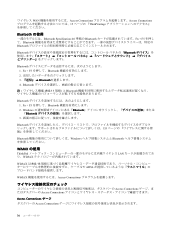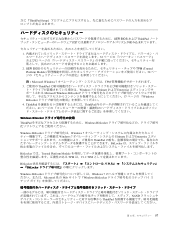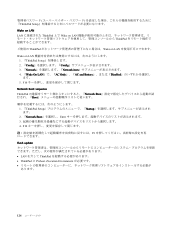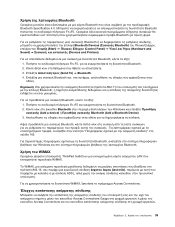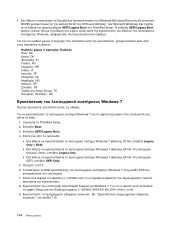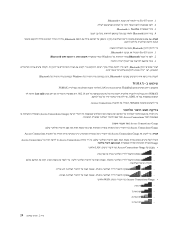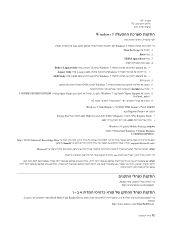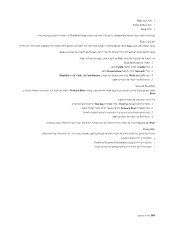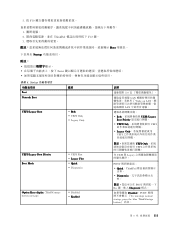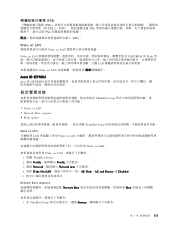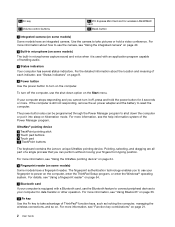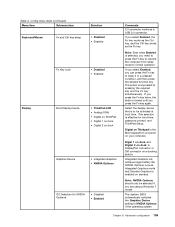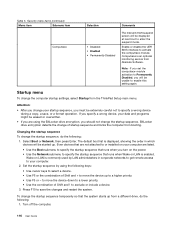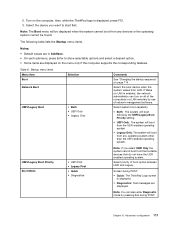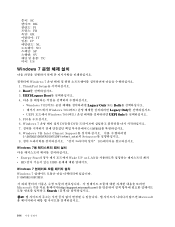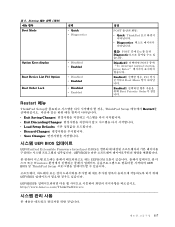Lenovo ThinkPad L430 Support Question
Find answers below for this question about Lenovo ThinkPad L430.Need a Lenovo ThinkPad L430 manual? We have 33 online manuals for this item!
Question posted by rodneyembry on July 16th, 2013
Windows Will Not Boot Up
How canyou use the function keys on startup to recover the laptop
Current Answers
Answer #1: Posted by TommyKervz on July 16th, 2013 9:40 AM
Greetings - Try this link
https://sites.google.com/site/laptopfactoryreset/lenovo
https://sites.google.com/site/laptopfactoryreset/lenovo
Related Lenovo ThinkPad L430 Manual Pages
Similar Questions
Problem In Inserting Sim Card In Lenovo L430 Laptop
my sim card settings have been locked,,so please help me to unlock it and to insert sim card ,to act...
my sim card settings have been locked,,so please help me to unlock it and to insert sim card ,to act...
(Posted by saisivareddy75 10 years ago)
Lenovo Thinkpad L430 2466 Cannot Install Windows 7
(Posted by epovre 10 years ago)
Lenovo L430 Not Detecting Sdhc Card
Hi All, My New lwnovo L430 laptop is not detecting SDHC card.
Hi All, My New lwnovo L430 laptop is not detecting SDHC card.
(Posted by unforgettablesd15 11 years ago)
Lenovo Thinkpad X220 . Next To The Key Pad Small Red Light Flashing
I OWN A LENOVO THINKPAD X220 . NEXT TO THE KEY PAD ON THE RIGHT HAND SIDE A SMALL RED LIGHT IS GLOWI...
I OWN A LENOVO THINKPAD X220 . NEXT TO THE KEY PAD ON THE RIGHT HAND SIDE A SMALL RED LIGHT IS GLOWI...
(Posted by vinodlotus 11 years ago)
What Can I Do After Showing On Screen Windows Boot Manager.
(Posted by sanjayjha1997 12 years ago)