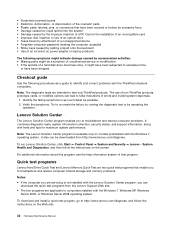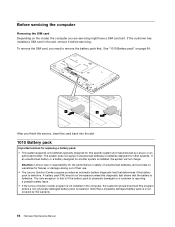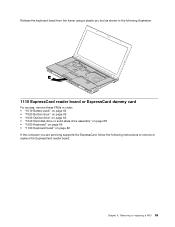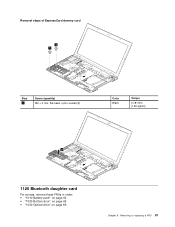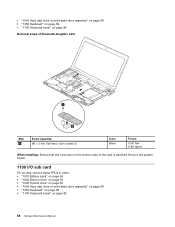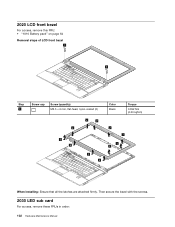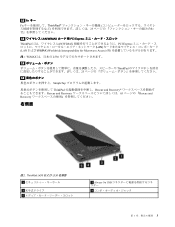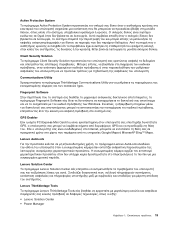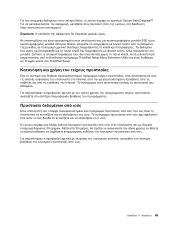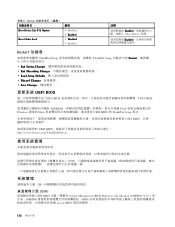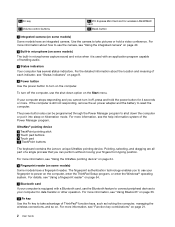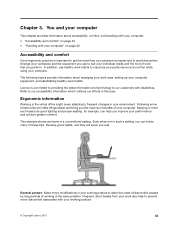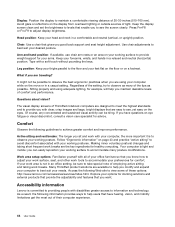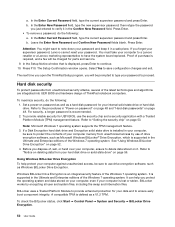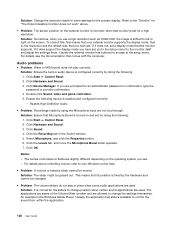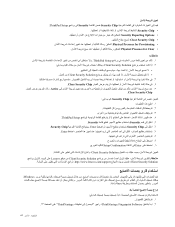Lenovo ThinkPad L430 Support Question
Find answers below for this question about Lenovo ThinkPad L430.Need a Lenovo ThinkPad L430 manual? We have 33 online manuals for this item!
Question posted by saisivareddy75 on March 31st, 2014
Problem In Inserting Sim Card In Lenovo L430 Laptop
my sim card settings have been locked,,so please help me to unlock it and to insert sim card ,to activate it and also to get access to internet also
Current Answers
Related Lenovo ThinkPad L430 Manual Pages
Similar Questions
Lenovo Thinkpad L430 2466 Cannot Install Windows 7
(Posted by epovre 10 years ago)
Unable To Turn Off The Wireless
I am using lenovo laptop l430. I am unable to turn off the wireless option. Could someone please hel...
I am using lenovo laptop l430. I am unable to turn off the wireless option. Could someone please hel...
(Posted by HrikteshK 10 years ago)
Lenovo L430 Not Detecting Sdhc Card
Hi All, My New lwnovo L430 laptop is not detecting SDHC card.
Hi All, My New lwnovo L430 laptop is not detecting SDHC card.
(Posted by unforgettablesd15 11 years ago)
Use Of Sim Slot In Accessing Internet
What setting i must in my lapy lenovo z560 in using internet through simcard?
What setting i must in my lapy lenovo z560 in using internet through simcard?
(Posted by Vinodkumar 12 years ago)
Access Internet By Inserting A Sim Card Into Sim Card Slot?
how can i access internet directly through sim card since lenovo b460 has a sim card slot//?
how can i access internet directly through sim card since lenovo b460 has a sim card slot//?
(Posted by rkgrahul 12 years ago)