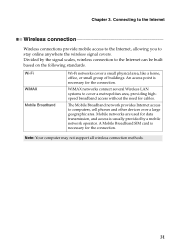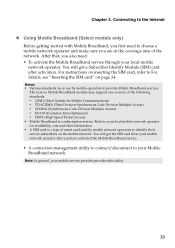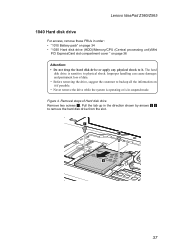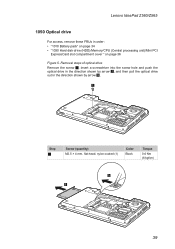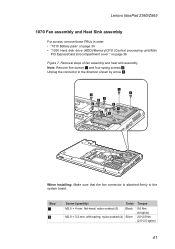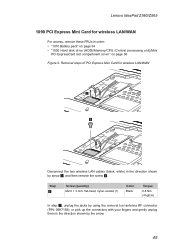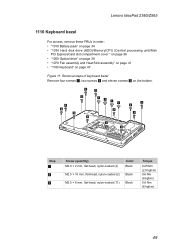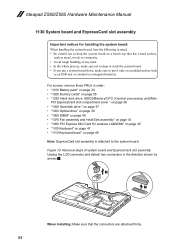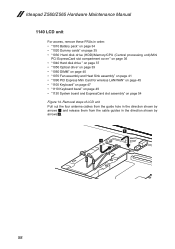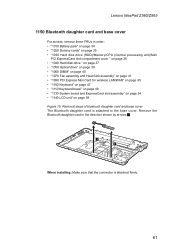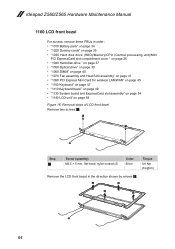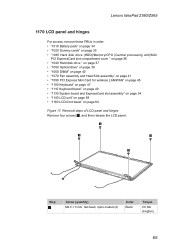Lenovo IdeaPad Z560 Support Question
Find answers below for this question about Lenovo IdeaPad Z560.Need a Lenovo IdeaPad Z560 manual? We have 6 online manuals for this item!
Question posted by Vinodkumar on November 29th, 2011
Use Of Sim Slot In Accessing Internet
What setting i must in my lapy lenovo z560 in using internet through simcard?
Current Answers
Answer #1: Posted by kcmjr on December 1st, 2011 12:42 AM
The SIM (subscriber identification module) is used when you are using wireless broadband for your Internet connection. Use of the SIM card is automatic but you need to get it from a service provider and get an account. Once installed you create a wireless conenction and the system uses the SIM to authenticate you.
Licenses & Certifications: Microsoft, Cisco, VMware, Novell, FCC RF & Amateur Radio licensed.
Related Lenovo IdeaPad Z560 Manual Pages
Similar Questions
Sim Card Slot On My Lenovo Z560 Ideapad Have To Unbolt Bottom? To Use?
(Posted by lkm609 12 years ago)
Internet Connection Through Slim Slot
How can i connect to INTERNET through SLIM SLOT... please answer me clearly..... Thank u ..
How can i connect to INTERNET through SLIM SLOT... please answer me clearly..... Thank u ..
(Posted by Vinodkumar 12 years ago)