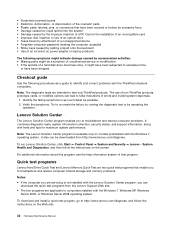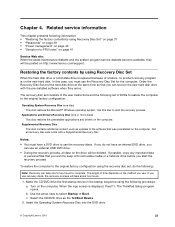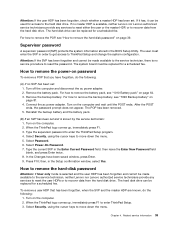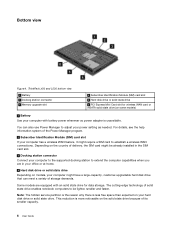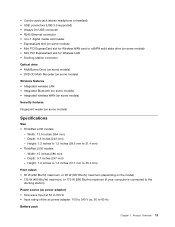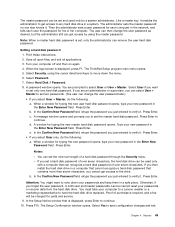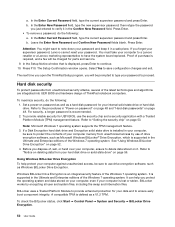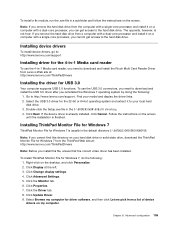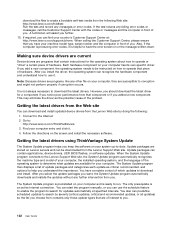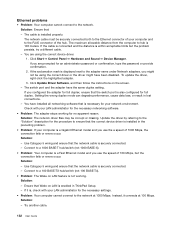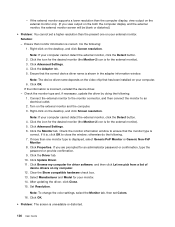Lenovo ThinkPad L430 Support and Manuals
Get Help and Manuals for this Lenovo item

View All Support Options Below
Free Lenovo ThinkPad L430 manuals!
Problems with Lenovo ThinkPad L430?
Ask a Question
Free Lenovo ThinkPad L430 manuals!
Problems with Lenovo ThinkPad L430?
Ask a Question
Most Recent Lenovo ThinkPad L430 Questions
Lenovo Thinkpad Will Not Charge
(Posted by ciaoaYkn 9 years ago)
Problem In Inserting Sim Card In Lenovo L430 Laptop
my sim card settings have been locked,,so please help me to unlock it and to insert sim card ,to act...
my sim card settings have been locked,,so please help me to unlock it and to insert sim card ,to act...
(Posted by saisivareddy75 9 years ago)
Lenovo Thinkpad L430 2466 Cannot Install Windows 7
(Posted by epovre 10 years ago)
How To Identify Whether Caps Lock Is On Or Off In Lenovo L430? Please Help Asap.
Kindly Answer the question.
Kindly Answer the question.
(Posted by dkanand86 10 years ago)
Windows Will Not Boot Up
How canyou use the function keys on startup to recover the laptop
How canyou use the function keys on startup to recover the laptop
(Posted by rodneyembry 10 years ago)
Lenovo ThinkPad L430 Videos
Popular Lenovo ThinkPad L430 Manual Pages
Lenovo ThinkPad L430 Reviews
We have not received any reviews for Lenovo yet.