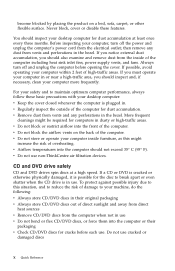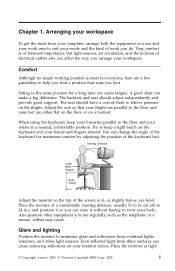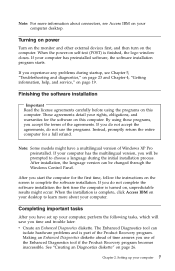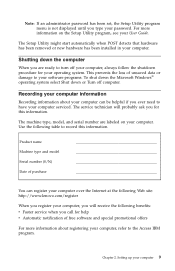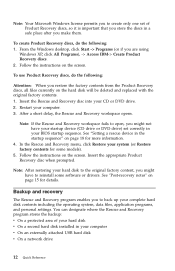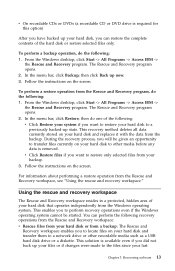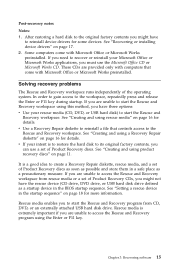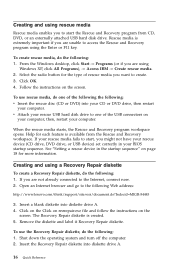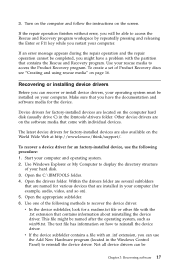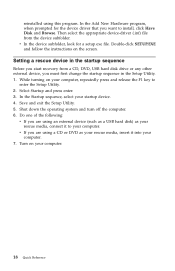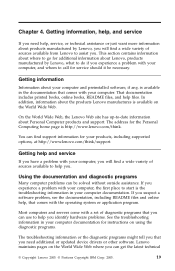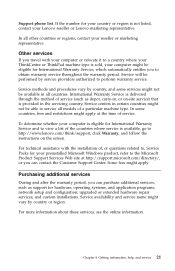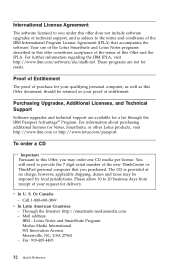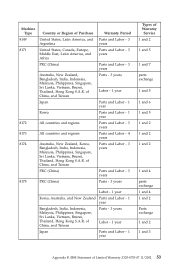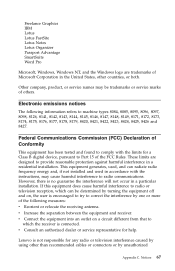Lenovo THINKCENTRE S51 Support Question
Find answers below for this question about Lenovo THINKCENTRE S51 - ThinkCentre S51 3.2GHz Intel Pentium 4 540 HT Tech 512MB 80GB CD-RW/DVD Gma 900 Small Form Factor Win Xp Home 8172-Y1J.Need a Lenovo THINKCENTRE S51 manual? We have 1 online manual for this item!
Question posted by emilfloroiu on December 10th, 2014
Windows 7, Video Driver For Ibm Thinkcentre S51 8172 P4 3ghz
i need video driver... please, indicate me a source. tkx
Current Answers
Related Lenovo THINKCENTRE S51 Manual Pages
Similar Questions
Webcam Integrated Don't Work With W10
webcam integrated don't work with w10 why?
webcam integrated don't work with w10 why?
(Posted by marcocanova64 8 years ago)
I Can Not Install Win Xp With Lenovo 6137a1u Desktop Computer
(Posted by nournetadsl 9 years ago)