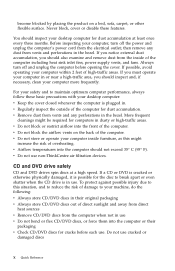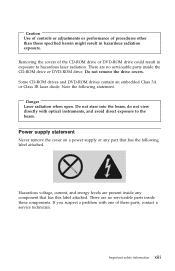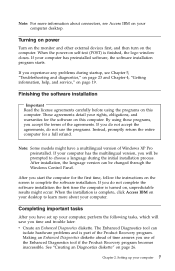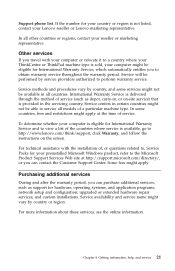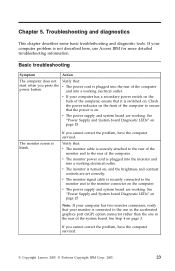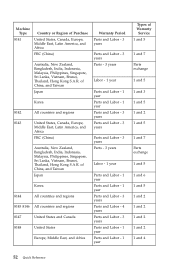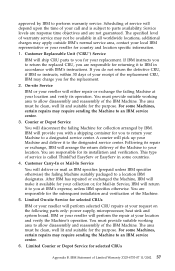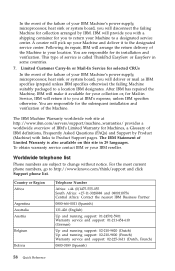Lenovo THINKCENTRE S51 - ThinkCentre S51 3.2GHz Intel Pentium 4 540 HT Tech 512MB 80GB CD-RW/DVD Gma 900 Small Form Factor Win Xp Home 8172-Y1J Support and Manuals
Get Help and Manuals for this Lenovo item

Free Lenovo THINKCENTRE S51 manuals!
Problems with Lenovo THINKCENTRE S51?
Ask a Question
Most Recent Lenovo THINKCENTRE S51 Questions
i need video driver... please, indicate me a source. tkx
Lenovo THINKCENTRE S51 Videos
Popular Lenovo THINKCENTRE S51 Manual Pages
Lenovo THINKCENTRE S51 Reviews
We have not received any reviews for Lenovo yet.