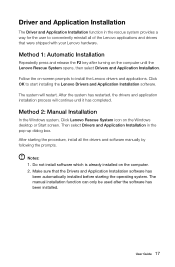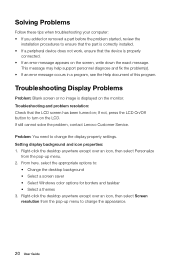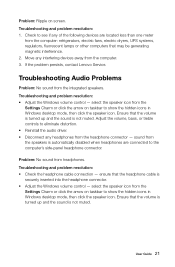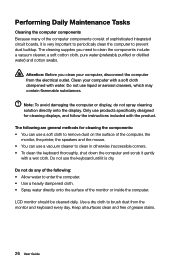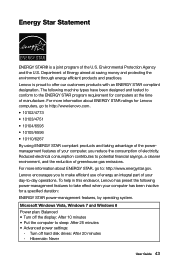Lenovo C440 Support Question
Find answers below for this question about Lenovo C440.Need a Lenovo C440 manual? We have 1 online manual for this item!
Question posted by marcocanova64 on December 8th, 2015
Webcam Integrated Don't Work With W10
webcam integrated don't work with w10 why?
Current Answers
Answer #1: Posted by TheWiz on December 8th, 2015 6:52 AM
Try installing the latest Windows 8.1 driver from here. There's no Windows 10 driver currently so if that doesn't work then you'll need to wait until they release one.
Related Lenovo C440 Manual Pages
Similar Questions
Black Screen From Boot
How can I fix my Lenovo c440 that cuts on but screen stays black
How can I fix my Lenovo c440 that cuts on but screen stays black
(Posted by Suits0811 2 years ago)
Reset, Now Usb Ports Not Working
I made a back up disc , then reset the computer. Restarted, but I have no USB ports working. No mous...
I made a back up disc , then reset the computer. Restarted, but I have no USB ports working. No mous...
(Posted by daisleyb 2 years ago)
How To Wallmount C440
I am about to purchase this but would like to know how to wall mount it as it is one of my requireme...
I am about to purchase this but would like to know how to wall mount it as it is one of my requireme...
(Posted by sjunnuvu 10 years ago)
Function Keys Problem
I have a software program that uses the function keys and with the lenovo C440 and Windows 8 the fun...
I have a software program that uses the function keys and with the lenovo C440 and Windows 8 the fun...
(Posted by hahndanielle 10 years ago)
Does My Lenovo Idea Centre K410 Desktop Have Integrated Speakers?
(Posted by hufty6277 10 years ago)