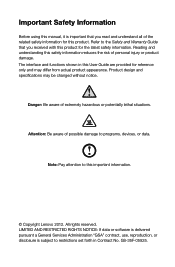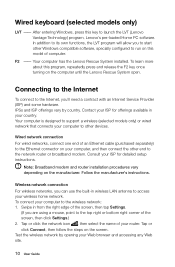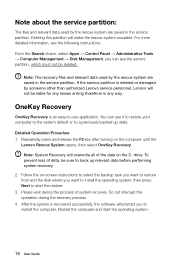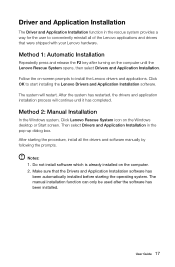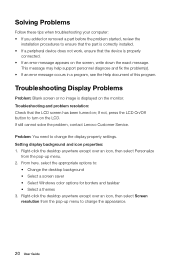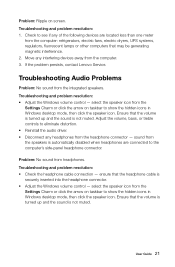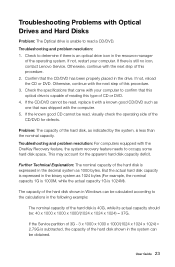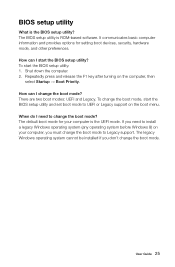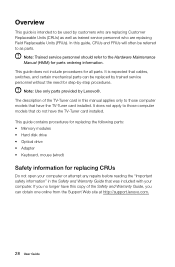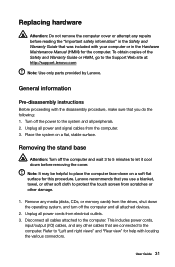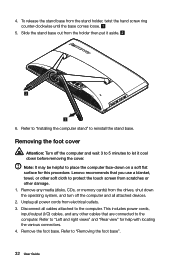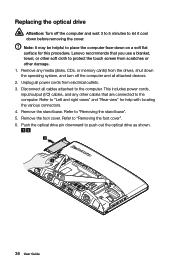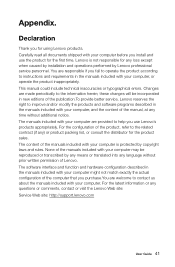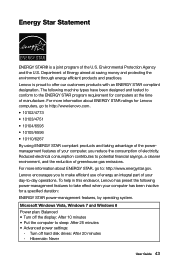Lenovo C440 Support Question
Find answers below for this question about Lenovo C440.Need a Lenovo C440 manual? We have 1 online manual for this item!
Question posted by Suits0811 on March 30th, 2022
Black Screen From Boot
Current Answers
Answer #1: Posted by akanetuk1 on March 30th, 2022 9:31 PM
Press the Windows key + Shift + Ctrl + B at the same time. This should bring the screen back. Then apply any Windows updates.
If this does not work, see the following Microsoft link for more information: Toubleshoot black screen or blank screen errors in Windows 10
Starting the PC in safe mode can help narrow down the issue. Safe mode loads default settings and basic device drivers. See Start your PC in safe mode in Windows 10 or Windows 11 for more information.
Answer #2: Posted by SonuKumar on March 31st, 2022 7:16 AM
How do I fix a Lenovo black screen on startup?
Press the Windows key + Shift + Ctrl + B at the same time. This should bring the screen back. Then apply any Windows updates. Starting the PC in safe mode can help narrow down the issue.
Please respond to my effort to provide you with the best possible solution by using the "Acceptable Solution" and/or the "Helpful" buttons when the answer has proven to be helpful.
Regards,
Sonu
Your search handyman for all e-support needs!!
Related Lenovo C440 Manual Pages
Similar Questions
I I have a Lenovo h405 7723 that is stuck on black screen with blue box says enter password
webcam integrated don't work with w10 why?
I am about to purchase this but would like to know how to wall mount it as it is one of my requireme...
I have a software program that uses the function keys and with the lenovo C440 and Windows 8 the fun...
IdeaCenter K330B (ES07399455) will not boot. Ran all the repair tests. Get Lenovo splash screen, say...