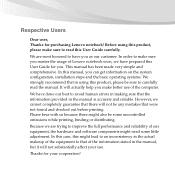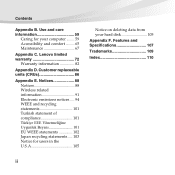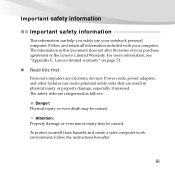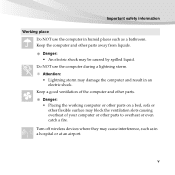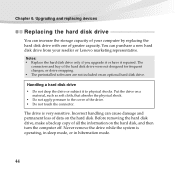Lenovo Lenovo Support Question
Find answers below for this question about Lenovo Lenovo - G550 2958 NoteBook PC.Need a Lenovo Lenovo manual? We have 2 online manuals for this item!
Question posted by widjajaleny on December 4th, 2011
How To Turn Off The Nums Lock For Thinkpad Lenovo U165?
how to turn off the nums lock for thinkpad lenovo U165?
Current Answers
Related Lenovo Lenovo Manual Pages
Similar Questions
How Much Is My Thinkpad Edge E520 1143 3fu Notebook Pc Worth? Purchased 10/2011
How much is my ThinkPad Edge E520 1143 3fu Notebook Pc worth? Purchased 10/2011.
How much is my ThinkPad Edge E520 1143 3fu Notebook Pc worth? Purchased 10/2011.
(Posted by cherylames 10 years ago)
Num Lock Key Does Not Work
Lenovo N580 and when I push the "num lock" button the number do now work. What can I do to get the n...
Lenovo N580 and when I push the "num lock" button the number do now work. What can I do to get the n...
(Posted by rpcorbet 10 years ago)
On Screen Caps Lock And Num Lock Icon
when i first got my lap top it would display an icon on screen whever i turned cap lock on or off. T...
when i first got my lap top it would display an icon on screen whever i turned cap lock on or off. T...
(Posted by charliekirkham 11 years ago)
Lenovo Keyboard Inputing Numbers Instead Of Letters - Not Num Lock
Hi, I have a Lenovo Ideapad Y550P. In some applications, games namely, whenever I type a letter, a n...
Hi, I have a Lenovo Ideapad Y550P. In some applications, games namely, whenever I type a letter, a n...
(Posted by ericshen2003 13 years ago)