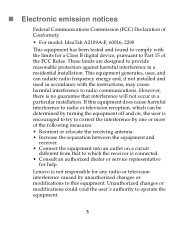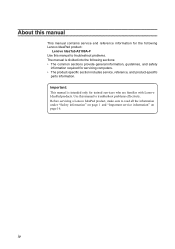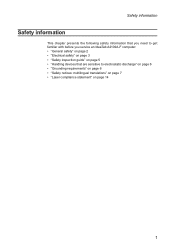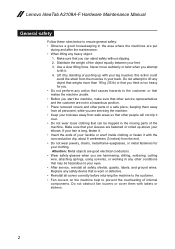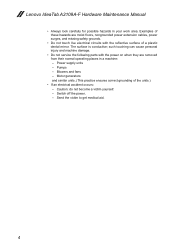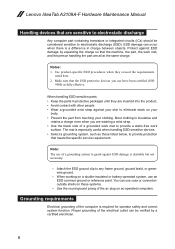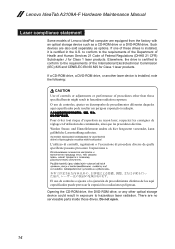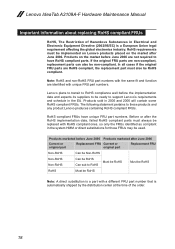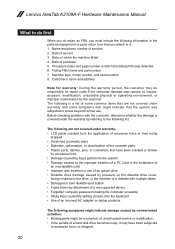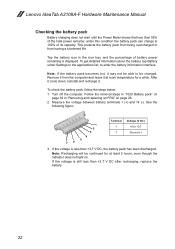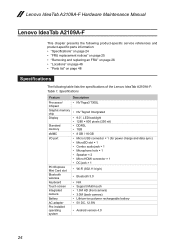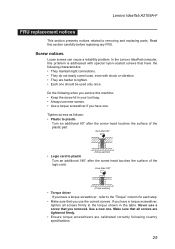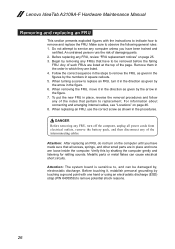Lenovo IdeaTab A2109A Support Question
Find answers below for this question about Lenovo IdeaTab A2109A.Need a Lenovo IdeaTab A2109A manual? We have 2 online manuals for this item!
Question posted by bennettgenie on February 22nd, 2013
Move Pictures To Sd Card?
I just got a Lenovo think pad and SD card. To save internal space I wanted to move my pictures to the SD card. Also, is there a way to set up the camera to always save to SD?
Current Answers
Related Lenovo IdeaTab A2109A Manual Pages
Similar Questions
How Do You Insert A Sd Card In A Lenovo Ideatab A2109a
(Posted by chichDu 9 years ago)
How Di I Install An Sd Card In My Lenovo Ideatab A2109a-f?
(Posted by edwinjp 10 years ago)
My Lenovo Ideatab A1000 Just Froze Has A Blank Screen And Wont Turn Off How Can
(Posted by aboyouniss 10 years ago)
Pleeeeeeease Help Me Install Sd Card In Lenovo A2109a-f. Step By Step?
lenovo a2109a-f sd card slot? install?step-by-step instruct?
lenovo a2109a-f sd card slot? install?step-by-step instruct?
(Posted by ikaren 11 years ago)
I Just Got The New Lenovo Laptop G570 Today And The Wireless Mouse Does Not
work!! I like using the wireless mouse intead the touchpad..what are the reason??and why the wireles...
work!! I like using the wireless mouse intead the touchpad..what are the reason??and why the wireles...
(Posted by dhodgson 11 years ago)