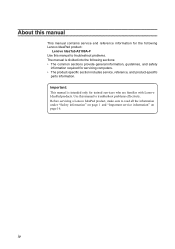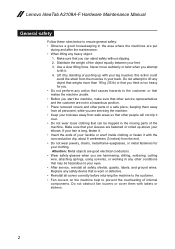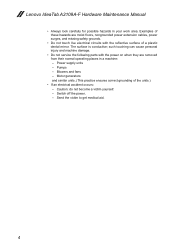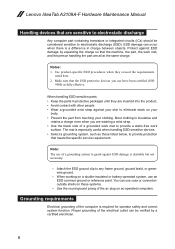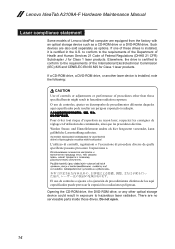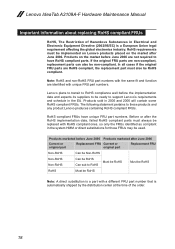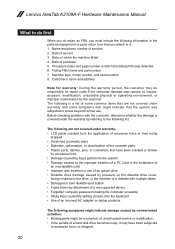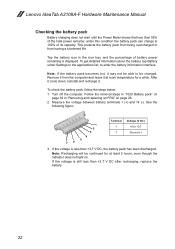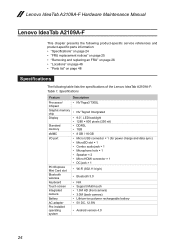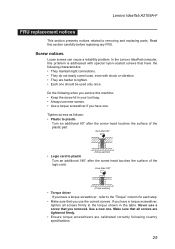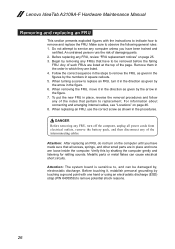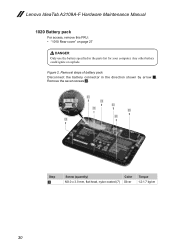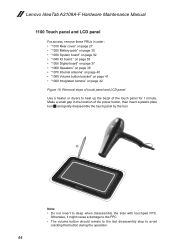Lenovo IdeaTab A2109A Support Question
Find answers below for this question about Lenovo IdeaTab A2109A.Need a Lenovo IdeaTab A2109A manual? We have 2 online manuals for this item!
Question posted by chichDu on May 21st, 2014
How Do You Insert A Sd Card In A Lenovo Ideatab A2109a
The person who posted this question about this Lenovo product did not include a detailed explanation. Please use the "Request More Information" button to the right if more details would help you to answer this question.
Current Answers
Related Lenovo IdeaTab A2109A Manual Pages
Similar Questions
Move Pictures To Sd Card?
I just got a Lenovo think pad and SD card. To save internal space I wanted to move my pictures to th...
I just got a Lenovo think pad and SD card. To save internal space I wanted to move my pictures to th...
(Posted by bennettgenie 11 years ago)
Pleeeeeeease Help Me Install Sd Card In Lenovo A2109a-f. Step By Step?
lenovo a2109a-f sd card slot? install?step-by-step instruct?
lenovo a2109a-f sd card slot? install?step-by-step instruct?
(Posted by ikaren 11 years ago)
How To Use Sd Card Reader In Ideapad Z460
i have a card reader slot but dont know where to insert sd card. the slot labelled mmc.ms.mspro.sd.x...
i have a card reader slot but dont know where to insert sd card. the slot labelled mmc.ms.mspro.sd.x...
(Posted by skhatu 11 years ago)