Lenovo IdeaPad Z460 Support Question
Find answers below for this question about Lenovo IdeaPad Z460.Need a Lenovo IdeaPad Z460 manual? We have 6 online manuals for this item!
Question posted by skhatu on November 25th, 2012
How To Use Sd Card Reader In Ideapad Z460
i have a card reader slot but dont know where to insert sd card. the slot labelled mmc.ms.mspro.sd.xd card slot in front of the machine just has a dummy card in it
Current Answers
There are currently no answers that have been posted for this question.
Be the first to post an answer! Remember that you can earn up to 1,100 points for every answer you submit. The better the quality of your answer, the better chance it has to be accepted.
Be the first to post an answer! Remember that you can earn up to 1,100 points for every answer you submit. The better the quality of your answer, the better chance it has to be accepted.
Related Lenovo IdeaPad Z460 Manual Pages
Lenovo IdeaPad Z460/Z465/Z560/Z565 UserGuide V1.0 - Page 1


IdeaPad Z460/Z465/ Z560/ Z565
User Guide V1.0
Read the safety notices and important tips in the included manuals before using your computer.
Lenovo IdeaPad Z460/Z465/Z560/Z565 UserGuide V1.0 - Page 10
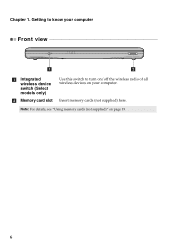
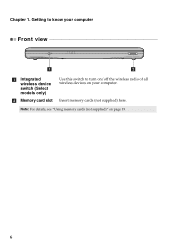
Insert memory cards (not supplied) here. Getting to turn on/off the wireless radio of all wireless devices on page 19.
6 Note: For details, see "Using memory cards (not supplied)" on your computer
Front view
a
b
a Integrated wireless device switch (Select models only)
b Memory card slot
Use this switch to know your computer.
Chapter 1.
Lenovo IdeaPad Z460/Z465/Z560/Z565 UserGuide V1.0 - Page 23
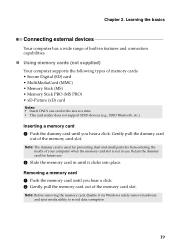
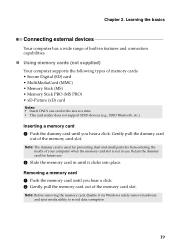
...utility to avoid data corruption.
19 Chapter 2. Gently pull the dummy card
out of memory cards: • Secure Digital (SD) card • MultiMediaCard (MMC) • Memory Stick (MS) • Memory Stick PRO (MS PRO) • xD-Picture (xD) card
Notes: • Insert ONLY one card in the slot at a time. • This card reader does not support SDIO devices (e.g., SDIO Bluetooth, etc.). Removing...
Lenovo IdeaPad Z460/Z465/Z560/Z565 UserGuide V1.0 - Page 24


...models only) Your computer comes with an ExpressCard/34 slot used for connecting ExpressCard devices.
Inserting an ExpressCard/34 device 1 Push the dummy card until it by Windows safely remove hardware and eject ...with the front label facing upward until you hear a click. 2 Gently pull the ExpressCard device out of the ExpressCard slot.
Note: The dummy card is used for preventing ...
Lenovo IdeaPad Z460/Z465/Z560/Z565 UserGuide V1.0 - Page 64


... shielded and grounded cables and connectors must accept any radio or television interference caused by using other than recommended cables or connectors or by one or more of the following information refers to Lenovo IdeaPad Z460 / Z465 / Z560 / Z565, machine type 20059, 0913 / 20065, 4309 / 20060, 0914 / 20066, 4311.
„ Federal Communications Commission (FCC...
Lenovo IdeaPad Z460/Z465/Z560/Z565 UserGuide V1.0 - Page 68


... 2.0 port × 3
Communication
10/100 Mb or
10/100/1000 Mb
Audio
Video
ExpressCard Slot (Select models only)
Headphone/Mic-in jack VGA × 1
34mm width × 1
Media Slot
5 in 1 slot × 1 (MMC/ SD/ MS/ MS PRO/xD)
64
Appendix D. Specifications
Model Name: IdeaPad Z460 / Z465 / Z560 / Z565 Machine Type: 20059, 0913 / 20065, 4309 / 20060, 0914 / 20066, 4311
Note: The following...
Lenovo IdeaPad Z460/Z465/Z560/Z565 SetupPoster V1.0 - Page 1


...models may result in United States and/or other countries. P/N:148001990 Printed in China
IdeaPad Z460/Z465/ Z560/ Z565
Setup Poster V1.0
Read the safety notices and important tips ...item is missing or damaged, please contact your retailer. 3 The illustrations used in the included manuals before using your computer. Copyright Lenovo 2010.
Setup Poster -
Unpack
Computer
Battery pack...
Lenovo IdeaPad Z460/Z465 Hardware Maintenance Manual - Page 3


...Lenovo IdeaPad Z460/Z465 27 Specifications 27 Status indicators 29 Fn key combinations 31 FRU replacement notices 32
Screw notices 32 Removing and replacing an FRU 33
1010 Battery pack 34 1020 Dummy cards 35... Heat Sink assembly... 41 1080 CPU 44 1090 PCI Express Mini Card slot cover............45 1100 PCI Express Mini Card for wireless LAN/WAN 46 1110 Keyboard 48 1120 Keyboard bezel 50...
Lenovo IdeaPad Z460/Z465 Hardware Maintenance Manual - Page 4
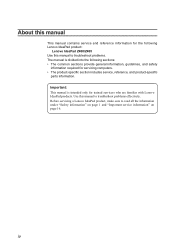
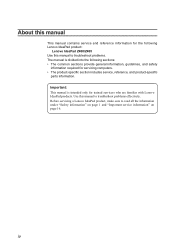
Important: This manual is divided into the following Lenovo IdeaPad product:
Lenovo IdeaPad Z460/Z465 Use this manual to troubleshoot problems effectively. iv About this manual
This manual contains service and reference information for the following sections: •• The common ...
Lenovo IdeaPad Z460/Z465 Hardware Maintenance Manual - Page 6
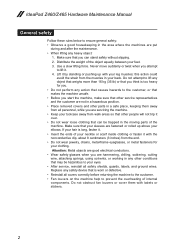
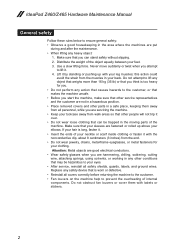
...springs, using solvents, or working in a safe place, keeping them with labels or ...machines are servicing the machine. •• Keep your toolcase away from the muscles in the moving parts of internal components. IdeaPad Z460/Z465 Hardware Maintenance Manual
General safety
Follow these rules below to your eyes. •• After service, reinstall all safety shields, guards, labels...
Lenovo IdeaPad Z460/Z465 Hardware Maintenance Manual - Page 10


...ground clip to provide protection
that meets the specific service requirement. Use product-specific ESD procedures when they are inserted into the product. •• Avoid contact with other people.... (ESD). Use the round ground prong of a grounding system to provide a static-free work mat to guard against ESD damage by a certified electrician.
6 IdeaPad Z460/Z465 Hardware Maintenance...
Lenovo IdeaPad Z460/Z465 Hardware Maintenance Manual - Page 18
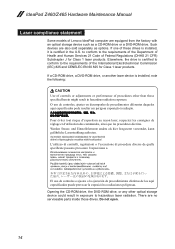
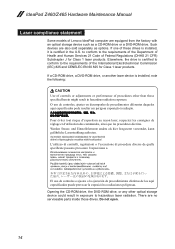
IdeaPad Z460/Z465 Hardware Maintenance Manual
Laser compliance statement
Some models of the International Electrotechnical Commission ... another laser device is installed, note the following:
CAUTION Use of controls or adjustments or performance of these drives is installed, it is certified to conform to the requirements of Lenovo IdeaPad computer are also sold separately as a CD-ROM drive or...
Lenovo IdeaPad Z460/Z465 Hardware Maintenance Manual - Page 22
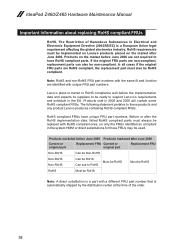
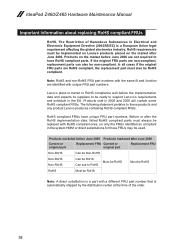
... are not required to be used.
Products marketed before June 2006 Products marketed after June 2006. If the original FRU parts are identified with the same fit and function are non-compliant, replacement parts can also be non-compliant.
RoHS compliant FRUs have RoHS compliant parts.
IdeaPad Z460/Z465 Hardware Maintenance Manual
Important...
Lenovo IdeaPad Z460/Z465 Hardware Maintenance Manual - Page 24
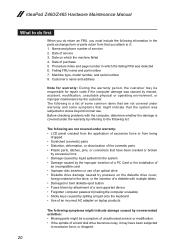
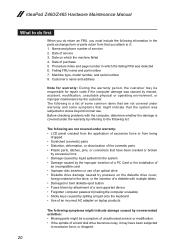
... was detected 6. IdeaPad Z460/Z465 Hardware Maintenance Manual
What to do first
When you do return an FRU, you attach to it may have been cracked or broken
by excessive force •• Damage caused by liquid spilled into the system •• Damage caused by the improper insertion of a PC Card or the...
Lenovo IdeaPad Z460/Z465 Hardware Maintenance Manual - Page 31
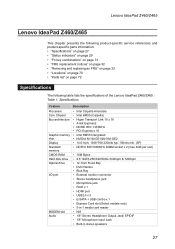
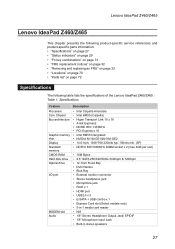
...; HDMI port • USB2.0 x 3 • E-SATA + USB combo x 1 • Express Card slot (Select models only) • 5-in-1 media card reader • N/A • 1/8" Stereo Headphone Output Jack/ SPIDIF • 1/8" Microphone Input Jack • Built-in stereo speakers
27 Lenovo IdeaPad Z460/Z465
Lenovo IdeaPad Z460/Z465
This chapter presents the following product-specific service references...
Lenovo IdeaPad Z460/Z465 Hardware Maintenance Manual - Page 36
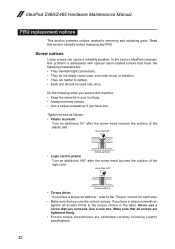
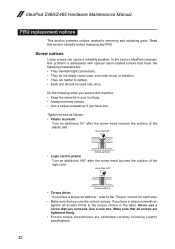
...problem. Do the following country specifications.
32 IdeaPad Z460/Z465 Hardware Maintenance Manual
FRU replacement notices
This section ... to tighten. •• Each one should be used only once.
Read this machine: •• Keep the screw kit in the table...8226; Logic card to plastic Turn an additional 180° after the screw head touches the surface of the logic card:
more than ...
Lenovo IdeaPad Z460/Z465 Hardware Maintenance Manual - Page 44
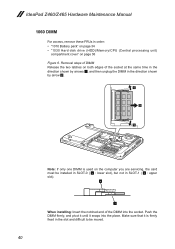
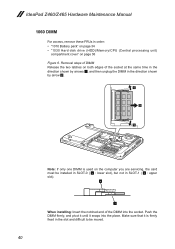
...used on the computer you are servicing, the card must be moved.
40 Make sure that it snaps into the socket. b
a
When installing: Insert the notched end of DIMM Release the two latches on page 36 Figure 6.
IdeaPad Z460... is firmly fixed in the slot and difficult to be installed in SLOT-0 ( a : lower slot), but not in SLOT-1 ( b : upper slot). Removal steps of the DIMM into the place.
Lenovo IdeaPad Z460/Z465 Hardware Maintenance Manual - Page 51
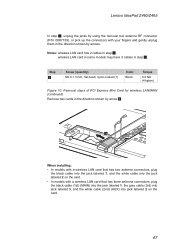
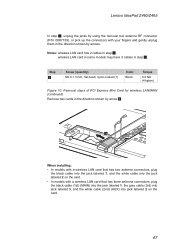
...Card for wireless LAN/WAN (continued)
Remove two cards in the direction shown by arrows. Notes: wireless LAN card has 2 cables in step 1.
Lenovo IdeaPad Z460/Z465
In step 1, unplug the jacks by using... card that has two antenna connectors, plug
the black cable into the jack labeled 1, and the white cable into the jack labeled 2 on the card. •• In models with a wireless LAN card that...
Lenovo IdeaPad Z460/Z465 Hardware Maintenance Manual - Page 69
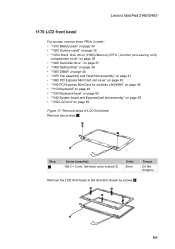
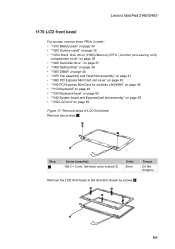
...LCD front bezel in order: •• "1010 Battery pack" on page 34 •• "1020 Dummy cards" on page 35 •• "1030 Hard disk drive (HDD)/Memory/CPU (Central processing unit)
compartment ...board and ExpressCard slot assembly" on page 55 •• "1150 LCD unit" on page 59
Figure 17. Removal steps of LCD front bezel
Remove two screws 1. Lenovo IdeaPad Z460/Z465
1170 LCD...
Lenovo IdeaPad Z460/Z465 Hardware Maintenance Manual - Page 78
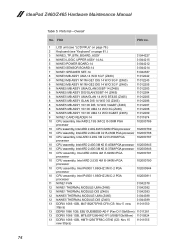
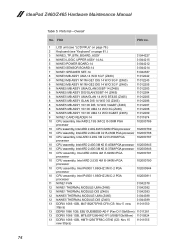
Parts list-Overall
No. IdeaPad Z460/Z465 Hardware Maintenance Manual
Table 5. FRU
FRU no.
1 LCD unit (see "LCD FRUs" on page 79.)
2 Keyboard (see "... 10/100 UMA 14 W/O 3G (Z465)
11012288
8 NAWE5 MB ASSY 10/100 UMA 14 W/O 3G&BT (Z465)
11012289
9 NIWE1 CARD READER-14
11011874
10 CPU assembly, Intel ARD 2.13G 3M C2 I3-330M PGA
102000786
processor
10 CPU assembly, Intel ARD 2.40G 4M I5-...
Similar Questions
Lenovo Ideapad Z460 Manual And How To Make Bios Settings
(Posted by baduian 9 years ago)
Using Memory Card
when i insert my memory card in my lenovo G475 it does not open or read the card.what could be the p...
when i insert my memory card in my lenovo G475 it does not open or read the card.what could be the p...
(Posted by rutarogerald 9 years ago)
How I Connect With Internet By Using Sim Card In Sim Slot Of Lenevo B570 Laptop?
how i use sim card slot of lenevo B570
how i use sim card slot of lenevo B570
(Posted by ssahare9 11 years ago)
How To Turn On The Integrated Camera On An Ideapad Z460
(Posted by Anonymous-28783 12 years ago)

