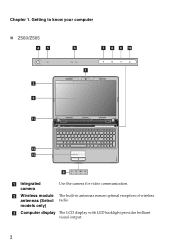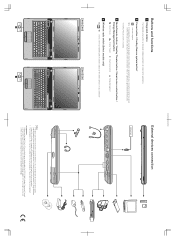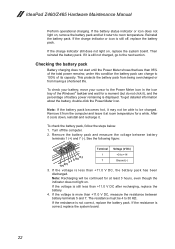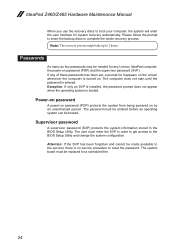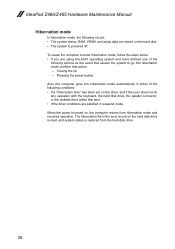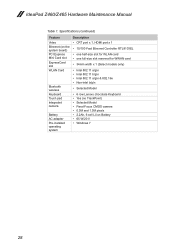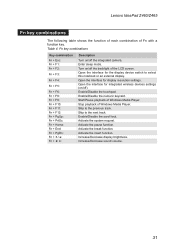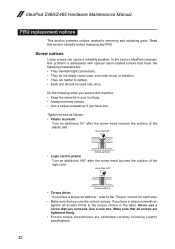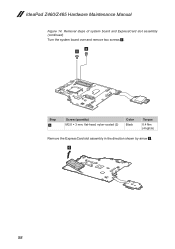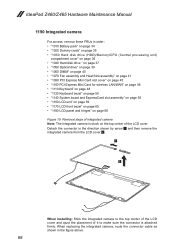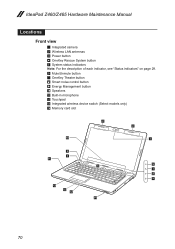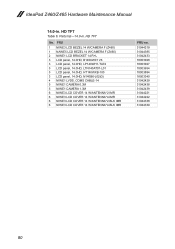Lenovo IdeaPad Z460 Support Question
Find answers below for this question about Lenovo IdeaPad Z460.Need a Lenovo IdeaPad Z460 manual? We have 6 online manuals for this item!
Question posted by Anonymous-28783 on May 13th, 2011
How To Turn On The Integrated Camera On An Ideapad Z460
The person who posted this question about this Lenovo product did not include a detailed explanation. Please use the "Request More Information" button to the right if more details would help you to answer this question.
Current Answers
Related Lenovo IdeaPad Z460 Manual Pages
Similar Questions
How To Turn On The Integrated Camera On Lenovo Laptop G400
(Posted by odylor 10 years ago)
As I can Turn My Camera In My Laptop Lenovo Ideapad S100?
I find my camera work
I find my camera work
(Posted by wendysuarez0103 10 years ago)
What Is The Battery Part Number Of Lenovo Ideapad Z460 I5
(Posted by vaquino98 12 years ago)