Lenovo IdeaPad S100c Support Question
Find answers below for this question about Lenovo IdeaPad S100c.Need a Lenovo IdeaPad S100c manual? We have 1 online manual for this item!
Question posted by wendysuarez0103 on June 11th, 2013
As I can Turn My Camera In My Laptop Lenovo Ideapad S100?
I find my camera work
Current Answers
There are currently no answers that have been posted for this question.
Be the first to post an answer! Remember that you can earn up to 1,100 points for every answer you submit. The better the quality of your answer, the better chance it has to be accepted.
Be the first to post an answer! Remember that you can earn up to 1,100 points for every answer you submit. The better the quality of your answer, the better chance it has to be accepted.
Related Lenovo IdeaPad S100c Manual Pages
IdeaPad S100c Hardware Maintenance Manual First Edition (May, 2012) (English) - Page 3


... it down 25 Putting your computer into sleep state 25 Shutting down your computer 25
Lenovo IdeaPad S100c 26 Specifications 26 Status indicators 28 Fn key combinations 30 FRU replacement notices... 1130 LCD front bezel 59 1140 LCD panel, LCD cable and hinges...........61 1150 Integrated camera 64 1160 Antenna assembly and LCD cover ..........65 Locations 66 Front view 66 Right-side ...
IdeaPad S100c Hardware Maintenance Manual First Edition (May, 2012) (English) - Page 4


... product, make sure to troubleshoot problems. The manual is intended only for trained servicers who are familiar with Lenovo IdeaPad products. About this manual
This manual contains service and reference information for the following Lenovo IdeaPad product:
Lenovo IdeaPad S100c Use this manual to troubleshoot problems effectively. Use this manual to read all the information under "Safety...
IdeaPad S100c Hardware Maintenance Manual First Edition (May, 2012) (English) - Page 9
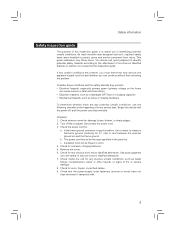
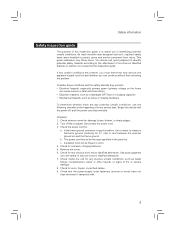
... loose or missing hardware
To determine whether there are present, you must not be frayed or worn. 4.
Turn off , and the power cord disconnected. b. Remove the cover. 6. Check that the power-supply cover fasteners... to identify potential safety hazards according to the attachment of non-Lenovo IdeaPad features or options not covered by this inspection guide is to the safety of any ...
IdeaPad S100c Hardware Maintenance Manual First Edition (May, 2012) (English) - Page 18


..., the DVD-ROM drive, or any other than those drives. There are no serviceable parts inside those specified herein might result in the U.S. IdeaPad S100c Hardware Maintenance Manual
Laser compliance statement
Some models of Lenovo IdeaPad computer are equipped from the factory with an optical storage device such as options.
IdeaPad S100c Hardware Maintenance Manual First Edition (May, 2012) (English) - Page 25


...not always indicate a defect. If the voltage is supplied when you turn on page 27. Make sure that the battery pack supplies power when you turn on the computer. 5. If you are here because the computer fails... • Replace the system board. • If the problem continues, go to "Lenovo IdeaPad S100c" on the
computer. Turn off the computer. 2. Note: Noise from the computer...
IdeaPad S100c Hardware Maintenance Manual First Edition (May, 2012) (English) - Page 30
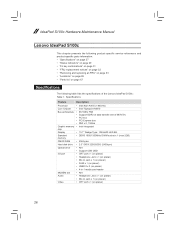
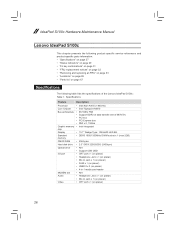
...66G Hz)
Core Chipset • Intel Tigerpoint NM10
Bus architecture • 667-MHz FSB
• Support DDR3 at data transfer rate of the Lenovo IdeaPad S100c : Table 1. IdeaPad S100c Hardware Maintenance Manual
Lenovo IdeaPad S100c
This chapter presents the following product-specific service references and product-specific parts information: • "Specifications" on page 27...
IdeaPad S100c Hardware Maintenance Manual First Edition (May, 2012) (English) - Page 31
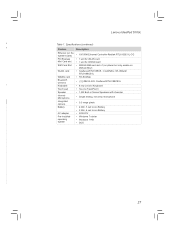
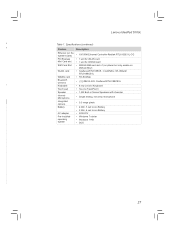
...Lenovo IdeaPad S100c
Table 1. Specifications (continued)
Feature
Ethernet (on the system board) PCI Express Mini Card slot SIM Card Slot
WLAN card
WWAN card Bluetooth wireless Keyboard Touch pad Speaker Internal Microphone Integrated camera...8226; TD-SCDMA
•
/DHXA-225, Castlenet/RTL8188CEVL
• 6 row Lenovo Keyboard • Yes (no TrackPoint) • 1.5W Built-in Stereo ...
IdeaPad S100c Hardware Maintenance Manual First Edition (May, 2012) (English) - Page 33
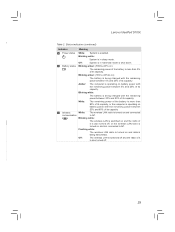
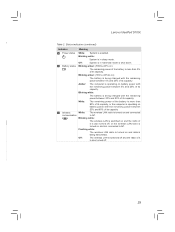
Lenovo IdeaPad S100c
Table 2. e Battery status Blinking amber: (500ms off .
29 Blinking white:
The battery is being charged with the remaining power between 20% and 80% of its capacity.
Off:
The wireless LAN is switched off and the radio of it
is also turned...Flashing white:
The wireless LAN radio is turned on and data is turned on battery power with the remaining power between...
IdeaPad S100c Hardware Maintenance Manual First Edition (May, 2012) (English) - Page 35
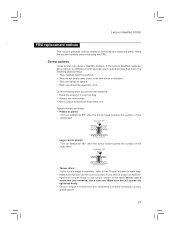
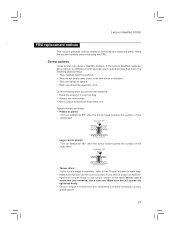
... refer to removing and replacing parts.
Tighten screws as follows: • Plastic to plastic
Turn an additional 90° after the screw head touches the surface of the plastic part:
more.... • Always use new screws. • Use a torque screwdriver if you removed. Lenovo IdeaPad S100c
FRU replacement notices
This section presents notices related to the "Torque" column for each step.
...
IdeaPad S100c Hardware Maintenance Manual First Edition (May, 2012) (English) - Page 37


Removal steps of the slot. Figure 1. Then make sure that the battery release lever is in the parts list for your computer. Lenovo IdeaPad S100c 1010 Battery pack
DANGER Only use the battery specified in the locked position.
33 Any other battery could ignite or explode. Holding the ...
IdeaPad S100c Hardware Maintenance Manual First Edition (May, 2012) (English) - Page 39
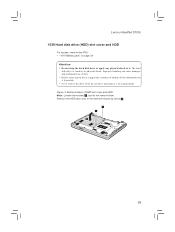
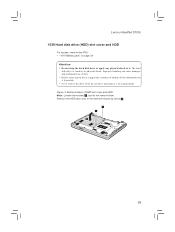
... permanent loss of HDD slot cover and HDD Note: Loosen the screws a, but do not remove them. Remove the HDD slot cover in suspend mode. Lenovo IdeaPad S100c 1030 Hard disk drive (HDD) slot cover and HDD
For access, remove this FRU: • "1010 Battery pack" on it . Removal steps of data. •...
IdeaPad S100c Hardware Maintenance Manual First Edition (May, 2012) (English) - Page 41
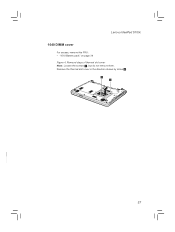
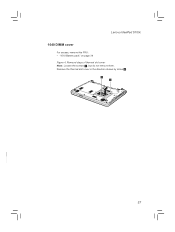
Removal steps of thermal slot cover Note: Loosen the screws a, but do not remove them. Remove the thermal slot cover in the direction shown by arrow b.
1 1
2
37 Lenovo IdeaPad S100c 1040 DIMM cover
For access, remove this FRU: • "1010 Battery pack" on page 34 Figure 4.
IdeaPad S100c Hardware Maintenance Manual First Edition (May, 2012) (English) - Page 43
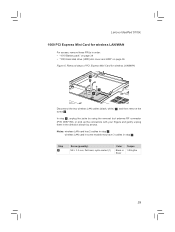
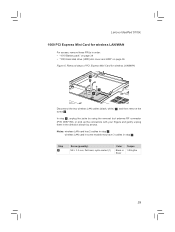
wireless LAN card in some models may have 3 cables in step a. Notes: wireless LAN card has 2 cables in step a.
Lenovo IdeaPad S100c
1060 PCI Express Mini Card for wireless LAN/WAN
2
1 1
Disconnect the two wireless LAN cables (black, white) a, and then remove the screw b. In step a, unplug ...
IdeaPad S100c Hardware Maintenance Manual First Edition (May, 2012) (English) - Page 45


Lenovo IdeaPad S100c
When installing: • In models with a wireless LAN card that has two antenna connectors, plug
the black cable (1st) (MAIN) into the jack labeled 1, and ...
IdeaPad S100c Hardware Maintenance Manual First Edition (May, 2012) (English) - Page 47
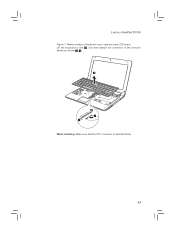
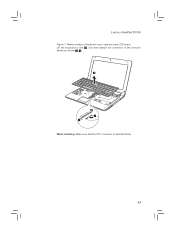
Removal steps of keyboard cover, keyboard and LED board Lift the keyboard a little b, and then detach the connector in the direction shown by arrows c d.
2
3 4
3
When installing: Make sure that the FPC connector is attached firmly.
43 Lenovo IdeaPad S100c
Figure 7.
IdeaPad S100c Hardware Maintenance Manual First Edition (May, 2012) (English) - Page 49
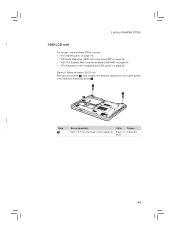
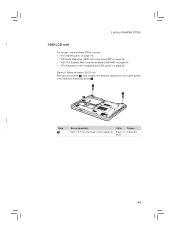
Lenovo IdeaPad S100c
d
1080 LCD unit
For access, remove these FRUs in the direction shown by arrow b.
1
1 2
Step a
Screw (quantity) M2.5 × 6.5 mm, flat-head, nylok-coated (2)
...
IdeaPad S100c Hardware Maintenance Manual First Edition (May, 2012) (English) - Page 51
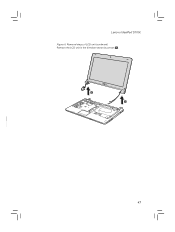
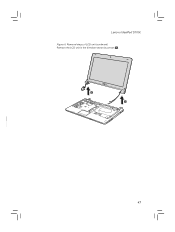
Lenovo IdeaPad S100c
Figure 8. Removal steps of LCD unit (continued) Remove the LCD unit in the direction shown by arrows e.
5 5
47
IdeaPad S100c Hardware Maintenance Manual First Edition (May, 2012) (English) - Page 53
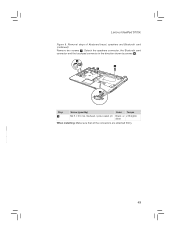
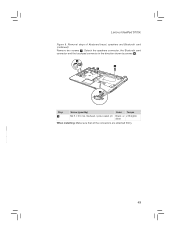
... installing: Make sure that all the connectors are attached firmly.
49 Removal steps of Keyboard bezel, speakers and Bluetooth card (continued) Remove two screws c. Lenovo IdeaPad S100c
Figure 9.
IdeaPad S100c Hardware Maintenance Manual First Edition (May, 2012) (English) - Page 65
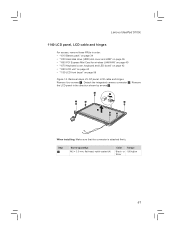
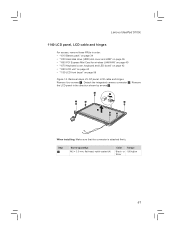
Lenovo IdeaPad S100c
1140 LCD panel, LCD cable and hinges
For access, remove these FRUs in the direction shown by arrows c.
1 2
1
3
1
3
1
3
When installing: Make sure that the connector is attached firmly. Detach the integrated camera connector b. Step a
Screw (quantity) M2 × 3.5 mm, flat-head, nylok-coated (4)
Color Torque
Black or 1.85 kgfcm Silver...
IdeaPad S100c Hardware Maintenance Manual First Edition (May, 2012) (English) - Page 77
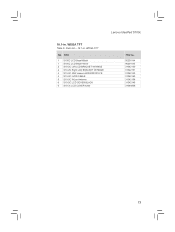
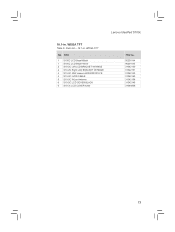
... BRACKET W/HINGE 2 S10-2C Right LCD BRACKET W/HINGE 3 S10-2C 30W camera LR030001R1LFE 4 S10-2C LVDS CABLE 5 S10-2C WLan Antenna 6 S10-2C LCD COVER-BLACK 6 S10-3c LCD COVER-white
FRU no.
90201184 90201185 31042150 31042151 31042143 31042153 31042156 31042145 31044938
73 WXGA TFT
No. Lenovo IdeaPad S100c
10.1-in . WXGA TFT
Table 6.
Similar Questions
Unable To Turn Off Laptop Either Manually On Power Button Or By Tab
(Posted by ian60057 3 years ago)
My Lenovo S100c Ideapad Wont Wake Up When It Sleeps
my lenovo S100c ideapad wont wake up when it sleeps
my lenovo S100c ideapad wont wake up when it sleeps
(Posted by tampz93 10 years ago)
Sir, I Hve Lenovo Ideapad S100c . I Tried Many Times. But I Cant Install
wirless wifi driver. what i do. please help me. i am very worried about wifi. tht may b i cant use i...
wirless wifi driver. what i do. please help me. i am very worried about wifi. tht may b i cant use i...
(Posted by nightrose20 10 years ago)
Wireless On Lenovo Ideapad S100c
Help!!! How can I activate my wireless? It says its not connected. Where's the switch on for wireles...
Help!!! How can I activate my wireless? It says its not connected. Where's the switch on for wireles...
(Posted by incessbutron 10 years ago)

