Lenovo IdeaPad Z560 Support Question
Find answers below for this question about Lenovo IdeaPad Z560.Need a Lenovo IdeaPad Z560 manual? We have 6 online manuals for this item!
Question posted by Anilus on July 16th, 2014
What Key To Press To Get Lenovo Z560 Recovery Partition
The person who posted this question about this Lenovo product did not include a detailed explanation. Please use the "Request More Information" button to the right if more details would help you to answer this question.
Current Answers
There are currently no answers that have been posted for this question.
Be the first to post an answer! Remember that you can earn up to 1,100 points for every answer you submit. The better the quality of your answer, the better chance it has to be accepted.
Be the first to post an answer! Remember that you can earn up to 1,100 points for every answer you submit. The better the quality of your answer, the better chance it has to be accepted.
Related Lenovo IdeaPad Z560 Manual Pages
Lenovo IdeaPad Z460/Z465/Z560/Z565 UserGuide V1.0 - Page 2


...apply to you are for Lenovo IdeaPad Z560 unless otherwise stated. • The illustrations in Contract No. GS-35F-05925. First Edition (February 2010) © Copyright Lenovo 2010. Please refer to...be available on your computer and/or your computer may differ from the actual product. LENOVO products, data, computer software, and services have been developed exclusively at private expense ...
Lenovo IdeaPad Z460/Z465/Z560/Z565 UserGuide V1.0 - Page 20


... lock indicator will light on if the numeric keypad is enabled.
16 To enable or disable the numeric keypad, press Fn+F8 .
To enable or disable the numeric keypad, press the Num Lock key. Z560/Z565 The keyboard has a separate numeric keypad. Learning the basics
Using the keyboard
Your computer has a numeric keypad and...
Lenovo IdeaPad Z460/Z465/Z560/Z565 UserGuide V1.0 - Page 26


... sound from the computer.
22 Chapter 2. Learning the basics
Special keys and buttons
a
bcde „ OneKey Rescue system button a
• When the computer is powered-off, press this button to enter the OneKey Rescue system if Lenovo OneKey Rescue system has been preinstalled.
• In Windows operating system, press this button to start Lenovo OneKey Recovery.
Lenovo IdeaPad Z460/Z465/Z560/Z565 UserGuide V1.0 - Page 40
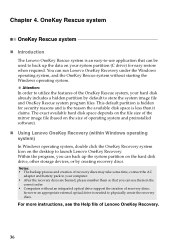
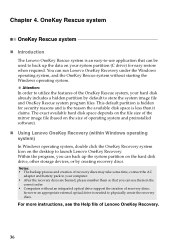
.... For more instructions, see the Help file of operating system and preinstalled software).
„ Using Lenovo OneKey Recovery (within Windows operating system) In Windows operating system, double click the OneKey Recovery system Icon on your system partition (C drive) for security reasons and is the reason the available disk space is less than it claims...
Lenovo IdeaPad Z460/Z465/Z560/Z565 UserGuide V1.0 - Page 41


... your computer. • Press the key to launch OneKey Rescue system. Chapter 4. OneKey Rescue system „ Using Lenovo OneKey Rescue system (without Windows
operating system) In the event that the operating system cannot be loaded, follow the steps below to access OneKey Rescue system. • Shut down your system partition to the original factory...
Lenovo IdeaPad Z460/Z465/Z560/Z565 UserGuide V1.0 - Page 42


..., turn the computer over. 3 Unlock the manual battery latch a . Appendix A. CRU instructions
Notes: • The illustrations used in the direction shown by Lenovo. If this chapter are of the Lenovo IdeaPad Z560, unless otherwise stated. • The following : 1 Turn off the computer.
2 Close the computer display, and turn off the computer, or enter hibernation...
Lenovo IdeaPad Z460/Z465/Z560/Z565 UserGuide V1.0 - Page 64


.... Operation is no guarantee the interference will not occur in a residential installation. Product specific Notices
Electronic emissions notices
The following information refers to Lenovo IdeaPad Z460 / Z465 / Z560 / Z565, machine type 20059, 0913 / 20065, 4309 / 20060, 0914 / 20066, 4311.
„ Federal Communications Commission (FCC) Statement
This equipment has been tested and...
Lenovo IdeaPad Z460/Z465/Z560/Z565 UserGuide V1.0 - Page 68


Lenovo reserves the right to improve and/or change specifications at any time without notice. Specifications
Model Name: IdeaPad Z460 / Z465 / Z560 / Z565 Machine Type: 20059, 0913 / 20065, 4309 / 20060, 0914 / 20066, 4311
Note: The following specifications may contain technical inaccuracies or typographical errors. Z460/Z465
Z560... Camera Battery
6-row Lenovo Keyboard 0.3/1.3 mega pixel...
Lenovo IdeaPad Z460/Z465/Z560/Z565 SetupPoster V1.0 - Page 1


..., please contact your computer. Setup Poster - Copyright Lenovo 2010. Initial setup instructions
1 Install the battery pack
b a c
a
3 Press the power button
2 Connect to the power
b a c
Attention: Connect the power cord to the AC adapter firmly, poor connections may contain items that are for Lenovo IdeaPad Z560 unless otherwise
stated.
Other publications
* Power cord varies...
Lenovo IdeaPad Z460/Z465/Z560/Z565 SetupPoster V1.0 - Page 2
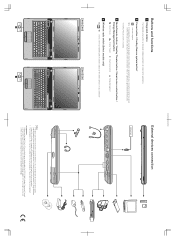
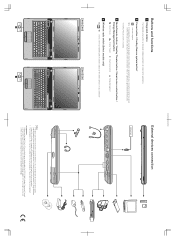
... of all external devices is only for reference.
Z460/Z465
1
Z560/Z565
1
External devices connection
Ethernet
3 2
4
3 2
...refer to the actual product.
Attention: Differring in this button to enter the Lenovo OneKey Rescue system and recover the system to the factory state, or a previously-generated ...is powered off, press this manual may differ from the actual product.
Lenovo IdeaPad Z560/Z565 Hardware Maintenance Manual - Page 3


... factory contents by using OneKey Recovery 23
Restore of factory default 23 Using recovery discs 23 Passwords 24 Power-on password 24 Supervisor password 24 Power management 25 Screen blank mode 25 Sleep (standby) mode 25 Hibernation mode 26
Lenovo IdeaPad Z560/Z565 27 Specifications 27 Status indicators 29 Fn key combinations 31 FRU replacement notices...
Lenovo IdeaPad Z560/Z565 Hardware Maintenance Manual - Page 4


...: This manual is divided into the following Lenovo IdeaPad product:
Lenovo IdeaPad Z560/Z565 Use this manual to read all the...8226; The product-specific section includes service, reference, and product-specific
parts information. Before servicing a Lenovo IdeaPad product, make sure to troubleshoot problems effectively. About this manual
This manual contains service and reference information...
Lenovo IdeaPad Z560/Z565 Hardware Maintenance Manual - Page 24


... on laptop products
... device •• Forgotten computer password (making the computer unusable) •• Sticky keys caused by spilling a liquid onto the keyboard •• Use of an incorrect AC adapter... •• If the spindle of a hard disk drive becomes noisy, it : 1. Ideapad Z560/Z565 Hardware Maintenance Manual
What to do first
When you do return an FRU, you must...
Lenovo IdeaPad Z560/Z565 Hardware Maintenance Manual - Page 27


..." on page 24 •• "Power management" on the system partition (C drive), which is shipped. Related service information
Related service information
This chapter presents the following information: •• "Restoring the factory contents by using OneKey Recovery Restore of factory default
The Ideapad Z560/Z565 computers come with pre-installed OneKey Rescue System.
For...
Lenovo IdeaPad Z560/Z565 Hardware Maintenance Manual - Page 28


If any Lenovo IdeaPad computer: the power-on password (POP) and the supervisor password (SVP).
Power-on password
A power-on password (POP) protects the system from being powered on . Ideapad Z560/Z565 Hardware Maintenance Manual
When you use the recovery discs to 2 hours. Note: The recovery process might take up to boot your computer, the system will...
Lenovo IdeaPad Z560/Z565 Hardware Maintenance Manual - Page 31


Lenovo IdeaPad Z560/Z565
Lenovo IdeaPad Z560/Z565
This chapter presents the following product-specific service references and product-specific parts information: •• "Specifications" on page 27 •• "Status indicators" on page 29 •• "Fn key combinations" on page 31 •• "FRU replacement notices" on page 32 •• "Removing and replacing an FRU...
Lenovo IdeaPad Z560/Z565 Hardware Maintenance Manual - Page 32


... for WLAN card • reserve for WWAN card • 34mm width x 1 (selected models only)
• Built-in antenna (selected models only) • 6 row Lenovo Chocolate Keyboard with numeric key • Yes • 0.3M/1.3M mega with LED indicator (selected models only) • 2.2Ah, 6 cell Li-ion Battery • 65 W/20 V
• Windows...
Lenovo IdeaPad Z560/Z565 Hardware Maintenance Manual - Page 33
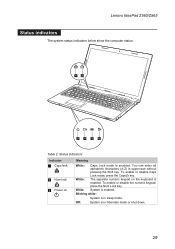
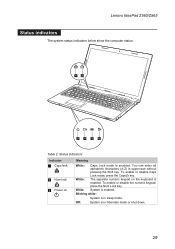
... numeric keypad on
Meaning
White:
Caps Lock mode is enabled.
To enable or disable Caps Lock mode, press the CapsLk key. Status indicators
Indicator
1 Caps lock
2 Num lock 3 Power on the keyboard is enabled. White: System is enabled.
Lenovo IdeaPad Z560/Z565
Status indicators
The system status indicators below show the computer status:
12
3
4
5
6
Table...
Lenovo IdeaPad Z560/Z565 Hardware Maintenance Manual - Page 35
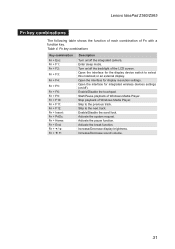
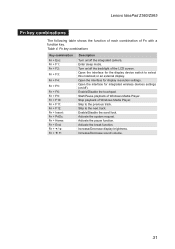
... display device switch to select this notebook or an external display. Activate the system request. Fn key combinations
Key combination Fn + Esc: Fn + F1: Fn + F2:
Fn + F3:
Fn + ... with a function key. Enable/Disable the scroll lock. Turn on /off ).
Table 4. Skip to the previous track. Increase/Decrease sound volume.
31 Lenovo IdeaPad Z560/Z565
Fn key combinations
The following ...
Lenovo IdeaPad Z560/Z565 Hardware Maintenance Manual - Page 90
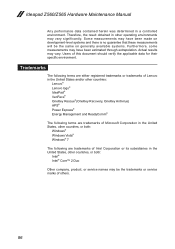
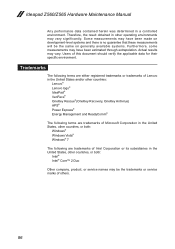
Ideapad Z560/Z565 Hardware Maintenance Manual
Any performance data contained herein was determined in the United States...
The following terms are either registered trademarks or trademarks of Lenovo in the United States and/or other countries:
Lenovo® Lenovo logo® IdeaPad® VeriFace® OneKey Rescue®(OneKey Recovery, OneKey Antivirus) APS® Power Express® Energy ...
Similar Questions
How To Access Lenovo Ideapad Z565 Recovery Partition Windows 7
(Posted by deefDonle 9 years ago)

