Lenovo V570 Support Question
Find answers below for this question about Lenovo V570.Need a Lenovo V570 manual? We have 1 online manual for this item!
Question posted by aerTCL on October 3rd, 2013
Lenovo F2 Key Wont Start Recovery Partition
The person who posted this question about this Lenovo product did not include a detailed explanation. Please use the "Request More Information" button to the right if more details would help you to answer this question.
Current Answers
There are currently no answers that have been posted for this question.
Be the first to post an answer! Remember that you can earn up to 1,100 points for every answer you submit. The better the quality of your answer, the better chance it has to be accepted.
Be the first to post an answer! Remember that you can earn up to 1,100 points for every answer you submit. The better the quality of your answer, the better chance it has to be accepted.
Related Lenovo V570 Manual Pages
Lenovo V470/V570/B470/B570 UserGuide V1.0 - Page 1


Lenovo V470/V570/ B470/B570
User Guide V1.0
Read the safety notices and important tips in the included manuals before using your computer.
Lenovo V470/V570/B470/B570 UserGuide V1.0 - Page 2


... guide.
• Users of Windows preinstalled computers should create a system recovery disc via Lenovo "OneKey Rescue system" as soon as defined by 48 C.F.R. 2.101 with Windows preinstalled ..., reproduction, or disclosure is not supplied with the computer.
• Installation discs for Lenovo V470/V570 unless otherwise stated. • The illustrations in this manual may include features that you ...
Lenovo V470/V570/B470/B570 UserGuide V1.0 - Page 3


...keyboard 16 Connecting external devices 19 Switching GPU (Select models only)........21 Special keys and buttons 22 System status indicators 23 Securing your computer 1
Top view 1... Left-side view 6 Right-side view 8 Front view 9 Bottom view 10
Chapter 2. Lenovo limited warranty ..... 49 Warranty information 53
Appendix C. OneKey Rescue system ..........33 OneKey Rescue system ...
Lenovo V470/V570/B470/B570 UserGuide V1.0 - Page 17
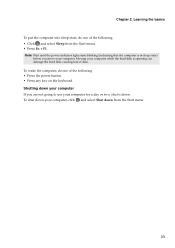
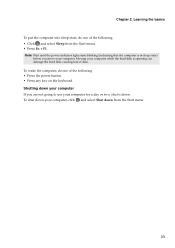
... the hard disk, causing loss of the following . • Press the power button. • Press any key on the keyboard. To shut down your computer for a day or two, shut it down from the Start menu. • Press Fn + F1. Moving your computer while the hard disk is in sleep state)
before...
Lenovo V470/V570/B470/B570 UserGuide V1.0 - Page 18
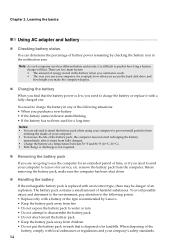
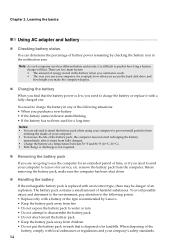
... following situations: • When you purchase a new battery • If the battery status indicator starts blinking • If the battery has not been used for a long time
Notes: • ...the battery pack, the computer does not start recharging the battery
immediately after it with an incorrect type, there may be danger of battery power remaining by Lenovo. • Keep the battery pack ...
Lenovo V470/V570/B470/B570 UserGuide V1.0 - Page 20


... in its standard keyboard.
„ Numeric keypad V470/B470
The keyboard has keys that, when enabled, work as a 10-key numeric keypad. Note: The Num lock indicator will light on if the numeric keypad is enabled.
16
V570/B570 The keyboard has a separate numeric keypad. To enable or disable the numeric keypad, press...
Lenovo V470/V570/B470/B570 UserGuide V1.0 - Page 22


...F2... Fn + F12:
Skip to the next track. Fn + Insert (V570/B570): Fn + PgUp (V470/B470):
Enable/Disable the scroll lock. ...sound volume.
18
Fn + F10:
Stop playback of each function key.
Fn + PgDn (V470/B470): Activate the insert function. Learning ... mode. Fn + F6:
Enable/Disable the touchpad.
Fn + F9:
Start/Pause playback of the LCD screen.
Chapter 2.
Fn + Esc:
Turn...
Lenovo V470/V570/B470/B570 UserGuide V1.0 - Page 26


Note: For details, see "OneKey Rescue system" on page 33.
22 Chapter 2. Learning the basics
Special keys and buttons
V570
„ OneKey Rescue system button
• When the computer is powered-off, press this button to enter the OneKey Rescue system if Lenovo OneKey Rescue system has been preinstalled.
• In Windows operating system, press this button to start Lenovo OneKey Recovery.
Lenovo V470/V570/B470/B570 UserGuide V1.0 - Page 30


...it , a prompt appears on the screen while the
computer is starting up.
„ Fingerprint reader (Select models only)
With the...lock to your software.
„ Active Protection System (APS) (V470/V570) (Select models only)
As a reliable safeguard, APS reduces the possibility ... prompt. Note: To enter BIOS setup utility, press F2 when the Lenovo logo appears on the screen each time you enter the...
Lenovo V470/V570/B470/B570 UserGuide V1.0 - Page 33


...operators to the Internet
„ Using Mobile Broadband (Select models only)
Before getting started with Mobile Broadband, you first need : • To activate the Mobile Broadband service...to identify their service subscribers on page 30. Connecting to provide Mobile Broadband services. The Lenovo Mobile Broadband module may support one or more of the following standards: ƒ GSM (...
Lenovo V470/V570/B470/B570 UserGuide V1.0 - Page 37


... the correct order. • Computers without starting the Windows operating system.
Within the program, you can choose to restore your system partition (C drive) for security reasons and is the reason the available disk space is an easy-to-use them so that you can run Lenovo OneKey Recovery under the Windows operating system, and...
Lenovo V470/V570/B470/B570 UserGuide V1.0 - Page 38


...For an explanation of the alternative recovery methods offered by Lenovo, see "Appendix B. See " Chapter 3. Lenovo limited warranty" on page 33. If your computer, see Lenovo V470/V570/B470/ B570 Setup Poster.
...pre-installed with an operating system, Lenovo provides all drivers that you can I prevent problems with my computer? If you can start the backup feature without a problem,...
Lenovo V470/V570/B470/B570 UserGuide V1.0 - Page 39
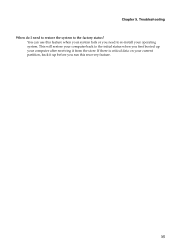
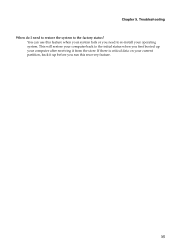
...-install your computer after receiving it from the store. Troubleshooting When do I need to the factory status? If there is critical data on your current partition, back it up your operating system. Chapter 5. You can use this feature when your system fails or you run this...
Lenovo V470/V570/B470/B570 UserGuide V1.0 - Page 40


... servicer cannot reset your computer to a Lenovo authorized servicer or a marketing representative to confirm whether the LCD screen has been turned off. The computer power is required, and a fee will be charged for confirmation.) -
OneKey Recovery. Press the power button.
• Press Fn + F2 to have the hard disk drive replaced. You must...
Lenovo V470/V570/B470/B570 UserGuide V1.0 - Page 41


... is not used. -
Use and care Information" of Lenovo Safety and General
Information Guide.
reset the computer. Computer ... the AC adapter to make the screen brighter. - Press Fn + F2 to confirm whether the LCD screen has been turned off state, connect... is on, press Fn + ↑ to the
computer, then press any key or the power button.
• If your system has stopped responding, and ...
Lenovo V470/V570/B470/B570 UserGuide V1.0 - Page 42


... in Chapter 2.
A startup problem
The Microsoft® Windows operating system does not start.
• Use the OneKey Rescue system to free more hard disk space on ...a fully charged battery. The operating time for one minute to factory default.
• The system partition, such as the partition size or the drive capacity of C, has been modified.
38 computer for a fully charged battery ...
Lenovo V470/V570/B470/B570 UserGuide V1.0 - Page 43


... BIOS setup utility is set so that the computer starts from the device you want the computer starts from which the computer starts is starting up to select the device you are working on...the power button for 4 seconds or more technical support, please visit consumer product website http://consumersupport.lenovo.com.
39
Disable the sleep timer when you want . • Also make sure that ...
Lenovo V470/V570/B470/B570 UserGuide V1.0 - Page 53


...that you otherwise in all locations and may differ from defects in other languages at www.lenovo.com/support/phone. IN THAT EVENT, SUCH WARRANTIES APPLY ONLY TO THE EXTENT REQUIRED ...not for the product starts on the original date of Service Providers and their telephone numbers is available at www.lenovo.com/warranty.
„ What this warranty covers
Lenovo warrants that each hardware...
Lenovo V470/V570/B470/B570 UserGuide V1.0 - Page 54
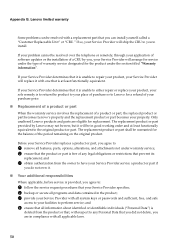
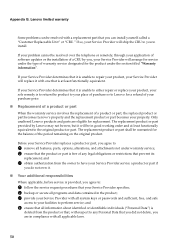
... designated for the balance of a product or part, the replaced product or part becomes Lenovo's property and the replacement product or part becomes your facilities to your property. If your...is to return the product to your place of any Personal Data that , with all system keys or passwords and sufficient, free, and safe
access to perform service; Before your Service Provider ...
Lenovo V470/V570/B470/B570 UserGuide V1.0 - Page 67
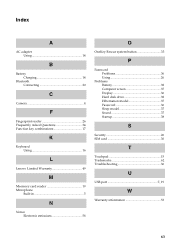
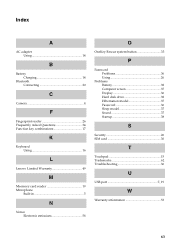
Index
A
AC adapter Using 14
B
Battery Charging 14
Bluetooth Connecting 20
C
Camera 4
F
Fingerprint reader 26 Frequently Asked Questions 34 Function key combinations 17
K
Keyboard Using 16
L
Lenovo Limited Warranty 49
M
Meomory card reader 19 Microphone
Built-in 5
N
Notice Electronic emissions 58
O
OneKey Rescue system button 33
P
Password Problems 36 Using 26
Problems ...
Similar Questions
G580 Stuck On Prepairing Automatic Repair, Wont Let Reboot To Start Recovery Cd
g580 stuck on Prepairing automatic repair, wont let reboot to start recovery cd. Van anyone tell me ...
g580 stuck on Prepairing automatic repair, wont let reboot to start recovery cd. Van anyone tell me ...
(Posted by Tiggerrgrl 10 years ago)

