Lenovo IdeaPad Z560 Support Question
Find answers below for this question about Lenovo IdeaPad Z560.Need a Lenovo IdeaPad Z560 manual? We have 6 online manuals for this item!
Question posted by boxNi on January 23rd, 2014
One Key Recovery Lenovo Z560 How To Use
The person who posted this question about this Lenovo product did not include a detailed explanation. Please use the "Request More Information" button to the right if more details would help you to answer this question.
Current Answers
There are currently no answers that have been posted for this question.
Be the first to post an answer! Remember that you can earn up to 1,100 points for every answer you submit. The better the quality of your answer, the better chance it has to be accepted.
Be the first to post an answer! Remember that you can earn up to 1,100 points for every answer you submit. The better the quality of your answer, the better chance it has to be accepted.
Related Lenovo IdeaPad Z560 Manual Pages
Lenovo IdeaPad Z460/Z465/Z560/Z565 UserGuide V1.0 - Page 2


... this guide may assume that are not described in this user guide. • The illustrations used in this manual are using other operating systems, some operations may be sure to the actual product.
If you are for Lenovo IdeaPad Z560 unless otherwise stated. • The illustrations in this manual may differ from the actual product...
Lenovo IdeaPad Z460/Z465/Z560/Z565 UserGuide V1.0 - Page 21


b
a
b
17 To use of the function keys b . Chapter 2. Learning the basics
„ Function key combinations Through the use this function, press and hold Fn a; then press one of the function keys, you can change operational features instantly.
Lenovo IdeaPad Z460/Z465/Z560/Z565 UserGuide V1.0 - Page 42


...Note: Use only the battery provided by the arrow c . Any other battery could ignite or explode. Disconnect the AC
adapter and all cables from the computer.
If this chapter are of the Lenovo IdeaPad Z560, ... the battery, do the following steps about upgrading and replacing devices are using an ExpressCard device, the computer might not be able to enter hibernation mode. a1
c
b...
Lenovo IdeaPad Z460/Z465/Z560/Z565 UserGuide V1.0 - Page 56
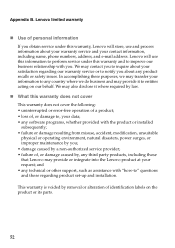
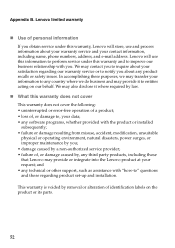
... information to perform service under this warranty, Lenovo will use and process information about your request; In accomplishing these purposes, we may ... of personal information If you to entities acting on the product or its parts.
52 Appendix B.
Lenovo limited warranty
„ Use of identification labels on our behalf. and • any country where we do business and may ...
Lenovo IdeaPad Z460/Z465/Z560/Z565 UserGuide V1.0 - Page 64


... radio frequency energy and, if not installed and used in a residential installation. Properly shielded and grounded cables and connectors must accept any radio or ...; Connect the equipment into an outlet on , the user is subject to the following information refers to Lenovo IdeaPad Z460 / Z465 / Z560 / Z565, machine type 20059, 0913 / 20065, 4309 / 20060, 0914 / 20066, 4311.
&#...
Lenovo IdeaPad Z460/Z465/Z560/Z565 SetupPoster V1.0 - Page 1


... result in the included manuals before using your retailer. 3 The illustrations used in this manual are either registered trademarks or trademarks of Lenovo in United States and/or other ... or damaged, please contact your computer. User Guide -
Lenovo, Lenovo logo, IdeaPad, VeriFace, OneKey are for Lenovo IdeaPad Z560 unless otherwise
stated. Unpack
Computer
Battery pack
AC adapter
Power...
Lenovo IdeaPad Z560/Z565 Hardware Maintenance Manual - Page 3


... Restoring the factory contents by using OneKey Recovery 23
Restore of factory default 23 Using recovery discs 23 Passwords 24 Power-on password 24 Supervisor password 24 Power management 25 Screen blank mode 25 Sleep (standby) mode 25 Hibernation mode 26
Lenovo IdeaPad Z560/Z565 27 Specifications 27 Status indicators 29 Fn key combinations 31 FRU replacement notices...
Lenovo IdeaPad Z560/Z565 Hardware Maintenance Manual - Page 4


..., guidelines, and safety
information required for trained servicers who are familiar with Lenovo IdeaPad products. Important: This manual is divided into the following Lenovo IdeaPad product:
Lenovo IdeaPad Z560/Z565 Use this manual to troubleshoot problems effectively. iv
Before servicing a Lenovo IdeaPad product, make sure to troubleshoot problems. The manual is intended only for...
Lenovo IdeaPad Z560/Z565 Hardware Maintenance Manual - Page 18
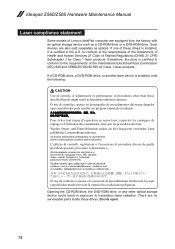
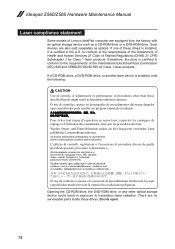
Ideapad Z560/Z565 Hardware ...of procedures other optical storage device could result in exposure to the requirements of Lenovo IdeaPad computer are equipped from the factory with an optical storage device such as ... If one of these drives is installed, it is installed, note the following:
CAUTION Use of controls or adjustments or performance of Federal Regulations (DHHS 21 CFR) Subchapter J for...
Lenovo IdeaPad Z560/Z565 Hardware Maintenance Manual - Page 20


..., ensure that all software fixes, drivers, and BIOS downloads are installed before completing the service action. Enter a serial number or select a product or use Lenovo smart downloading. 3. Ideapad Z560/Z565 Hardware Maintenance Manual
Important service information
This chapter presents the following important service information: •• "Strategy for replacing FRUs" on the screen...
Lenovo IdeaPad Z560/Z565 Hardware Maintenance Manual - Page 22
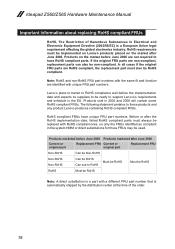
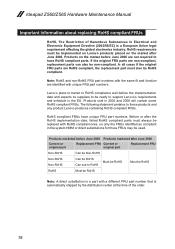
...pertains to support Lenovo's requirements and schedule in the system HMM or direct substitutions for those FRUs may be replaced with unique FRU part numbers. Ideapad Z560/Z565 Hardware ...Maintenance Manual
Important information about replacing RoHS compliant FRUs
RoHS, The Restriction of the order.
18 RoHS requirements must always be used. Note: ...
Lenovo IdeaPad Z560/Z565 Hardware Maintenance Manual - Page 24


...Ideapad Z560/Z565 Hardware Maintenance Manual
What to do first
When you do return an FRU, you attach to the following list:
The following is a list of some common items that are not covered under warranty and some symptoms that have been subjected
to stress beyond normal use... 3. Date on laptop products
The following... keys caused by spilling a liquid onto the keyboard •• Use ...
Lenovo IdeaPad Z560/Z565 Hardware Maintenance Manual - Page 25


... : •• Replace the system board. •• If the problem continues, go to "Lenovo IdeaPad Z560/Z565" on the
computer. Make sure that has less than 50% of the AC adapter cable. Turn... 21 •• "Checking the battery pack " on the computer. 5. If the voltage is used. •• If the power-on indicator does not turn on page 27. Checking operational charging
...
Lenovo IdeaPad Z560/Z565 Hardware Maintenance Manual - Page 27


...
This chapter presents the following information: •• "Restoring the factory contents by using OneKey Recovery Restore of factory default
The Ideapad Z560/Z565 computers come with pre-installed OneKey Rescue System. Using recovery discs
When you replace a hard disk drive in a Lenovo computer includes a hidden partition when it is not recoverable. If you are unable to...
Lenovo IdeaPad Z560/Z565 Hardware Maintenance Manual - Page 28


...Lenovo IdeaPad computer: the power-on by an unauthorized person. The system board must enter the SVP in the BIOS Setup Utility. Ideapad Z560/Z565 Hardware Maintenance Manual
When you use the recovery discs to complete the whole recovery.... Passwords
As many as two passwords may be replaced for system recovery automatically.
Please follow the prompt to insert the backup discs to boot...
Lenovo IdeaPad Z560/Z565 Hardware Maintenance Manual - Page 31


...; "Specifications" on page 27 •• "Status indicators" on page 29 •• "Fn key combinations" on page 31 •• "FRU replacement notices" on page 32 •• "Removing...• 1/8" Microphone Input Jack • Built-in stereo speakers
27 Lenovo IdeaPad Z560/Z565
Lenovo IdeaPad Z560/Z565
This chapter presents the following table lists the specifications of the...
Lenovo IdeaPad Z560/Z565 Hardware Maintenance Manual - Page 32


Ideapad Z560/Z565 Hardware Maintenance Manual
Table 1. Specifications (continued)
Feature
Video Ethernet (on the ...for WWAN card • 34mm width x 1 (selected models only)
• Built-in antenna (selected models only) • 6 row Lenovo Chocolate Keyboard with numeric key • Yes • 0.3M/1.3M mega with LED indicator (selected models only) • 2.2Ah, 6 cell Li-ion Battery •...
Lenovo IdeaPad Z560/Z565 Hardware Maintenance Manual - Page 33
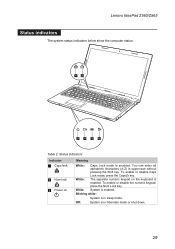
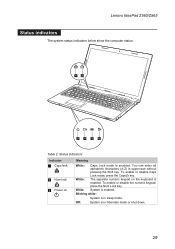
... is enabled.
Blinking white:
System is enabled. To enable or disable Caps Lock mode, press the CapsLk key. To enable or disable the numeric keypad, press the Num Lock key. White: System is in sleep mode. Lenovo IdeaPad Z560/Z565
Status indicators
The system status indicators below show the computer status:
12
3
4
5
6
Table 2. Status indicators...
Lenovo IdeaPad Z560/Z565 Hardware Maintenance Manual - Page 35
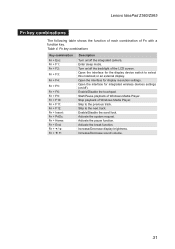
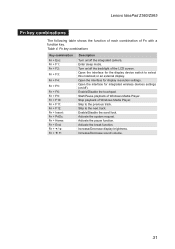
Enter sleep mode. Open the interface for display resolution settings. Skip to the next track. Enable/Disable the scroll lock. Increase/Decrease display brightness. Lenovo IdeaPad Z560/Z565
Fn key combinations
The following table shows the function of each combination of Windows Media Player. Open the interface for the display device switch to select this...
Lenovo IdeaPad Z560/Z565 Hardware Maintenance Manual - Page 89


... information contained in this document was obtained in specific environments and is the user's responsibility to non-Lenovo Web sites are not part of the materials for this Lenovo product, and use of those Web sites.
However, it believes appropriate without notice. PROVIDES THIS PUBLICATION "AS IS" WITHOUT WARRANTY OF ANY KIND, EITHER...
Similar Questions
One Key Recovery Password
Where do I get the password for One Key Recovery on my Lenovo G560?
Where do I get the password for One Key Recovery on my Lenovo G560?
(Posted by Anonymous-169552 2 years ago)
One Key Recovery Stopped
well i don't know due which reason My laptop lenovo ideapad y550 one key recovery runs on pressing a...
well i don't know due which reason My laptop lenovo ideapad y550 one key recovery runs on pressing a...
(Posted by rajeshjain001 7 years ago)
How To Burn The Lenovo One Key Recovery Drivers In Dvd
(Posted by DufusATA 9 years ago)
Power Up Problem After Reassembly
Laptop fell from bed and broke hinge. Ordered hinge and used laptop for several days after with no p...
Laptop fell from bed and broke hinge. Ordered hinge and used laptop for several days after with no p...
(Posted by cehsr55 11 years ago)

