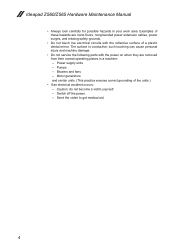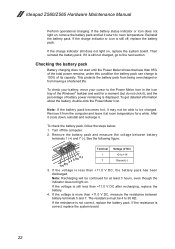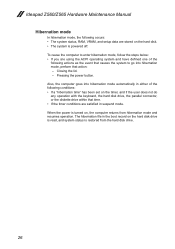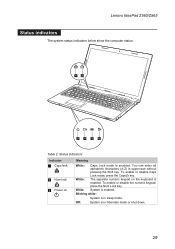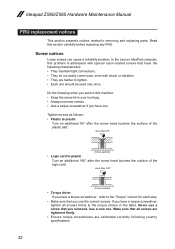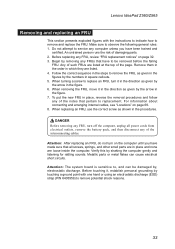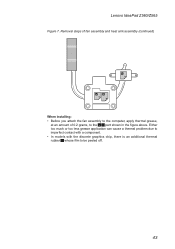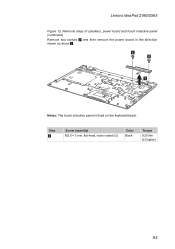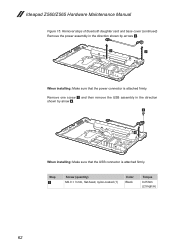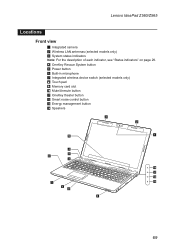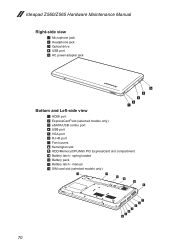Lenovo IdeaPad Z560 Support Question
Find answers below for this question about Lenovo IdeaPad Z560.Need a Lenovo IdeaPad Z560 manual? We have 6 online manuals for this item!
Question posted by cehsr55 on December 7th, 2012
Power Up Problem After Reassembly
Laptop fell from bed and broke hinge. Ordered hinge and used laptop for several days after with no problems. Dismantled laptop in anticipation of hinge arriving, remained dismantled three days til hinge arrived. After reassembly tried power on; power indicator, battery indicator, fan, and upper right touch buttons light for about three seconds and everything shuts off.
Tried a suggestion to remove all internal components (ram, hdd, wireless) and power on but same result.
Have tried several suggestions to discharge with battery and power removed.
Z560 4ram 320hdd core i3 15.6
Current Answers
Related Lenovo IdeaPad Z560 Manual Pages
Similar Questions
When I Turn On Laptop It Won't Go Past The Lenevo Page. I've Tried Hitting The B
(Posted by timmatz55 9 years ago)
How To Reset My Lenovo Z560 Ideapad Laptop To Factory Settings
(Posted by DJBuminx 9 years ago)
Lenovo G470, No Response On Turning On Except For The Power Button Light
My lenovo G470 is brand new. It worked without any problems for a couple of weeks. But now, when I t...
My lenovo G470 is brand new. It worked without any problems for a couple of weeks. But now, when I t...
(Posted by miniabi 11 years ago)