Lenovo IdeaPad Z560 Support Question
Find answers below for this question about Lenovo IdeaPad Z560.Need a Lenovo IdeaPad Z560 manual? We have 6 online manuals for this item!
Question posted by lefjdto on November 16th, 2013
Z560 Won't Power Up
The person who posted this question about this Lenovo product did not include a detailed explanation. Please use the "Request More Information" button to the right if more details would help you to answer this question.
Current Answers
There are currently no answers that have been posted for this question.
Be the first to post an answer! Remember that you can earn up to 1,100 points for every answer you submit. The better the quality of your answer, the better chance it has to be accepted.
Be the first to post an answer! Remember that you can earn up to 1,100 points for every answer you submit. The better the quality of your answer, the better chance it has to be accepted.
Related Lenovo IdeaPad Z560 Manual Pages
Lenovo IdeaPad Z460/Z465/Z560/Z565 SetupPoster V1.0 - Page 1


... to the AC adapter.
4 Configure the operating system following the on-screen instructions Lenovo, Lenovo logo, IdeaPad, VeriFace, OneKey are for Lenovo IdeaPad Z560 unless otherwise
stated. Other publications
* Power cord varies by country/region.
1 Some models may result in damages to the AC adapter firmly, poor connections may contain items that are not...
Lenovo IdeaPad Z560/Z565 Hardware Maintenance Manual - Page 3


... about replacing RoHS compliant FRUs 18
General checkout 19 What to do first 20 Power system checkout 21
Checking the AC adapter 21 Checking operational charging 21 Checking the battery... discs 23 Passwords 24 Power-on password 24 Supervisor password 24 Power management 25 Screen blank mode 25 Sleep (standby) mode 25 Hibernation mode 26
Lenovo IdeaPad Z560/Z565 27 Specifications 27...
Lenovo IdeaPad Z560/Z565 Hardware Maintenance Manual - Page 8
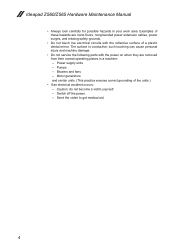
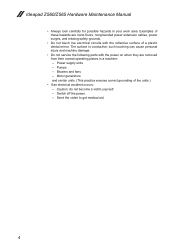
Ideapad Z560/Z565 Hardware Maintenance Manual
•• Always look carefully for possible hazards in a machine: - Power supply units - Caution: do not become a victim yourself. -... is conductive; Blowers and fans - Send the victim to get medical aid.
4 Switch off the power. - Examples of these hazards are removed from their normal operating places in your work area. such touching...
Lenovo IdeaPad Z560/Z565 Hardware Maintenance Manual - Page 24


...by spilling a liquid onto the keyboard •• Use of an incorrect AC adapter on laptop products
The following are not covered under warranty and some symptoms that might be responsible for ... service 3. Date on the diskette drive cover,
foreign material in which the machine failed 4. Ideapad Z560/Z565 Hardware Maintenance Manual
What to do first
When you do return an FRU, you must ...
Lenovo IdeaPad Z560/Z565 Hardware Maintenance Manual - Page 25


... the system board. •• If the problem continues, go to "Lenovo IdeaPad Z560/Z565" on , check the power cord of the AC
adapter for the AC adapter pin No. 2 may differ ... not charge during operation, use a discharged battery pack or a battery pack that the battery pack supplies power when you turn on page 27. Turn off the computer. 6. Disconnect the AC adapter and install the...
Lenovo IdeaPad Z560/Z565 Hardware Maintenance Manual - Page 26
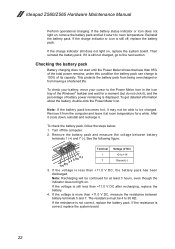
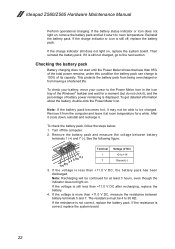
...reinstall the battery pack. If it from having a shortened life. To check your battery, move your cursor to the Power Meter icon in the icon tray of the Windows® taskbar and wait for a while.
If the voltage is ...battery.
4. Remove the battery pack and measure the voltage between battery terminals 5 and 7. Ideapad Z560/Z565 Hardware Maintenance Manual
Perform operational charging.
Lenovo IdeaPad Z560/Z565 Hardware Maintenance Manual - Page 27


... system, the hard disk in your computer, you perform this action. However, you need to restore the system to the point of factory default
The Ideapad Z560/Z565 computers come with pre-installed OneKey Rescue System. If you can create recovery discs by using OneKey Recovery" on page 23 •• "Passwords...
Lenovo IdeaPad Z560/Z565 Hardware Maintenance Manual - Page 28


...hours. The computer does not start until the password is booted. Power-on password
A power-on password (POP) protects the system from being powered on password (POP) and the supervisor password (SVP).
The ... the BIOS Setup Utility. If any Lenovo IdeaPad computer: the power-on by an unauthorized person. Ideapad Z560/Z565 Hardware Maintenance Manual
When you use the recovery discs to reset ...
Lenovo IdeaPad Z560/Z565 Hardware Maintenance Manual - Page 30
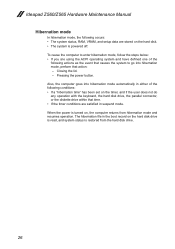
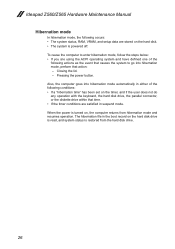
... in the boot record on the hard disk. •• The system is powered off. When the power is turned on the timer, and if the user does not do any operation with... a "hibernation time" has been set on , the computer returns from the hard disk drive.
26 Ideapad Z560/Z565 Hardware Maintenance Manual
Hibernation mode
In hibernation mode, the following occurs: •• The system status...
Lenovo IdeaPad Z560/Z565 Hardware Maintenance Manual - Page 33
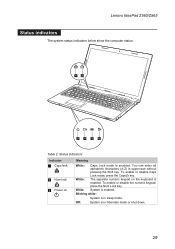
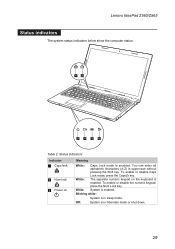
... key.
Off:
System is in uppercase without pressing the Shift key. Status indicators
Indicator
1 Caps lock
2 Num lock 3 Power on the keyboard is enabled. You can enter all alphabetic characters (A-Z) in sleep mode. Lenovo IdeaPad Z560/Z565
Status indicators
The system status indicators below show the computer status:
12
3
4
5
6
Table 2. To enable or...
Lenovo IdeaPad Z560/Z565 Hardware Maintenance Manual - Page 34


... the optical disk drive. Blinking white:
The battery is being charged with the remaining power between 5% and 20% of its capacity.
When this indicator is enabled.
White:
...system while the white drive-in use light is on
battery power with the remaining
power between 5% and 20% of its capacity. Ideapad Z560/Z565 Hardware Maintenance Manual
Table 2.
Off:
All the wireless...
Lenovo IdeaPad Z560/Z565 Hardware Maintenance Manual - Page 37
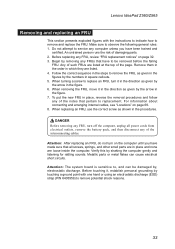
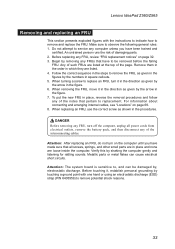
... not turn on the computer until you have made sure that all power cords from electrical outlets, remove the battery pack, and then disconnect any of the interconnecting cables. Verify this by the arrow in the figure. 7. Lenovo IdeaPad Z560/Z565
Removing and replacing an FRU
This section presents exploded figures with one...
Lenovo IdeaPad Z560/Z565 Hardware Maintenance Manual - Page 56


... then remove the speakers.
11
11
Step
1
Screw (quantity) M2.5 × 5.7 mm, flat-head, nylon-coated (4)
Color Black
Torque
0.6 Nm (6 kgfcm)
52 Ideapad Z560/Z565 Hardware Maintenance Manual
1120 Speakers, power board and touch inductive panel
For access, remove these FRUs in order: •• "1010 Battery pack" on page 34 ••...
Lenovo IdeaPad Z560/Z565 Hardware Maintenance Manual - Page 57
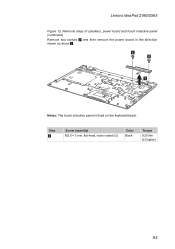
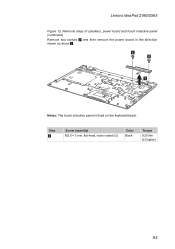
Removal steps of speakers, power board and touch inductive panel (continued)
Remove two screws 2 and then remove the power board in the direction shown by arrow 3.
2 2
3
Notes: The touch inductive panel is fixed on the keyboard bezel. Step
2
Screw (quantity) M2.0 × 3 mm, flat-head, nylon-coated (2)
Color Black
Torque
0.25 Nm (2.5 kgfcm)
53 Lenovo IdeaPad Z560/Z565
Figure 12.
Lenovo IdeaPad Z560/Z565 Hardware Maintenance Manual - Page 66
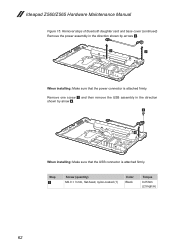
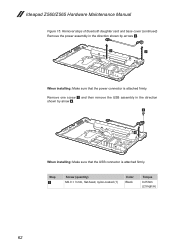
Remove one screw 3 and then remove the USB assembly in the direction shown by arrow 4.
3
4
When installing: Make sure that the power connector is attached firmly.
Ideapad Z560/Z565 Hardware Maintenance Manual
Figure 15. Step
3
Screw (quantity) M2.0 × 3 mm, flat-head, nylon-coated (1)
Color Black
Torque
0.25 Nm (2.5 kgfcm)
62 Removal steps ...
Lenovo IdeaPad Z560/Z565 Hardware Maintenance Manual - Page 73
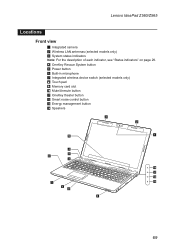
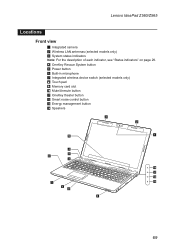
Lenovo IdeaPad Z560/Z565
Locations
Front view 1 Integrated camera 2 Wireless LAN antennas (selected models only) 3 System status indicators
Note: For the description of each indicator, see "Status indicators" on page 29.
4 OneKey Rescue System button 5 Power button 6 Built-in microphone 7 Integrated wireless device switch (selected models only) 8 Touch pad 9 Memory card slot J Mute/Unmute...
Lenovo IdeaPad Z560/Z565 Hardware Maintenance Manual - Page 74
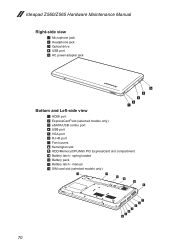
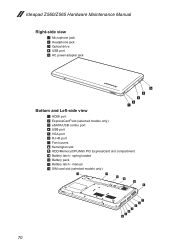
manual M SIM card slot (selected models only)
12
11
13 10
9
8
7 6 5
4 3 1 2
70 Ideapad Z560/Z565 Hardware Maintenance Manual
Right-side view 1 Microphone jack 2 Headphone jack 3 Optical drive 4 USB port 5 AC power adapter jack
5
4
3
2 1
Bottom and Left-side view
1 HDMI port 2 ExpressCard®slot (selected models only) 3 eSATA/USB combo port 4 USB port 5 VGA port...
Lenovo IdeaPad Z560/Z565 Hardware Maintenance Manual - Page 75


Lenovo IdeaPad Z560/Z565
Parts list
This section presents the following service parts: •• "Overall" on page 72 •• "LCD FRUs" on page 77 •• "Keyboard" on page 79 •• "Miscellaneous parts" on page 81 •• "AC adapters" on page 82 •• "Power cords" on page 83
Notes...
Lenovo IdeaPad Z560/Z565 Hardware Maintenance Manual - Page 77
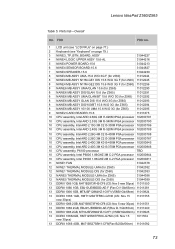
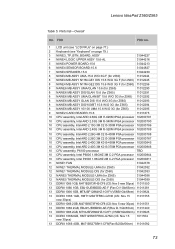
...LOGIC UPPER ASSY 15.6-AL
31044216
5 NIWE4 POWER BOARD-15.6
31044213
6 NIWE4 SENSOR BOARD-15.6
31044827
7 NIWE4 SPEAKER-15.6
31044230
8 NIWE4 MB ASSY UMA-15.6 W/O 3G F (for z560)
11012244
8 NIWE4 MB ASSY N11M-GE1 DIS 15.6 W/O 3G F (for z560) 11012245
8 NIWE4 MB ASSY N11M-GE2...)
1011554
13 DDRIII 1066 4GB, M471B5273BH1-CF8(Rev B/2Gb/56nm) 11011092
73 Lenovo IdeaPad Z560/Z565
Table 5.
Lenovo IdeaPad Z560/Z565 Hardware Maintenance Manual - Page 90
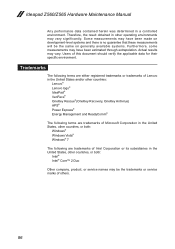
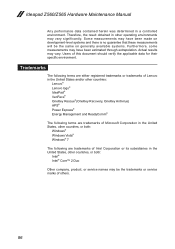
Ideapad Z560/Z565 Hardware Maintenance Manual
Any performance data contained herein was determined in the United States, other...in the United States and/or other countries:
Lenovo® Lenovo logo® IdeaPad® VeriFace® OneKey Rescue®(OneKey Recovery, OneKey Antivirus) APS® Power Express® Energy Management and ReadyComm®
The following are trademarks of Microsoft ...
Similar Questions
How To Reset My Lenovo Z560 Ideapad Laptop To Factory Settings
(Posted by DJBuminx 9 years ago)
Lenovo Ideapad Z560 Is Suddenly Turned Off And Won't Turn On
Suddenly, my lenovo ideapad turned off and won't turn on. I unpluged the ac adapter and took off the...
Suddenly, my lenovo ideapad turned off and won't turn on. I unpluged the ac adapter and took off the...
(Posted by mohhanan 11 years ago)

