Lenovo IdeaPad Z560 Support Question
Find answers below for this question about Lenovo IdeaPad Z560.Need a Lenovo IdeaPad Z560 manual? We have 6 online manuals for this item!
Question posted by mohhanan on December 1st, 2012
Lenovo Ideapad Z560 Is Suddenly Turned Off And Won't Turn On
Suddenly, my lenovo ideapad turned off and won't turn on. I unpluged the ac adapter and took off the battery but nothing is working. the ac adapter light is on but the lenovo it self with power no lights.
Current Answers
There are currently no answers that have been posted for this question.
Be the first to post an answer! Remember that you can earn up to 1,100 points for every answer you submit. The better the quality of your answer, the better chance it has to be accepted.
Be the first to post an answer! Remember that you can earn up to 1,100 points for every answer you submit. The better the quality of your answer, the better chance it has to be accepted.
Related Lenovo IdeaPad Z560 Manual Pages
Lenovo IdeaPad Z460/Z465/Z560/Z565 UserGuide V1.0 - Page 2


..., reproduction, or disclosure is subject to use, reproduction and disclosure. First Edition (February 2010) © Copyright Lenovo 2010. GS-35F-05925. LIMITED AND RESTRICTED RIGHTS NOTICE: If products, data, computer software, or services are for Lenovo IdeaPad Z560 unless otherwise stated. • The illustrations in this guide may not be slightly different. Notes •...
Lenovo IdeaPad Z460/Z465/Z560/Z565 UserGuide V1.0 - Page 25
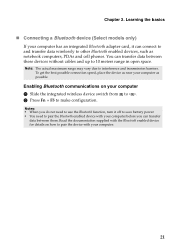
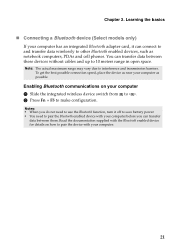
...the Bluetooth enabled device for details on your computer has an integrated Bluetooth adapter card, it off to save battery power. • You need to pair the Bluetooth enabled device with your ...and transmission barriers. Notes: • When you do not need to use the Bluetooth function, turn it can transfer data between them. Note: The actual maximum range may vary due to make ...
Lenovo IdeaPad Z460/Z465/Z560/Z565 UserGuide V1.0 - Page 42


... able to enter hibernation mode. Disconnect the AC
adapter and all cables from the computer.
If this chapter are of the Lenovo IdeaPad Z560, unless otherwise stated. • The following : 1 Turn off the computer.
2 Close the computer display, and turn the computer over. 3 Unlock the manual battery latch a . Holding the spring-loaded battery
latch in the unlocked position b , remove...
Lenovo IdeaPad Z560/Z565 Hardware Maintenance Manual - Page 3


... 23 Passwords 24 Power-on password 24 Supervisor password 24 Power management 25 Screen blank mode 25 Sleep (standby) mode 25 Hibernation mode 26
Lenovo IdeaPad Z560/Z565 27 Specifications 27 Status indicators 29 Fn key combinations 31 FRU replacement notices 32
Screw notices 32 Removing and replacing an FRU 33
1010 Battery pack 34 1020...
Lenovo IdeaPad Z560/Z565 Hardware Maintenance Manual - Page 4


...Important: This manual is divided into the following Lenovo IdeaPad product:
Lenovo IdeaPad Z560/Z565 Use this manual to read all the ... The product-specific section includes service, reference, and product-specific
parts information. Before servicing a Lenovo IdeaPad product, make sure to troubleshoot problems effectively.
About this manual
This manual contains service and reference...
Lenovo IdeaPad Z560/Z565 Hardware Maintenance Manual - Page 8
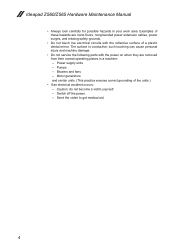
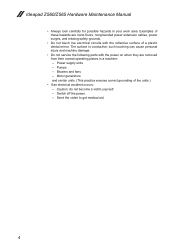
... the power on when they are removed from their normal operating places in your work area. The surface is conductive; Send the victim to get medical aid.
4 such touching can cause personal injury and machine damage.
•• Do not service the following parts with the reflective surface of a plastic dental mirror. Ideapad Z560...
Lenovo IdeaPad Z560/Z565 Hardware Maintenance Manual - Page 25


...;• If the problem continues, go to "Lenovo IdeaPad Z560/Z565" on the
computer. Checking operational charging
To check whether the battery charges properly during operation, go to "Checking
operational charging". Measure the output voltage at the plug of the total power remaining when installed in the computer.
21 Turn off the computer. 6. Make sure that...
Lenovo IdeaPad Z560/Z565 Hardware Maintenance Manual - Page 26
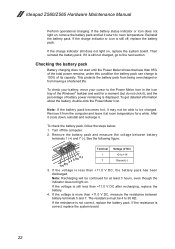
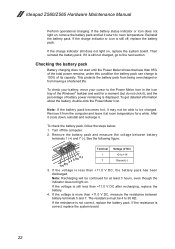
Ideapad Z560/Z565 Hardware Maintenance Manual
Perform operational charging. If it .
Note: If the battery pack becomes hot, it may not be able to be 4 to 30 KΩ. Turn off , replace the battery pack.
If the voltage is still less than +11.0 V DC, measure the resistance between battery
terminals 1 (+) and 7 (-).
Then reinstall the battery pack.
Remove the battery pack...
Lenovo IdeaPad Z560/Z565 Hardware Maintenance Manual - Page 31


...) • 5-in-1 media card reader (selected models only) • N/A • 1/8" Stereo Headphone Output Jack/ SPIDIF • 1/8" Microphone Input Jack • Built-in stereo speakers
27 Lenovo IdeaPad Z560/Z565
Lenovo IdeaPad Z560/Z565
This chapter presents the following table lists the specifications of the...
Lenovo IdeaPad Z560/Z565 Hardware Maintenance Manual - Page 33
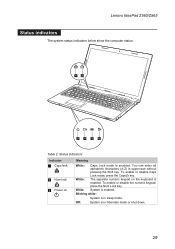
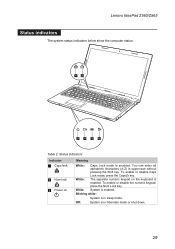
... can enter all alphabetic characters (A-Z) in uppercase without pressing the Shift key. Status indicators
Indicator
1 Caps lock
2 Num lock 3 Power on the keyboard is enabled.
To enable or disable the numeric keypad, press the Num Lock key. Lenovo IdeaPad Z560/Z565
Status indicators
The system status indicators below show the computer status:
12
3
4
5
6
Table 2.
Lenovo IdeaPad Z560/Z565 Hardware Maintenance Manual - Page 34


...Status indicators (continued)
Indicator
4 Battery status
5 Wireless
status
6 Drive in -use
Meaning
Blinking amber (500ms off/1s on):
The remaining power of the battery is operating on ):
The battery is being charged with the remaining
power between
20% and 80% of its capacity.
Ideapad Z560/Z565 Hardware Maintenance Manual
Table 2. Sudden physical shock could cause drive errors...
Lenovo IdeaPad Z560/Z565 Hardware Maintenance Manual - Page 35
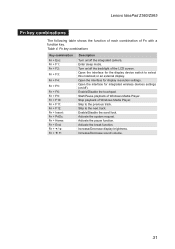
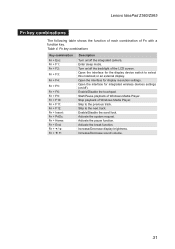
.... Increase/Decrease sound volume.
31 Turn on /off the integrated camera. Activate the system request. Lenovo IdeaPad Z560/Z565
Fn key combinations
The following table...Fn + Insert: Fn + PrtSc: Fn + Home: Fn + End: Fn + / : Fn + / :
Description
Turn on /off ). Open the interface for integrated wireless devices settings (on/off the backlight of Windows Media Player. Increase/Decrease ...
Lenovo IdeaPad Z560/Z565 Hardware Maintenance Manual - Page 37
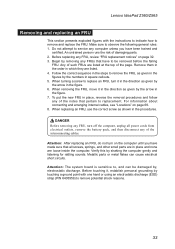
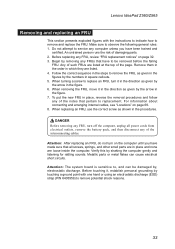
... any of the notes that all power cords from electrical outlets, remove the battery pack, and then disconnect any FRU, turn off the computer, unplug all screws, springs, and other small...FRU. Lenovo IdeaPad Z560/Z565
Removing and replacing an FRU
This section presents exploded figures with one hand or using an electrostatic discharge (ESD) strap (P/N 6405959) to replace an FRU, turn it...
Lenovo IdeaPad Z560/Z565 Hardware Maintenance Manual - Page 39
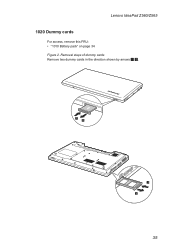
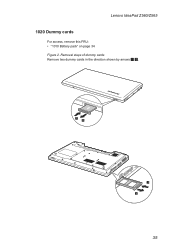
Lenovo IdeaPad Z560/Z565 1020 Dummy cards
For access, remove this FRU: •• "1010 Battery pack" on page 34 Figure 2. Removal steps of dummy cards
Remove two dummy cards in the direction shown by arrows 1 2.
1 2
1 2
35
Lenovo IdeaPad Z560/Z565 Hardware Maintenance Manual - Page 41
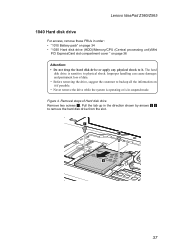
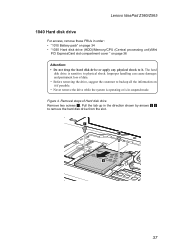
... disk drive or apply any physical shock to remove the hard disk drive from the slot.
1 1
2
37 Lenovo IdeaPad Z560/Z565
1040 Hard disk drive
For access, remove these FRUs in order: •• "1010 Battery pack" on page 34 •• "1030 Hard disk drive (HDD)/Memory/CPU (Central processing unit)/Mini
PCI...
Lenovo IdeaPad Z560/Z565 Hardware Maintenance Manual - Page 43
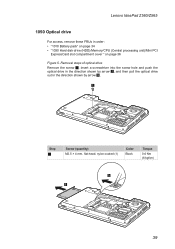
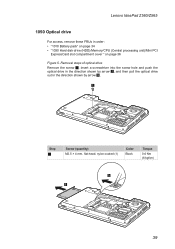
... 2, and then pull the optical drive out in order: •• "1010 Battery pack" on page 34 •• "1030 Hard disk drive (HDD)/Memory/CPU (Central processing unit)/Mini PCI
ExpressCard slot compartment cover " on page 36
Figure 5. Lenovo IdeaPad Z560/Z565
1050 Optical drive
For access, remove these FRUs in the direction...
Lenovo IdeaPad Z560/Z565 Hardware Maintenance Manual - Page 45
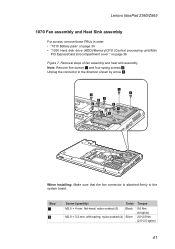
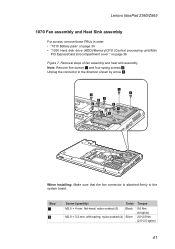
Lenovo IdeaPad Z560/Z565
1070 Fan assembly and Heat Sink assembly
For access, remove these FRUs in the direction shown by arrow 3.
1
1 1
1 2
2
2
1
2
3
When installing: Make sure that the fan connector is attached firmly to the system board. Unplug the connector in order: •• "1010 Battery pack" on page 34 •• "1030 Hard disk drive...
Lenovo IdeaPad Z560/Z565 Hardware Maintenance Manual - Page 61
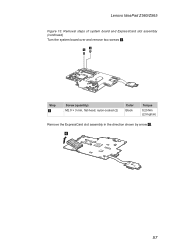
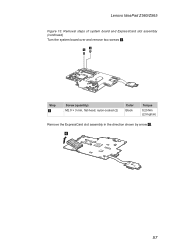
Removal steps of system board and ExpressCard slot assembly (continued)
Turn the system board over and remove two screws 5.
5 5
Step
5
Screw (quantity) M2.0 × 3 mm, flat-head, nylon-coated (2)
Color Black
Torque
0.25 Nm (2.5 kgfcm)
Remove the ExpressCard slot assembly in the direction shown by arrow 6.
6
57 Lenovo IdeaPad Z560/Z565
Figure 13.
Lenovo IdeaPad Z560/Z565 Hardware Maintenance Manual - Page 66
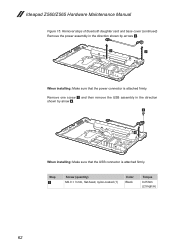
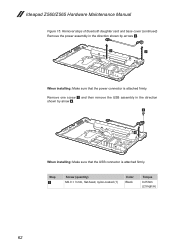
... (continued)
Remove the power assembly in the direction shown by arrows 2.
2
2
When installing: Make sure that the USB connector is attached firmly. Remove one screw 3 and then remove the USB assembly in the direction shown by arrow 4.
3
4
When installing: Make sure that the power connector is attached firmly. Ideapad Z560/Z565 Hardware Maintenance Manual...
Lenovo IdeaPad Z560/Z565 Hardware Maintenance Manual - Page 75


Lenovo IdeaPad Z560/Z565
Parts list
This section presents the following service parts: •• "Overall" on page 72 •• "LCD FRUs" on page 77 •• "Keyboard" on page 79 •• "Miscellaneous parts" on page 81 •• "AC adapters" on page 82 •• "Power cords" on page 83
Notes:
• Each FRU...
Similar Questions
How Do I Recover My Files After Restore My Lenovo Ideapad Z560
(Posted by Tadamfluf 9 years ago)
How Do I Restore My Lenovo Ideapad Z560 To Factory Settings?
(Posted by robbirebel 10 years ago)

