Lenovo IdeaPad Z560 Support Question
Find answers below for this question about Lenovo IdeaPad Z560.Need a Lenovo IdeaPad Z560 manual? We have 6 online manuals for this item!
Question posted by DufusATA on August 1st, 2014
How To Burn The Lenovo One Key Recovery Drivers In Dvd
The person who posted this question about this Lenovo product did not include a detailed explanation. Please use the "Request More Information" button to the right if more details would help you to answer this question.
Current Answers
There are currently no answers that have been posted for this question.
Be the first to post an answer! Remember that you can earn up to 1,100 points for every answer you submit. The better the quality of your answer, the better chance it has to be accepted.
Be the first to post an answer! Remember that you can earn up to 1,100 points for every answer you submit. The better the quality of your answer, the better chance it has to be accepted.
Related Lenovo IdeaPad Z560 Manual Pages
Lenovo IdeaPad Z460/Z465/Z560/Z565 UserGuide V1.0 - Page 3


...44 Removing the optical drive ........ 47
Appendix B. Specifications ...64
Index 66
i Lenovo limited warranty 49
Warranty information 55
Appendix C. Contents
Chapter 1. Learning the basics 11... ...13 Using the touchpad 15 Using the keyboard 16 Connecting external devices.......19 Special keys and buttons 22 System status indicators 26 Securing your computer 1
Top view 1 Left...
Lenovo IdeaPad Z460/Z465/Z560/Z565 UserGuide V1.0 - Page 26


...: For details, see "OneKey Rescue system" on page 36.
„ Mute/Unmute button b Mute/unmute the sound from the computer.
22 Learning the basics
Special keys and buttons
a
bcde „ OneKey Rescue system button a
• When the computer is powered-off, press this button to enter the OneKey Rescue system if...
Lenovo IdeaPad Z460/Z465/Z560/Z565 UserGuide V1.0 - Page 31


...to register your computer to activate VeriFace for evaluating, selecting, and implementing the locking devices and
security features. Lenovo offers no comment judgement or warranty regarding the function, quality or performance of locking devices and security features.... prevent it is a face recognition software which takes a digital snapshot, extracts key features of the Kensington slot.
Lenovo IdeaPad Z460/Z465/Z560/Z565 UserGuide V1.0 - Page 40
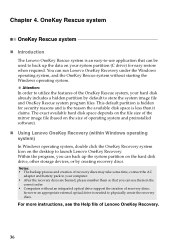
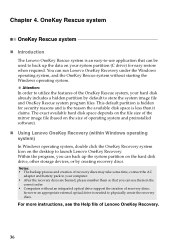
..., see the Help file of operating system and preinstalled software).
„ Using Lenovo OneKey Recovery (within Windows operating system) In Windows operating system, double click the OneKey Recovery system Icon on the desktop to your computer. • After the recovery discs are burned, please number them in the
correct order. • Computers without starting the...
Lenovo IdeaPad Z460/Z465/Z560/Z565 UserGuide V1.0 - Page 41


...you can choose to restore your computer. • Press the key to launch OneKey Rescue system. Make sure to a previously generated backup. Chapter 4. OneKey Rescue system „ Using Lenovo OneKey Rescue system (without Windows
operating system) In the event...factory status, or to back up any critical data before using the recovery feature.
37
Note: The recovery process is irreversible.
Lenovo IdeaPad Z460/Z465/Z560/Z565 UserGuide V1.0 - Page 42


...ExpressCard device, the computer might not be able to enter hibernation mode. If this chapter are of the Lenovo IdeaPad Z560, unless otherwise stated. • The following : 1 Turn off the computer.
2 Close the computer ... battery latch a . Note: If you are the same for the Z460, Z465, Z560
and Z565. a1
c
b
38 Disconnect the AC
adapter and all cables from the computer.
Any other battery could...
Lenovo IdeaPad Z460/Z465/Z560/Z565 UserGuide V1.0 - Page 55
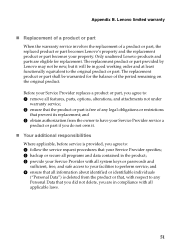
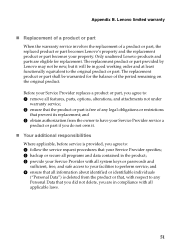
...Lenovo products and parts are in compliance with respect to your property. Before your Service Provider with all features, parts, options, alterations, and attachments not under
warranty service; 2 ensure that the product or part is free of any Personal Data that you did not delete, you agree to: 1 remove all system keys... product or part becomes Lenovo's property and the replacement...
Lenovo IdeaPad Z460/Z465/Z560/Z565 UserGuide V1.0 - Page 70
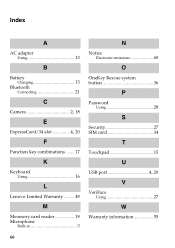
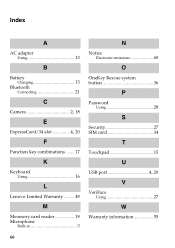
Index
A
AC adapter Using 13
B
Battery Charging 13
Bluetooth Connecting 21
C
Camera 2, 18
E
ExpressCard/34 slot 4, 20
F
Function key combinations........ 17
K
Keyboard Using 16
L
Lenovo Limited Warranty ......... 49
M
Meomory card reader 19 Microphone
Built-in 3
66
N
Notice Electronic emissions 60
O
OneKey Rescue system button 36
P
Password Using 28
S
Security 27 ...
Lenovo IdeaPad Z560/Z565 Hardware Maintenance Manual - Page 3


... factory contents by using OneKey Recovery 23
Restore of factory default 23 Using recovery discs 23 Passwords 24 Power-on password 24 Supervisor password 24 Power management 25 Screen blank mode 25 Sleep (standby) mode 25 Hibernation mode 26
Lenovo IdeaPad Z560/Z565 27 Specifications 27 Status indicators 29 Fn key combinations 31 FRU replacement notices...
Lenovo IdeaPad Z560/Z565 Hardware Maintenance Manual - Page 18
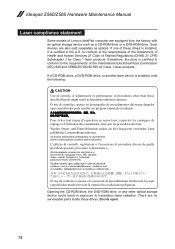
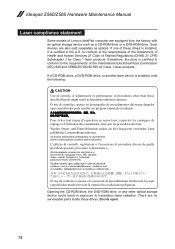
... diverse da quelle specificate possono provocare l'esposizione a. Opening the CD-ROM drive, the DVD-ROM drive, or any other than those drives. There are no serviceable parts inside those...ainsi que les procédures décrites. Ideapad Z560/Z565 Hardware Maintenance Manual
Laser compliance statement
Some models of Lenovo IdeaPad computer are equipped from the factory with an optical...
Lenovo IdeaPad Z560/Z565 Hardware Maintenance Manual - Page 20


... in this manual. Enter a serial number or select a product or use Lenovo smart downloading. 3. Follow the directions on the customer support site: http://consumersupport.lenovo.com/. Strategy for replacing FRUs" on page 18 Important: BIOS and device driver fixes are customer-installable. Ideapad Z560/Z565 Hardware Maintenance Manual
Important service information
This chapter presents the...
Lenovo IdeaPad Z560/Z565 Hardware Maintenance Manual - Page 24


...type, model number, and serial number 8. Date on laptop products
The following information in the parts exchange form or... index and page number in which the machine failed 4. Ideapad Z560/Z565 Hardware Maintenance Manual
What to do first
When you...Forgotten computer password (making the computer unusable) •• Sticky keys caused by spilling a liquid onto the keyboard •• Use...
Lenovo IdeaPad Z560/Z565 Hardware Maintenance Manual - Page 27


... factory contents by burning the backup image to use the recovery discs that store your backed up data to restore your first boot up your computer, you are unable to a CD/DVD as recovery discs. Note: You can use the pre-installed Lenovo OneKey Recovery and OneKey Rescue.
For details of factory default
The Ideapad Z560/Z565 computers...
Lenovo IdeaPad Z560/Z565 Hardware Maintenance Manual - Page 28


If any Lenovo IdeaPad computer: the power-on by an unauthorized person.
The computer does not start until the ... (POP) protects the system from being powered on password (POP) and the supervisor password (SVP). Ideapad Z560/Z565 Hardware Maintenance Manual
When you use the recovery discs to boot your computer, the system will enter the user interface for it appears on the screen...
Lenovo IdeaPad Z560/Z565 Hardware Maintenance Manual - Page 31


DVD Rambo - Blue Ray • External monitor ...page 27 •• "Status indicators" on page 29 •• "Fn key combinations" on page 31 •• "FRU replacement notices" on page 32 •...in stereo speakers
27 Lenovo IdeaPad Z560/Z565
Lenovo IdeaPad Z560/Z565
This chapter presents the following table lists the specifications of the Lenovo IdeaPad Z560/Z565: Table 1. ...
Lenovo IdeaPad Z560/Z565 Hardware Maintenance Manual - Page 32


Ideapad Z560/Z565 Hardware Maintenance Manual
Table 1. Specifications (continued)
Feature
Video Ethernet (on the...for WWAN card • 34mm width x 1 (selected models only)
• Built-in antenna (selected models only) • 6 row Lenovo Chocolate Keyboard with numeric key • Yes • 0.3M/1.3M mega with LED indicator (selected models only) • 2.2Ah, 6 cell Li-ion Battery &#...
Lenovo IdeaPad Z560/Z565 Hardware Maintenance Manual - Page 33
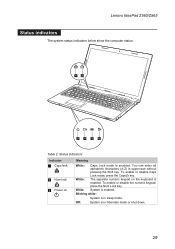
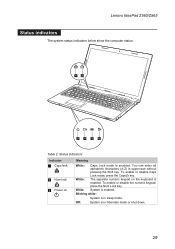
... is enabled. To enable or disable Caps Lock mode, press the CapsLk key.
White: System is in hibernate mode or shut down.
29 To enable or disable the numeric keypad, press the Num Lock key. Off:
System is enabled.
Lenovo IdeaPad Z560/Z565
Status indicators
The system status indicators below show the computer status:
12...
Lenovo IdeaPad Z560/Z565 Hardware Maintenance Manual - Page 35
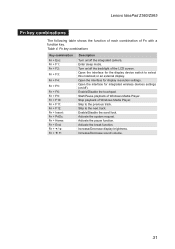
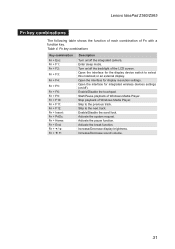
...: Fn + End: Fn + / : Fn + / :
Description
Turn on /off ). Open the interface for display resolution settings. Skip to the previous track. Increase/Decrease sound volume.
31 Lenovo IdeaPad Z560/Z565
Fn key combinations
The following table shows the function of each combination of the LCD screen. Increase/Decrease display brightness. Enter sleep mode.
Lenovo IdeaPad Z560/Z565 Hardware Maintenance Manual - Page 36
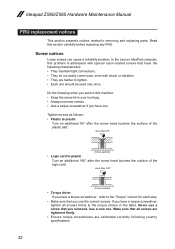
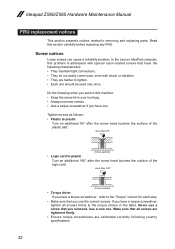
... section carefully before replacing any FRU. Never use a screw that you removed. In the Lenovo IdeaPad computer, this problem is addressed with special nylon-coated screws that have a torque screwdriver, ...8226; Torque driver If you have one . Use a new one .
Make sure that all screws firmly to tighten. •• Each one should be used only once. Ideapad Z560/Z565 Hardware ...
Lenovo IdeaPad Z560/Z565 Hardware Maintenance Manual - Page 90
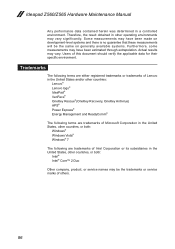
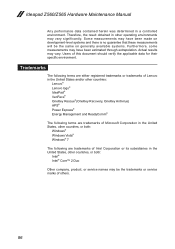
Ideapad Z560/Z565 Hardware Maintenance Manual
Any performance data contained herein was determined in other countries...
The following terms are either registered trademarks or trademarks of Lenovo in the United States and/or other countries:
Lenovo® Lenovo logo® IdeaPad® VeriFace® OneKey Rescue®(OneKey Recovery, OneKey Antivirus) APS® Power Express® Energy ...
Similar Questions
One Key Recovery Password
Where do I get the password for One Key Recovery on my Lenovo G560?
Where do I get the password for One Key Recovery on my Lenovo G560?
(Posted by Anonymous-169552 2 years ago)
One Key Recovery Stopped
well i don't know due which reason My laptop lenovo ideapad y550 one key recovery runs on pressing a...
well i don't know due which reason My laptop lenovo ideapad y550 one key recovery runs on pressing a...
(Posted by rajeshjain001 7 years ago)
What Key To Press To Get Lenovo Z560 Recovery Partition
(Posted by Anilus 9 years ago)

