Lenovo IdeaPad Z460 Support Question
Find answers below for this question about Lenovo IdeaPad Z460.Need a Lenovo IdeaPad Z460 manual? We have 6 online manuals for this item!
Question posted by Anonymous-32194 on June 27th, 2011
Factory Setting
how can i turn back my laptop lenovo ideapad z640 into factory setting
Current Answers
There are currently no answers that have been posted for this question.
Be the first to post an answer! Remember that you can earn up to 1,100 points for every answer you submit. The better the quality of your answer, the better chance it has to be accepted.
Be the first to post an answer! Remember that you can earn up to 1,100 points for every answer you submit. The better the quality of your answer, the better chance it has to be accepted.
Related Lenovo IdeaPad Z460 Manual Pages
Lenovo IdeaPad Z460/Z465/Z560/Z565 UserGuide V1.0 - Page 1


IdeaPad Z460/Z465/ Z560/ Z565
User Guide V1.0
Read the safety notices and important tips in the included manuals before using your computer.
Lenovo IdeaPad Z460/Z465/Z560/Z565 UserGuide V1.0 - Page 22


.... Learning the basics
The following describes the features of Windows Media Player. Fn + F2:
Turn on/off the integrated camera.
Fn + F12:
Skip to the previous track. Fn + ...:
Turn on /off). Fn + F8 (Z460/Z465): Enable/Disable the numeric keypad. Fn + F3:
Open the interface for display resolution settings. Fn + F5:
Open the interface for integrated wireless devices settings (...
Lenovo IdeaPad Z460/Z465/Z560/Z565 UserGuide V1.0 - Page 42


... to enter hibernation mode. If this chapter are of the Lenovo IdeaPad Z560, unless otherwise stated. • The following : 1 Turn off the computer.
2 Close the computer display, and turn off the computer, or enter hibernation mode. Note: If you are the same for the Z460, Z465, Z560
and Z565. Appendix A. Replacing the battery
Note: Use...
Lenovo IdeaPad Z460/Z465/Z560/Z565 UserGuide V1.0 - Page 64


...• Connect the equipment into an outlet on a circuit different from Lenovo authorized dealers. Lenovo is no guarantee the interference will not occur in a residential installation. ... other than recommended cables or connectors or by turning the equipment off and on, the user is subject to the following information refers to Lenovo IdeaPad Z460 / Z465 / Z560 / Z565, machine type...
Lenovo IdeaPad Z460/Z465/Z560/Z565 UserGuide V1.0 - Page 68


...-inch LED HD
15.6-inch LED HD
2.5-inch, 9.5mm SATA
Keyboard Integrated Camera Battery
6-row Lenovo Keyboard 0.3/1.3 mega pixel camera 48Wh, 6 cells Li-ion battery
AC Adapter I/O Ports
20 V,... IdeaPad Z460 / Z465 / Z560 / Z565 Machine Type: 20059, 0913 / 20065, 4309 / 20060, 0914 / 20066, 4311
Note: The following specifications may contain technical inaccuracies or typographical errors. Lenovo ...
Lenovo IdeaPad Z460/Z465 Hardware Maintenance Manual - Page 3


... 22
Related service information 23 Restoring the factory contents by using OneKey Recovery 23
Restore of factory default 23 Using recovery discs 23 Passwords 24 Power-on password 24 Supervisor password 24 Power management 25 Screen blank mode 25 Sleep (standby) mode 25 Hibernation mode 26
Lenovo IdeaPad Z460/Z465 27 Specifications 27 Status indicators...
Lenovo IdeaPad Z460/Z465 Hardware Maintenance Manual - Page 18
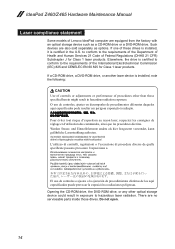
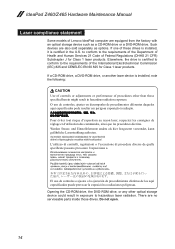
...procedimentos diferentes daqueles aqui especificados pode resultar em perigosa exposição à radiação.
IdeaPad Z460/Z465 Hardware Maintenance Manual
Laser compliance statement
Some models of procedures other optical storage device could result in... or performance of Lenovo IdeaPad computer are equipped from the factory with an optical storage device such as options.
Lenovo IdeaPad Z460/Z465 Hardware Maintenance Manual - Page 24
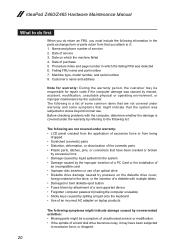
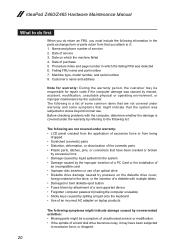
...4. Failing FRU name and part number 7. Machine type, model number, and serial number 8. IdeaPad Z460/Z465 Hardware Maintenance Manual
What to do first
When you do return an FRU, you attach to ... by spilling a liquid onto the keyboard •• Use of an incorrect AC adapter on laptop products
The following are not covered under warranty and some common items that are not covered under ...
Lenovo IdeaPad Z460/Z465 Hardware Maintenance Manual - Page 25


...pack that power is used. •• If the power-on indicator does not turn on the computer. 5. Note: Noise from the computer. 2. Measure the output voltage...turn on, check the power cord of the AC
adapter for the AC adapter pin No. 2 may differ from the one of the following : •• Replace the system board. •• If the problem continues, go to "Lenovo IdeaPad Z460...
Lenovo IdeaPad Z460/Z465 Hardware Maintenance Manual - Page 26
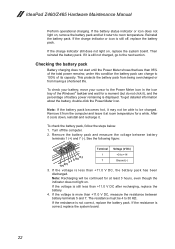
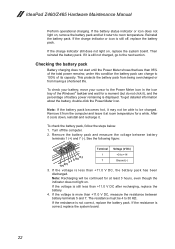
.... Then reinstall the battery pack.
See the following figure:
Terminal Voltage (V DC)
3 4 5 6(-) 7(-) 2(+) 1(+)
1
+0 to 30 KΩ. Turn off , replace the battery pack. If the voltage is more than +11.0 V DC after recharging, replace the battery.
4. IdeaPad Z460/Z465 Hardware Maintenance Manual
Perform operational charging.
If it at least 3 hours, even though the indicator...
Lenovo IdeaPad Z460/Z465 Hardware Maintenance Manual - Page 27


... information
This chapter presents the following information: •• "Restoring the factory contents by using OneKey Recovery Restore of factory default
The IdeaPad Z460/Z465 computers come with pre-installed OneKey Rescue System.
Using recovery discs
When you replace a hard disk drive in a Lenovo computer includes a hidden partition when it is not recoverable. If you...
Lenovo IdeaPad Z460/Z465 Hardware Maintenance Manual - Page 28
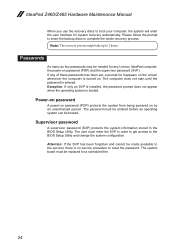
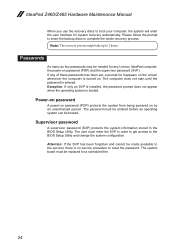
... forgotten and cannot be needed for any of these passwords has been set, a prompt for it appears on the screen whenever the computer is no service procedure to the BIOS Setup Utility and change the system configuration. If any Lenovo IdeaPad computer: the power-on by an unauthorized person. The system board must...
Lenovo IdeaPad Z460/Z465 Hardware Maintenance Manual - Page 30
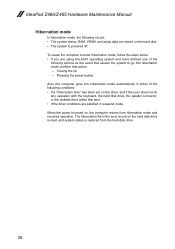
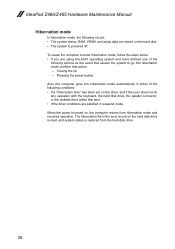
IdeaPad Z460/Z465 Hardware Maintenance Manual
Hibernation mode
In hibernation mode, the following occurs: •• The system status, RAM, VRAM, and setup data are stored on the hard disk. •• The system is turned on the hard disk drive is read, and system status is restored from hibernation mode and resumes operation...
Lenovo IdeaPad Z460/Z465 Hardware Maintenance Manual - Page 34


...:
Data is on, do not put the computer into standby mode or turn off the computer. Off:
All the wireless devices (WLAN/Bluetooth/WWAN)
...drive-in use light is being charged with the remaining power between 20% and 80% of its capacity.
IdeaPad Z460/Z465 Hardware Maintenance Manual
Table 2. Blinking white:
The battery is on battery power with the remaining
power between
...
Lenovo IdeaPad Z460/Z465 Hardware Maintenance Manual - Page 35
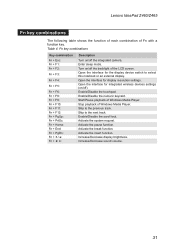
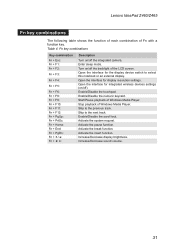
Lenovo IdeaPad Z460/Z465
Fn key combinations
The following table shows the function of each combination of Windows Media Player. Enter sleep mode. Open the interface for integrated wireless devices settings... Fn + PgDn: Fn + / : Fn + / :
Description
Turn on /off the backlight of Windows Media Player. Table 4. Turn on/off ). Activate the pause function. Open the interface for the display...
Lenovo IdeaPad Z460/Z465 Hardware Maintenance Manual - Page 36
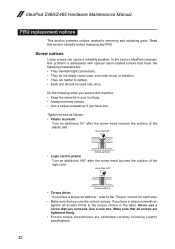
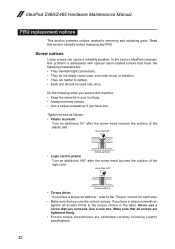
...the following country specifications.
32 If you removed. In the Lenovo IdeaPad computer, this problem is addressed with special nylon-coated screws ...Turn an additional 180° after the screw head touches the surface of the logic card:
more than 180°
(Cross-section)
•• Torque driver If you have a torque screwdriver , refer to removing and replacing parts. IdeaPad Z460...
Lenovo IdeaPad Z460/Z465 Hardware Maintenance Manual - Page 37


Lenovo IdeaPad Z460/Z465
Removing and replacing an FRU
This section presents exploded figures with one hand or using an electrostatic discharge (ESD) strap (P/N 6405959) to remove potential shock reasons.
33 When turning a screw to replace an FRU, turn..." on page 32. 3. Attention: After replacing an FRU, do not turn off the computer, unplug all screws, springs, and other small parts are...
Lenovo IdeaPad Z460/Z465 Hardware Maintenance Manual - Page 57
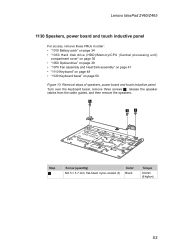
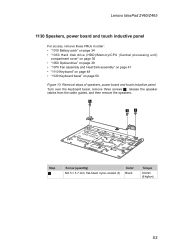
... speakers, power board and touch inductive panel
Turn over the keyboard bezel, remove three screws 1, release the speaker
cables from the cable guides, and then remove the speakers.
1
1
1
Step
1
Screw (quantity) M2.5 × 5.7 mm, flat-head, nylon-coated (3)
Color Black
Torque
0.6 Nm (6 kgfcm)
53 Lenovo IdeaPad Z460/Z465
1130 Speakers, power board and touch...
Lenovo IdeaPad Z460/Z465 Hardware Maintenance Manual - Page 62
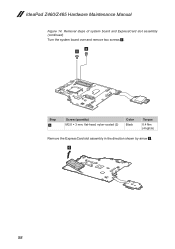
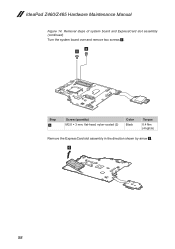
Removal steps of system board and ExpressCard slot assembly (continued)
Turn the system board over and remove two screws 5.
5 5
Step
5
Screw (quantity) M2.0 × 3 mm, flat-head, nylon-coated (2)
Color Black
Torque
0.4 Nm (4 kgfcm)
Remove the ExpressCard slot assembly in the direction shown by arrow 6.
6
58 IdeaPad Z460/Z465 Hardware Maintenance Manual
Figure 14.
Lenovo IdeaPad Z460/Z465 Hardware Maintenance Manual - Page 78
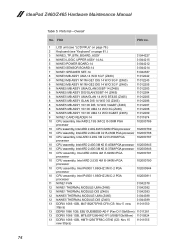
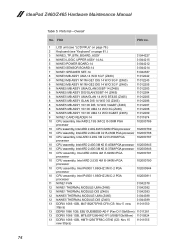
IdeaPad Z460/Z465 Hardware Maintenance Manual
Table 5. Parts list-Overall
No. FRU
FRU no.
1 LCD unit (see "LCD FRUs" on page 79.)
2 Keyboard (see "Keyboard" on page 81.)
3 NIWE3_TP_BTN_BOARD_ASSY
31044227
4 NIWE3 LOGIC UPPER ASSY 14-AL
31044215
5 NIWE3 POWER BOARD-14
31044212
6 NIWE3 SENSOR BOARD-14
31044214
7 NIWE1 SPEAKER SET-14
31042387
8 NIWE3 MB...
Similar Questions
Lenovo Ideapad Z460 Manual And How To Make Bios Settings
(Posted by baduian 9 years ago)
How To Restore Lenovo Ideapad B560 To Factory Settings
(Posted by BIGDAAmanda 9 years ago)
Is There A Way To Reset To Factory Settings?
i have a virus but cant find and or remove it. it has multiplied itself and now hides everywere i wa...
i have a virus but cant find and or remove it. it has multiplied itself and now hides everywere i wa...
(Posted by ryanrougeau 11 years ago)
How To Turn On The Integrated Camera On An Ideapad Z460
(Posted by Anonymous-28783 12 years ago)

