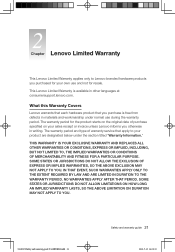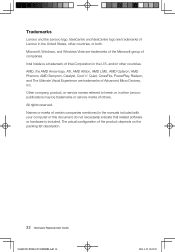Lenovo IdeaCentre B320 Support Question
Find answers below for this question about Lenovo IdeaCentre B320.Need a Lenovo IdeaCentre B320 manual? We have 6 online manuals for this item!
Question posted by williamgloeckner on October 27th, 2012
Lenovo B320
Current Answers
Answer #1: Posted by tintinb on October 28th, 2012 2:06 AM
Corrupted Operating System - You may be required to reinstall your Operating System or restore its manufacturer's settings.
Malicious Software - Your computer system might be infected with a malicious programs which automatically runs when you logged in to your Operating System. You must have an anti-virus software to solve problems related to malicious infections.
The best solutions for your freezing computer system are reformat your hard disk drive and reinstall your Operating System.
These are the sites where you can find information on how to reformat your hard disk drive and reinstall your Operating System.
I hope this helps and good luck.
Regards, TinTin
Related Lenovo IdeaCentre B320 Manual Pages
Similar Questions
I have selected the "Shut Down" option many times and the screen display does nothing. I had to pres...
Hi there, I've connected a set of PC speakers to my Lenovo IdeaCentre B320 PC. The speakers are conn...