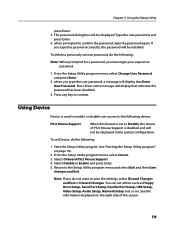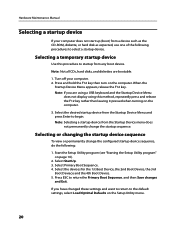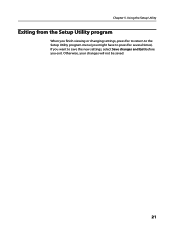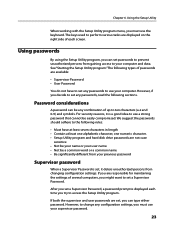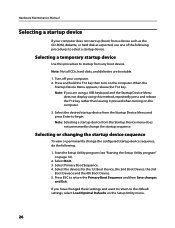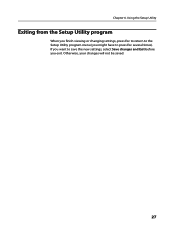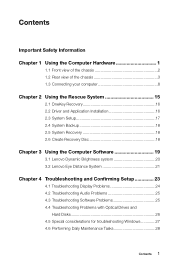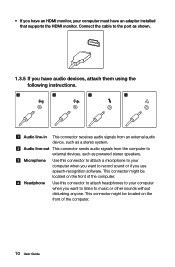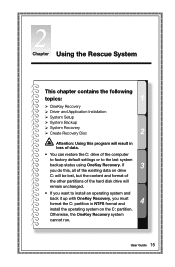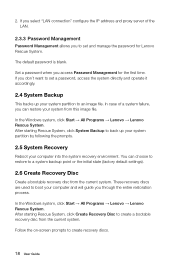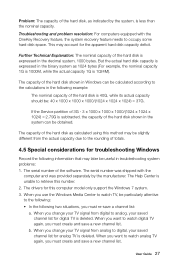Lenovo H430 Support Question
Find answers below for this question about Lenovo H430.Need a Lenovo H430 manual? We have 3 online manuals for this item!
Question posted by ekarjit on July 27th, 2012
I Want Drivers For Xp
Current Answers
Answer #1: Posted by baklogic on July 27th, 2012 5:05 AM
Amd -Automatically Detect and Install- Download Now button from here http://support.amd.com/us/Pages/AMDSupportHub.aspx
Nvidia driver support
http://www.nvidia.co.uk/Download/index.aspx?lang=en-uk
ATHEROS DRIVERS
http://www.atheros.cz/atheros-wireless-download.php?chipset=13&system=1
REALTEK DRIVERS http://www.realtek.com.tw/DOWNLOADS/downloadsCheck.aspx?Langid=1&PNid=14&PFid=24&Level=4&Conn=3&DownTypeID=3&GetDown=false http://www.freedownloadsplace.com/Products/38925/Realtek-High-Definition-Audio-Driver
MICROSOFT SITE MIGHT HELP
http://xpdrivers.com/microsoft/_2_135761.cfm?gclid=CJ3Pg_HjubECFSgntAodXAsAIQ
25 years playing with computers/laptops, software, and 10 years a geek/nerd -always learning
Related Lenovo H430 Manual Pages
Similar Questions
pls send link
give me the link for dowanload device driver of lenovo h430 for windndows xp