Lenovo H430 Support Question
Find answers below for this question about Lenovo H430.Need a Lenovo H430 manual? We have 3 online manuals for this item!
Question posted by ashusaini on September 24th, 2012
Driver Problem
give me the link for dowanload device driver of lenovo h430 for windndows xp
Current Answers
There are currently no answers that have been posted for this question.
Be the first to post an answer! Remember that you can earn up to 1,100 points for every answer you submit. The better the quality of your answer, the better chance it has to be accepted.
Be the first to post an answer! Remember that you can earn up to 1,100 points for every answer you submit. The better the quality of your answer, the better chance it has to be accepted.
Related Lenovo H430 Manual Pages
Lenovo H4 Series Hardware Maintenance Manual V2.0 - Page 1


... 6. Using the Setup Utility (Type RS760 22
Starting the Setup Utility program 22 Viewing and changing settings 22 Using passwords 23 Selecting a startup device 26
i Contents
Contents
Chapter 1. General Checkout 13
Problem determination tips 14
Chapter 5. Safety information 4
General safety...4 Electrical safety...5 Safety inspection guide 7 Handling electrostatic discharge-sensitive...
Lenovo H4 Series Hardware Maintenance Manual V2.0 - Page 2


... (Type G41)......61
Power management 61
Chapter 11. Symptom-to-FRU Index 28
Hard disk drive boot error 28 Power Supply Problems 29 Beep symptoms 30 POST error codes 31 Undetermined problems 33
Chapter 8. Locations 34
Locating components 34 Locating connectors on the front of the computer 35 Locating connectors on the...
Lenovo H4 Series Hardware Maintenance Manual V2.0 - Page 9
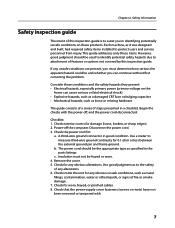
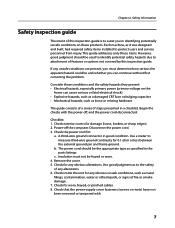
...
filings, contamination, water or other liquids, or signs of steps presented in identifying potentially unsafe conditions on the
frame can continue without first correcting the problem. Power-off , and the power cord disconnected. Disconnect the power cord. 3. The power cord should be the appropriate type as loose or missing hardware
The...
Lenovo H4 Series Hardware Maintenance Manual V2.0 - Page 15
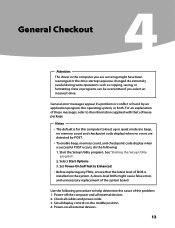
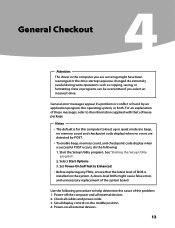
... of these messages, refer to the middle position. 4. General error messages appear if a problem or conflict is installed on all display controls to the information supplied with that software package....you are detected by an application program, the operating system, or both. Set all external devices.
13
For an explanation of BIOS is found by POST.
• To enable beep, ...
Lenovo H4 Series Hardware Maintenance Manual V2.0 - Page 16


...software - Have the same BIOS level 3. Have the same software versions and levels 6. Problem determination tips
Due to the variety of hardware and software combinations that can be encountered, use ...the correct response, proceed to it failing? - If you cannot continue, replace the last device tested.
Is this the original reported failure? •• Diagnostics version - Print (...
Lenovo H4 Series Hardware Maintenance Manual V2.0 - Page 17


Chapter 4. General Checkout Comparing the configuration and software set-up between "working and non-working" systems will often lead to problem resolution.
15
Lenovo H4 Series Hardware Maintenance Manual V2.0 - Page 33


...error
when all expansion
10 beeps
cards except the video adapter.
A single problem can cause several error messages to -FRU Index
Beep Symptom
FRU/Action
9 beeps
Fatal error indicating .... This series of interference by a malfunctioning
add-in cards
is working
If the POST detects a problem, an error message appears on the system, it performs a series of the first error message, ...
Lenovo H4 Series Hardware Maintenance Manual V2.0 - Page 35


Power-off the computer. 2. Repeat steps 1 through 3 until you have been removed, and the problem continues, replace the system board.
33 Make sure you find a suitable boot device. External Cache f. Make sure the boot drive is jumpered as a master and the optical drive is properly connected to re-test the system. 4. Remove or...
Lenovo H4 Series Hardware Replacement Guide V3.0 - Page 7
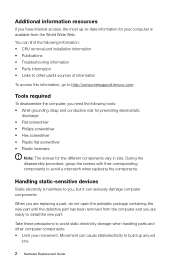
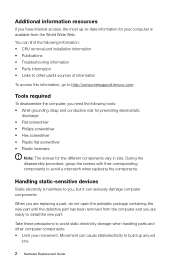
...
To access this information, go to http://consumersupport.lenovo.com. Additional information resources
If you have Internet...Publications • Troubleshooting information • Parts information • Links to other computer components: • Limit your computer is...different components vary in size. Handling static-sensitive devices
Static electricity is available from the computer and...
Lenovo H4 Series Hardware Replacement Guide V3.0 - Page 12


... in a vertical position. Please refer to these.
Note: This computer only can be similar to the keys that follow the illustrations which identify the connectors.
Lenovo H430
Voltage selection switch (Selected models only) Power connector PS/2 keyboard connector (Selected models only) PS/2 mouse connector (Selected models only) HDMI connector (Selected models only...
Lenovo H4 Series Hardware Replacement Guide V3.0 - Page 18


Identifying parts on the system board. The following illustrations show the locations of devices that are factory-installed or that you can install later.
Lenovo H430
Microprocessor and heat sink Microprocessor fan connector Memory connectors (2) Thermal sensor header connector Power connector SATA connectors (4) Power supply fan connector Front panel connector
Hardware ...
Lenovo H4 Series User Guide V3.0 - Page 4
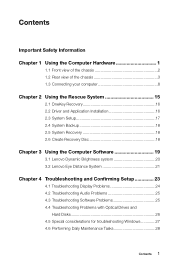
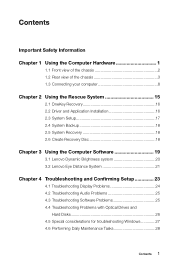
...Rescue System 15
2.1 OneKey Recovery 16 2.2 Driver and Application Installation 16 2.3 System Setup 17 2.4 System ...Lenovo Dynamic Brightness system 20 3.2 Lenovo Eye Distance System 21
Chapter 4 Troubleshooting and Confirming Setup 23
4.1 Troubleshooting Display Problems 24 4.2 Troubleshooting Audio Problems 25 4.3 Troubleshooting Software Problems 25 4.4 Troubleshooting Problems...
Lenovo H4 Series User Guide V3.0 - Page 7


1.1 Front view of the chassis
Attention: Be sure not to block any air vents on the computer. Blocked air vents can cause thermal problems.
Power button Optical Drive (Selected models only) Memory card reader (Selected models only) USB connector (2) Headphone connector Microphone connector Note: This computer only can be placed in a vertical position. 2 User Guide
Lenovo H4 Series User Guide V3.0 - Page 8


... configuration in this chapter is different from your actual computer, the rear view configuration of your actual computer should be taken as final and binding.)
Lenovo H430
Voltage selection switch (Selected models only) Power connector PS/2 keyboard connector (Selected models only) PS/2 mouse connector (Selected models only) HDMI connector (Selected models only...
Lenovo H4 Series User Guide V3.0 - Page 21


... open, then select OneKey Recovery.
To prevent loss of the data on the C: drive. Do not interrupt the operation during the process of the Lenovo applications and drivers that were shipped with your computer to the system default or to back up state. Note: System Recovery will make the rescue system unusable...
Lenovo H4 Series User Guide V3.0 - Page 22


....
After starting the operating system. Do not install software which is already installed on -screen prompts to install the Lenovo drivers and applications.
The system will continue until the Lenovo Rescue System open , then select Drivers and Application Installation.
Method 1: Automatic Installation
Repeatedly press and release the F2 key once turning on the computer...
Lenovo H4 Series User Guide V3.0 - Page 28
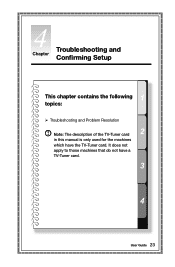
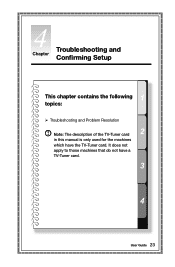
It does not apply to those machines that do not have the TV-Tuner card. User Guide 23 Troubleshooting and Chapter Confirming Setup
This chapter contains the following topics:
Troubleshooting and Problem Resolution Note: The description of the TV-Tuner card in this manual is only used for the machines which have a TV-Tuner card.
Lenovo H4 Series User Guide V3.0 - Page 29


...-click the desktop anywhere except over an icon, then select Personalize
from the pop-up menu. 2.
Check to :
• Change the desktop background •...device does not work, ensure that the device is properly
connected. • If an error message appears on the computer graphics card; Solving Problems
Follow these tips when you troubleshoot your computer: • If you set your Lenovo...
Lenovo H4 Series User Guide V3.0 - Page 30


.... • Reinstall the audio driver. • Disconnect headphones from the speakers is not muted. Click or double-click the speaker icon in the
lower-right corner of your screen. Troubleshooting and problem resolution: • Check the headphone cable connection - If the problem persists, consult with Lenovo Service.
4.2 Troubleshooting Audio Problems
Problem: No sound from headphones...
Lenovo H4 Series User Guide V3.0 - Page 32
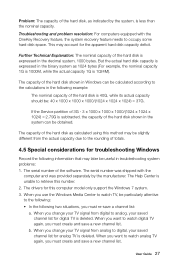
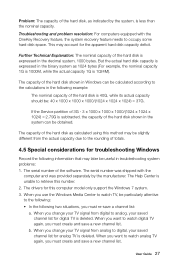
...retrieve this computer model only support the Windows 7 system. 3. User Guide 27 Troubleshooting and problem resolution: For computers equipped with the
computer and was shipped with the OneKey Recovery feature, the...actual hard disk capacity is expressed in troubleshooting system problems: 1. The drivers for digital TV is 40G, while its actual capacity should be calculated according to occupy...
Similar Questions
How To Create System Restore Disk Lenovo Desktop H430 On Windows 8
(Posted by viethego 9 years ago)
Lan & Other Drivers For Windows Xp For Lenovo H430 Model
pls send link
pls send link
(Posted by kondarajum 11 years ago)

