Lenovo H430 Support Question
Find answers below for this question about Lenovo H430.Need a Lenovo H430 manual? We have 3 online manuals for this item!
Question posted by rogelSw on September 14th, 2014
How To Install New Operating System Lenovo H430
The person who posted this question about this Lenovo product did not include a detailed explanation. Please use the "Request More Information" button to the right if more details would help you to answer this question.
Current Answers
There are currently no answers that have been posted for this question.
Be the first to post an answer! Remember that you can earn up to 1,100 points for every answer you submit. The better the quality of your answer, the better chance it has to be accepted.
Be the first to post an answer! Remember that you can earn up to 1,100 points for every answer you submit. The better the quality of your answer, the better chance it has to be accepted.
Related Lenovo H430 Manual Pages
Lenovo H4 Series Hardware Maintenance Manual V2.0 - Page 18
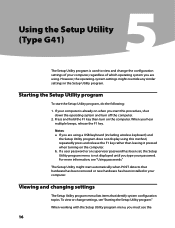
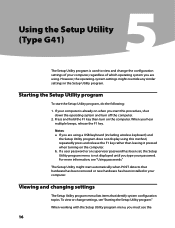
..., see "Using passwords."
If your password. Notes: a. However, the operating-system settings might start automatically when POST detects that identify system configuration topics. If you ...
The Setup Utility program menu lists items that hardware has been removed or new hardware has been installed in the Setup Utility program. The Setup Utility might override any similar settings...
Lenovo H4 Series Hardware Maintenance Manual V2.0 - Page 24
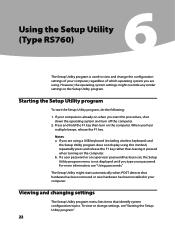
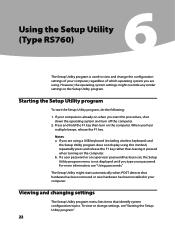
... the computer.
To view or change the configuration settings of your computer, regardless of which operating system you are using a USB keyboard (including wireless keyboard) and
the Setup Utility program ...
The Setup Utility program menu lists items that hardware has been removed or new hardware has been installed in the Setup Utility program.
If you type your computer. If your computer...
Lenovo H4 Series Hardware Maintenance Manual V2.0 - Page 30
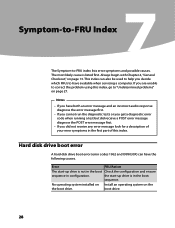
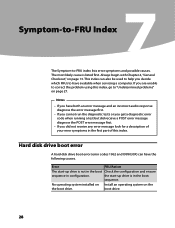
... 1962 and I999030X) can also be used to help you are unable to -FRU index lists error symptoms and possible causes.
boot drive.
28 No operating system installed on Install an operating system on page 13.
Lenovo H4 Series Hardware Maintenance Manual V2.0 - Page 49


...replacing the front bezel". 9. Refer to the drive. 8.
Remove the computer cover. Slide the new optical drive into the bay from the back until it snaps into place in the Hardware Maintenance...HMM, go to the Support Web site at: http://consumersupport.lenovo.com The following procedure can be used for the computer. Install the front bezel. Replacing a PCIE adapter
Attention Do not ...
Lenovo H4 Series Hardware Maintenance Manual V2.0 - Page 50
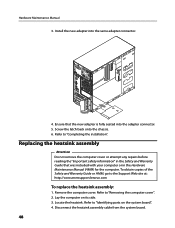
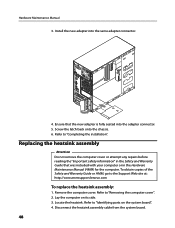
...Locate the heatsink. Refer to the Support Web site at: http://consumersupport.lenovo.com
To replace the heatsink assembly:
1. Ensure that was included with your computer or in... the Safety and Warranty Guide that the new adapter is fully seated into the same adapter connector.
4. Refer to "Completing the installation". Refer to "Identifying parts on its side. 3. Remove...
Lenovo H4 Series Hardware Maintenance Manual V2.0 - Page 56
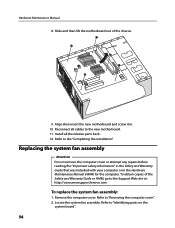
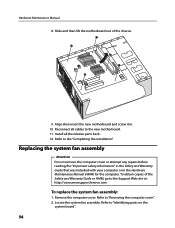
... the installation". Refer to the new motherboard. 11. Refer to "Identifying parts on the
system board".
54 Refer to "Removing the computer cover". 2.
Locate the system fan assembly. Slide and then lift the motherboard out of the Safety and Warranty Guide or HMM, go to the Support Web site at: http://consumersupport.lenovo...
Lenovo H4 Series Hardware Maintenance Manual V2.0 - Page 59


... down the operating system, and turn off the computer and all attached devices.
2. Locate the connector for the computer. Refer to the Support Web site at: http://consumersupport.lenovo.com
To ...cable from the computer and connect the new keyboard cable to a USB connector at the rear of the computer.
4. Refer to the "Completing the installation".
57 Chapter 9. Replacing hardware
Replacing the...
Lenovo H4 Series Hardware Maintenance Manual V2.0 - Page 60


...memory cards) from the drives, shut down the operating system, and turn off the computer and all... mouse cable from electrical outlets. 3. Connect the new mouse cable to "Locating connectors on
the front ... to a USB connector at : http://consumersupport.lenovo.com
To replace the mouse:
1. Note Your... or HMM, go to the "Completing the installation."
58 Locate the connector for the computer....
Lenovo H4 Series Hardware Maintenance Manual V2.0 - Page 61


... the external speaker
1.
Unplug all power cords from the drives, shut down the operating system, and turn off the computer and all the cables, including telephone lines and...and reconnect all attached devices.
2. Locate the connector for further information.. Completing the installation
After replacing a new part or parts, you may be connected to "Locating components" for the location...
Lenovo H4 Series Hardware Maintenance Manual V2.0 - Page 65
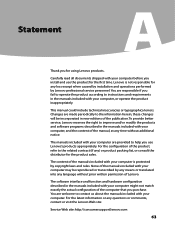
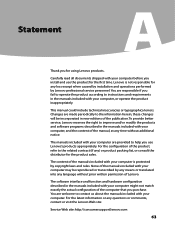
...of Lenovo. None of the manuals included with your computer may be incorporated in new editions of the publication.To provide better service, Lenovo ...installation and operations performed by Lenovo professional service personnel. You are provided to the related contract (if any questions or comments, contact or visit the Lenovo Web site:
Service Web site: http://consumersupport.lenovo...
Lenovo H4 Series Hardware Replacement Guide V3.0 - Page 7
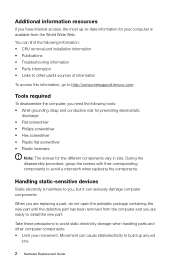
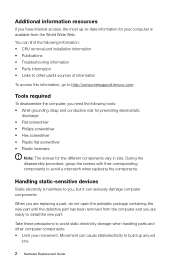
... when handling parts and other useful sources of information
To access this information, go to install the new part. Handling static-sensitive devices
Static electricity is available from the computer and you are ready to http://consumersupport.lenovo.com.
Tools required
To disassemble the computer, you need the following information: • CRU removal...
Lenovo H4 Series Hardware Replacement Guide V3.0 - Page 12


... not be identical but not all models. Note: This computer only can be similar to the keys that follow the illustrations which identify the connectors. Lenovo H430
Voltage selection switch (Selected models only) Power connector PS/2 keyboard connector (Selected models only) PS/2 mouse connector (Selected models only) HDMI connector (Selected models only...
Lenovo H4 Series Hardware Replacement Guide V3.0 - Page 18


... show the locations of devices that are factory-installed or that you can install later.
It provides basic computer functions and supports a variety of parts on the system board
The system board (sometimes called the motherboard) is the main circuit board in your computer. Lenovo H430
Microprocessor and heat sink Microprocessor fan connector Memory...
Lenovo H4 Series Hardware Replacement Guide V3.0 - Page 29
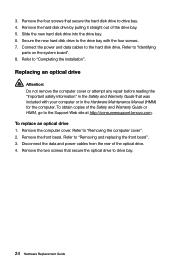
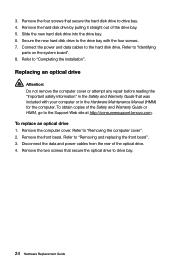
... for the computer. Remove the front bezel. Slide the new hard disk drive into the drive bay. 6. Refer to "Removing the computer cover". 2. Refer to "Completing the installation". Remove the four screws that secure the optical drive to...cables to the Support Web site at http://consumersupport.lenovo.com. Disconnect the data and power cables from the rear of the optical drive. 4. 3.
Lenovo H4 Series Hardware Replacement Guide V3.0 - Page 35
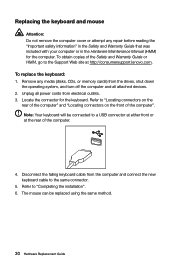
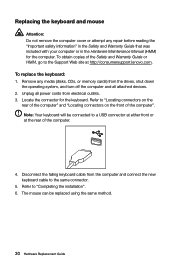
...the drives, shut down the operating system, and turn off the computer and all power cords from the computer and connect the new keyboard cable to the same ...connector.
5. Refer to a USB connector at either front or at http://consumersupport.lenovo.com. Disconnect the failing...installation". 6. Locate the connector for the computer.
Lenovo H4 Series Hardware Replacement Guide V3.0 - Page 38
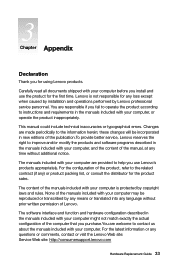
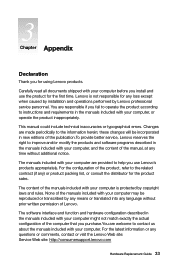
...new editions of the publication.To provide better service, Lenovo ...Lenovo professional service personnel.
For the configuration of the manuals included with your computer, and the content of the manual, at any time without prior written permission of the computer that you purchase.You are responsible if you use the product for any loss except when caused by installation and operations...
Lenovo H4 Series User Guide V3.0 - Page 8


... configuration in this chapter is different from your actual computer, the rear view configuration of your actual computer should be taken as final and binding.)
Lenovo H430
Voltage selection switch (Selected models only) Power connector PS/2 keyboard connector (Selected models only) PS/2 mouse connector (Selected models only) HDMI connector (Selected models only...
Lenovo H4 Series User Guide V3.0 - Page 20
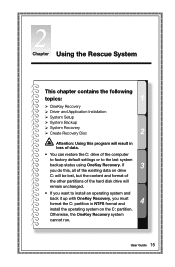
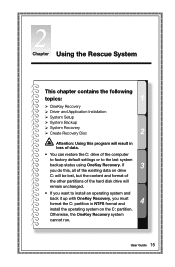
... disk drive will remain unchanged. • If you must format the C: partition in NTFS format and install the operating system on drive C: will be lost, but the content and format of the other partitions of the ...the C: drive of the computer to factory default settings or to install an operating system and back it up with OneKey Recovery, you want to the last system backup status using ...
Lenovo H4 Series User Guide V3.0 - Page 21


..., then press Next to start the operating system.
2.2 Driver and Application Installation
The Driver and Application Installation function in the rescue system provides a way for any losses arising therefrom in any way.
2.1 OneKey Recovery
OneKey Recovery is deleted or damaged by someone other than authorized Lenovo service personnel, Lenovo will overwrite all of system recovery...
Lenovo H4 Series User Guide V3.0 - Page 22


The system will continue until it has completed.
Do not install software which is already installed on -screen prompts to internet.
User Guide 17
The manual installation function can connect to install the Lenovo drivers and applications.
After starting the operating system. In addition, System Setup sets and manages all the drivers and software manually by following...
Similar Questions
Troubles Installing New Hardware
Getting 12 beeps when i power on after new video card installed (Radeon HD5450), i also have a new 6...
Getting 12 beeps when i power on after new video card installed (Radeon HD5450), i also have a new 6...
(Posted by Mdashten 8 years ago)
My Wireless Keyboard Just Stopped Working On My Lenovo B320. I Installed New Bat
(Posted by moms2cool 10 years ago)
H430 Lenovo Desktop Win8
Cannot Boot Or Get Into Safe Mode
H430 Lenovo desktop Win8on bootup the logo "Lenovo" is in center and just below is reads "prepairing...
H430 Lenovo desktop Win8on bootup the logo "Lenovo" is in center and just below is reads "prepairing...
(Posted by keeperof6 11 years ago)

