Lenovo G575 Support Question
Find answers below for this question about Lenovo G575.Need a Lenovo G575 manual? We have 2 online manuals for this item!
Question posted by sarmsvi on November 27th, 2013
Lenovo G575 15.6 Led How To Replace
The person who posted this question about this Lenovo product did not include a detailed explanation. Please use the "Request More Information" button to the right if more details would help you to answer this question.
Current Answers
There are currently no answers that have been posted for this question.
Be the first to post an answer! Remember that you can earn up to 1,100 points for every answer you submit. The better the quality of your answer, the better chance it has to be accepted.
Be the first to post an answer! Remember that you can earn up to 1,100 points for every answer you submit. The better the quality of your answer, the better chance it has to be accepted.
Related Lenovo G575 Manual Pages
Lenovo G470/G475/G570/G575 User Guide V1.0 - Page 35


...or explode. To replace the battery, do the following steps about upgrading and replacing devices are the same for the G470, G475,
G570 and G575. Replacing the battery
Note: Use only the battery provided by the arrow c .
1
3
2
31 Note: If you are of the Lenovo G570, unless ...to enter hibernation mode. CRU instructions
Notes: • The illustrations used in the direction shown by Lenovo.
Hardware Maintenance Manual - Page 3


... Power management 25 Screen blank mode 25 Sleep (standby) mode 25 Hibernation mode 26
Lenovo G470/G475/G570/G575 27 Specifications 27 Status indicators 29 Fn key combinations 31 FRU replacement notices 32
Screw notices 32 Removing and replacing an FRU 33
1010 Battery pack 34 1020 Dummy cards 35 1030 Optical drive 36...
Hardware Maintenance Manual - Page 6


Use a slow lifting force. Lenovo G470/G475/G570/G575 Hardware Maintenance Manual
General safety
Follow these rules below to ensure general safety...can stand safely without slipping. 2. Do not attempt to lift it by standing or pushing up above your clothing. Replace any heavy object:
1. Attention: Metal objects are good electrical conductors. •• Wear safety glasses when you...
Hardware Maintenance Manual - Page 20


Lenovo G470/G475/G570/G575 Hardware Maintenance Manual
Important service information
This chapter presents the following important service information: •• "Strategy for replacing FRUs" on page 18 Important: BIOS and device driver fixes are customer-installable. "Important notice for replacing a system board " on page 17 •• "Important information about replacing RoHS ...
Hardware Maintenance Manual - Page 22


... Equipment Directive (2002/95/EC) is automatically shipped by the distribution center at the time of Hazardous Substances in the EU. Lenovo G470/G475/G570/G575 Hardware Maintenance Manual
Important information about replacing RoHS compliant FRUs
RoHS, The Restriction of the order.
18 If the original FRU parts are identified with a different FRU...
Hardware Maintenance Manual - Page 24


Date on laptop products
The following symptoms might indicate damage caused by nonwarranted activities: •• Missing parts ...computer unusable) •• Sticky keys caused by spilling a liquid onto the keyboard •• Use of service 3. Lenovo G470/G475/G570/G575 Hardware Maintenance Manual
What to do first
When you do return an FRU, you attach to it may be a symptom of...
Hardware Maintenance Manual - Page 25


... adapter pin No. 2 may differ from the one of the following : •• Replace the system board. •• If the problem continues, go to "Lenovo G470/G475/G570/G575" on the
computer.
Make sure that power is not correct, replace the AC adapter. 4. Note: Noise from the computer. 2. Disconnect the AC adapter and...
Hardware Maintenance Manual - Page 26
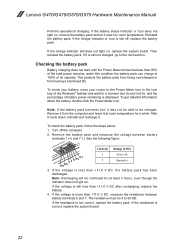
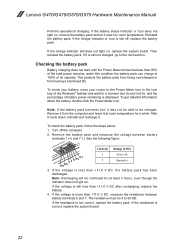
...100% of the total power remains; Note: If the battery pack becomes hot, it is not correct, replace the battery pack.
See the following figure:
Terminal Voltage (V DC)
3 4 5 6(-) 7(-) 2(+) ... V DC, measure the resistance between battery
terminals 1 (+) and 7 (-). Lenovo G470/G475/G570/G575 Hardware Maintenance Manual
Perform operational charging. To check the battery pack, follow the ...
Hardware Maintenance Manual - Page 27


... "Restoring the factory contents by using OneKey Recovery Restore of factory default
The Lenovo G470/G475/G570/G575 computers come with pre-installed OneKey Rescue System.In order to save application files... to the point of the system, the hard disk in your computer, you replace a hard disk drive in a Lenovo computer includes a hidden partition when it is not recoverable. Make sure to back...
Hardware Maintenance Manual - Page 28


... in the BIOS Setup Utility. The system board must be entered before an operating system can be replaced for a scheduled fee.
24
Power-on password
A power-on password (POP) protects the system from... is turned on password (POP) and the supervisor password (SVP). Lenovo G470/G475/G570/G575 Hardware Maintenance Manual
When you use the recovery discs to 2 hours.
The password must be booted...
Hardware Maintenance Manual - Page 31
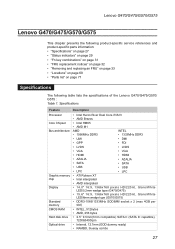
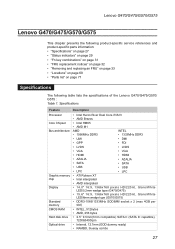
... Robson XT
• Intel intergrated
• AMD intergrated
• 14.0" 16:9, 1366x768 pixels HD/220nit, Glare/White LED/5.2mm wedge type (G470/G475)
• 15.6" 16:9, 1366x768 pixels HD/220nit, Glare/White LED/6mm wedge type (G570/G575)
• DDR3-1066/1333MHz SODIMM socket x 2 (max 4GB per slot)
• INTEL, 512bytes • AMD, 256...
Hardware Maintenance Manual - Page 36
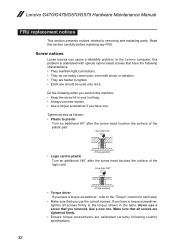
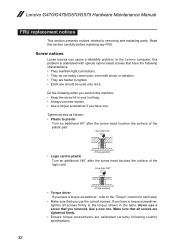
... have a torque screwdriver , refer to tighten. •• Each one . Never use the correct screws. Do the following country specifications.
32 Lenovo G470/G475/G570/G575 Hardware Maintenance Manual
FRU replacement notices
This section presents notices related to the torque shown in the table. Screw notices
Loose screws can cause a reliability problem. If...
Hardware Maintenance Manual - Page 37


... following general rules: 1. DANGER Before removing any computer unless you have been trained and
certified. Attention: The system board is sensitive to replacement. Lenovo G470/G475/G570/G575
Removing and replacing an FRU
This section presents exploded figures with one hand or using an electrostatic discharge (ESD) strap (P/N 6405959) to be damaged by the...
Hardware Maintenance Manual - Page 63
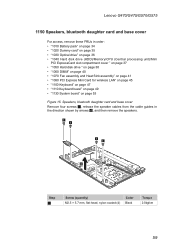
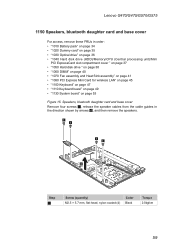
...;• "1100 Keyboard" on page 47 •• "1110 Keyboard bezel" on page 49 •• "1130 System board" on page 53
Figure 15. Lenovo G470/G475/G570/G575
1150 Speakers, bluetooth daughter card and base cover
For access, remove these FRUs in the direction shown by arrows 2, and then remove the speakers...
Hardware Maintenance Manual - Page 64


Figure 15. Lenovo G470/G475/G570/G575 Hardware Maintenance Manual
Figure 15. Removal steps of bluetooth daughter card and base cover (continued) The Bluetooth daughter card is attached firmly.
60 Removal steps of bluetooth daughter card and ...
Hardware Maintenance Manual - Page 65
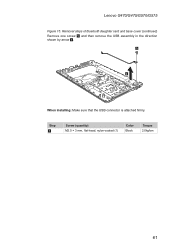
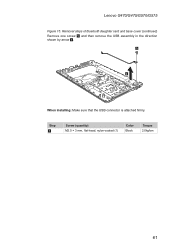
Step
5
Screw (quantity) M2.0 × 3 mm, flat-head, nylon-coated (1)
Color Black
Torque 2.0kgfcm
61 Removal steps of bluetooth daughter card and base cover (continued)
Remove one screw 5 and then remove the USB assembly in the direction shown by arrow 6.
5
6
When installing: Make sure that the USB connector is attached firmly. Lenovo G470/G475/G570/G575
Figure 15.
Hardware Maintenance Manual - Page 66
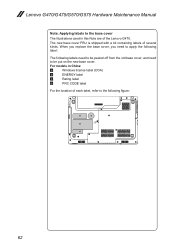
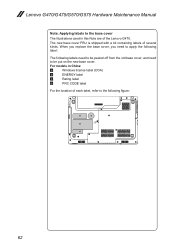
For models in this Note are of several kinds. Lenovo G470/G475/G570/G575 Hardware Maintenance Manual
Note: Applying labels to the base cover
The illustrations used in China:
...When you replace the base cover, you need to be peeled off from the old base cover, and need to be put on the new base cover. The new base cover FRU is shipped with a kit containing labels of the Lenovo G470.
Hardware Maintenance Manual - Page 71
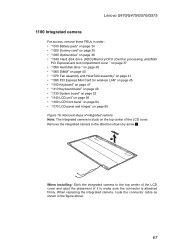
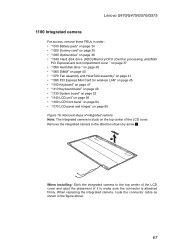
Remove the integrated camera in the figure above.
67 When replacing the integrated camera, route the connector cable as shown in the direction shown ...stuck on page 65 Figure 18. Removal steps of integrated camera Note: The integrated camera is attached firmly. Lenovo G470/G475/G570/G575
1180 Integrated camera
For access, remove these FRUs in order: •• "1010 Battery pack" on ...
Hardware Maintenance Manual - Page 76
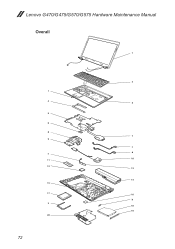
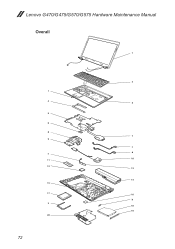
Lenovo G470/G475/G570/G575 Hardware Maintenance Manual Overall
1
2
f
4 3
5
6
8 7
9 c d
e 10
11 12
13
14 15
17
16
b a
18
19 20
72
Hardware Maintenance Manual - Page 79
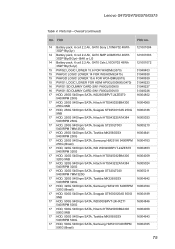
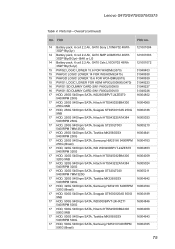
..., G470 Celx L10C6Y02 48Wh
121001072
3S2P Bty(S-2yr)
15 PIWG2 LOGIC LOWER 15.6 FOR W/HDMI(G570)
31048403
15 PAWGC LOGIC LOWER 14 FOR WO/HDMI(G475)
31048938
15 PAWGD LOGIC LOWER 15.6 FOR WO/HDMI(G575)
31048939
15 PIWG1 LOGIC LOWER FOR HDMI AP0GL000800(G470) 31048223
16... 500G
17 HDD, 500G 5400rpm SATA, Samsung HM501II 5400RPM 16004765
500G (Brazil)
75 Lenovo G470/G475/G570/G575
Table 4.
Similar Questions
My G570 Doesn't Start Unless Plugged Into Power
If I need to switch on I need to plugin the power and then push the start button. After it starts I ...
If I need to switch on I need to plugin the power and then push the start button. After it starts I ...
(Posted by razastro 11 years ago)

