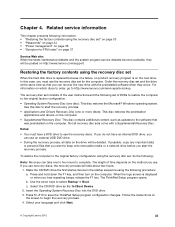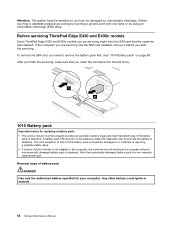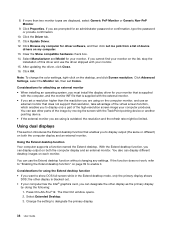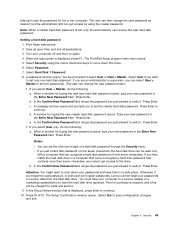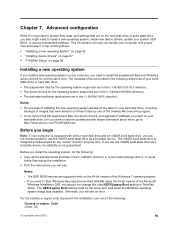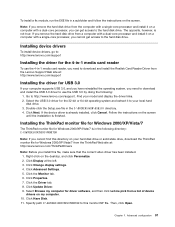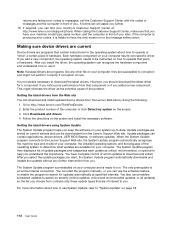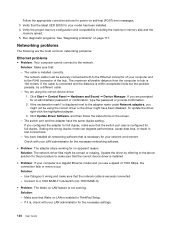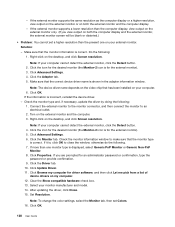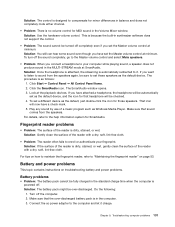Lenovo ThinkPad Edge E430 Support and Manuals
Get Help and Manuals for this Lenovo item

View All Support Options Below
Free Lenovo ThinkPad Edge E430 manuals!
Problems with Lenovo ThinkPad Edge E430?
Ask a Question
Free Lenovo ThinkPad Edge E430 manuals!
Problems with Lenovo ThinkPad Edge E430?
Ask a Question
Most Recent Lenovo ThinkPad Edge E430 Questions
How Many Dvd Needed To Create Thinkpad E430 Recovery Disk
(Posted by tmmaisa 9 years ago)
Lenovo Thinkpad Edge E530 How To Adjust Touchpad Sensitivity Windows Xp
(Posted by reklpl 9 years ago)
Does Lenovo Thinkpad Edge E430 Have Mobile Broadband Support?
(Posted by negtilelllo 10 years ago)
How To Replace Laptop Keys On Lenovo E430
(Posted by riwkyan 10 years ago)
Lenovo ThinkPad Edge E430 Videos
Popular Lenovo ThinkPad Edge E430 Manual Pages
Lenovo ThinkPad Edge E430 Reviews
We have not received any reviews for Lenovo yet.