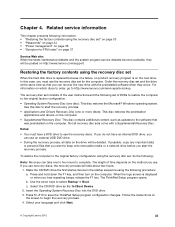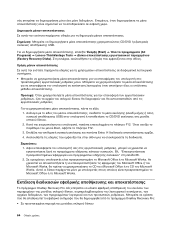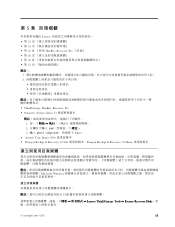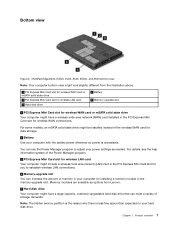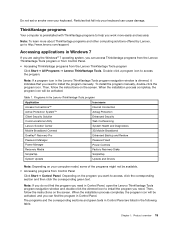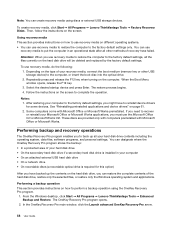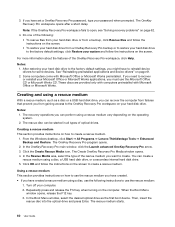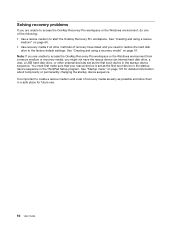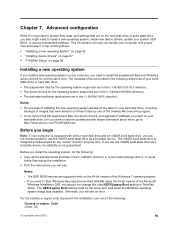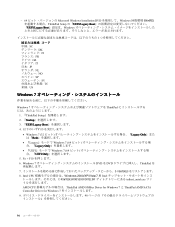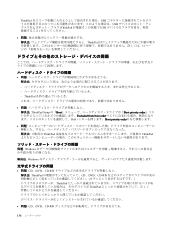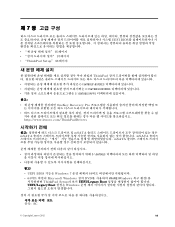Lenovo ThinkPad Edge E430 Support Question
Find answers below for this question about Lenovo ThinkPad Edge E430.Need a Lenovo ThinkPad Edge E430 manual? We have 32 online manuals for this item!
Question posted by tmmaisa on July 29th, 2014
How Many Dvd Needed To Create Thinkpad E430 Recovery Disk
The person who posted this question about this Lenovo product did not include a detailed explanation. Please use the "Request More Information" button to the right if more details would help you to answer this question.
Current Answers
Related Lenovo ThinkPad Edge E430 Manual Pages
Similar Questions
Thinkpad T410 Recovery Disk Cannot Be Recognized
(Posted by 0rphsnor 9 years ago)
Does Lenovo Thinkpad Edge E430 Have Mobile Broadband Support?
(Posted by negtilelllo 10 years ago)
My New Lenovo Thinkpad Edge E430 Laptop Shows ' Plugged In; Not Charging
I bought new Lenovo laptop Thinkpad Edge E430. When I put the charger. after a while it shows like "...
I bought new Lenovo laptop Thinkpad Edge E430. When I put the charger. after a while it shows like "...
(Posted by gowtham60319 11 years ago)
I Need A Recovery Disk For My G450/g550 Laptop
how can I buy from Lenovo a recovery disk to get my laptop back to factory settings?
how can I buy from Lenovo a recovery disk to get my laptop back to factory settings?
(Posted by maruiz46 12 years ago)