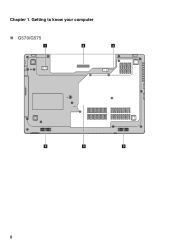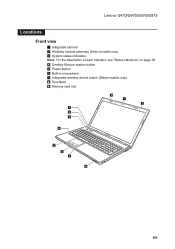Lenovo G575 Support Question
Find answers below for this question about Lenovo G575.Need a Lenovo G575 manual? We have 2 online manuals for this item!
Question posted by HilfLA on December 24th, 2013
G575 Onekey Recovery Does Not Work
The person who posted this question about this Lenovo product did not include a detailed explanation. Please use the "Request More Information" button to the right if more details would help you to answer this question.
Current Answers
Related Lenovo G575 Manual Pages
Similar Questions
How To Restore A Lenovo Laptop Without The Onekey Recovery Button
(Posted by Jonatejfl 9 years ago)
How To Reset Bios Password Lenovo G575 Password Recovery
(Posted by pangkMagya 9 years ago)
One Key Recovery Wont Work And Also Microsoft Office
how do i do a one key recovery because dosnt work i am at my end of my teather i am doing a course a...
how do i do a one key recovery because dosnt work i am at my end of my teather i am doing a course a...
(Posted by missbag 12 years ago)