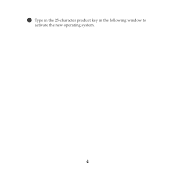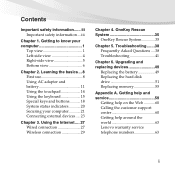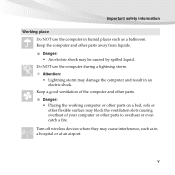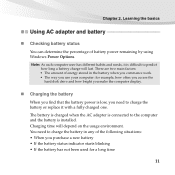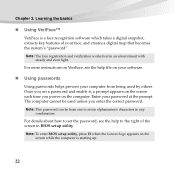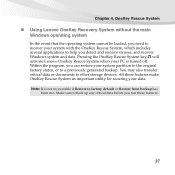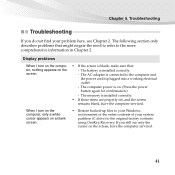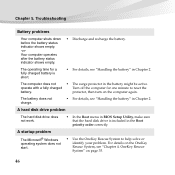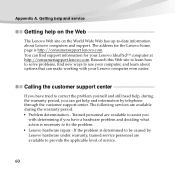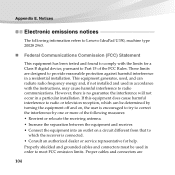Lenovo U350 Support Question
Find answers below for this question about Lenovo U350 - IdeaPad 2963 - Pentium 1.3 GHz.Need a Lenovo U350 manual? We have 3 online manuals for this item!
Question posted by missbag on December 11th, 2011
One Key Recovery Wont Work And Also Microsoft Office
how do i do a one key recovery because dosnt work i am at my end of my teather i am doing a course andcant even do that now because the microsoft office that wason the machine dosnt work the modal number is c0801031602 and serial number is c806799304 i have spoke to the people that doe the cauntr but they said it was software problem and not cov ered my email adress is [email protected] and my mob number is 07905709279 and also treid to restore to a earlier date but still isnt working please can you help
Current Answers
Related Lenovo U350 Manual Pages
Similar Questions
Servis Manual For Lenovo Ideapad U350
I am looking for a free hardware manual for notebook IdeaPad U350. Notebook overhead itself, (probab...
I am looking for a free hardware manual for notebook IdeaPad U350. Notebook overhead itself, (probab...
(Posted by mrst1 10 years ago)
Draw Back Of One Key Recovery Systems
In my laptop one key recovery Switch is there.But by mistaken pressed on it,but now i lostfiles.Now ...
In my laptop one key recovery Switch is there.But by mistaken pressed on it,but now i lostfiles.Now ...
(Posted by mohanki1 11 years ago)