Lenovo G575 Support Question
Find answers below for this question about Lenovo G575.Need a Lenovo G575 manual? We have 2 online manuals for this item!
Question posted by dee22lindas on August 29th, 2014
How To Repair The Onekey Recovery On A Lenovo G575
The person who posted this question about this Lenovo product did not include a detailed explanation. Please use the "Request More Information" button to the right if more details would help you to answer this question.
Current Answers
There are currently no answers that have been posted for this question.
Be the first to post an answer! Remember that you can earn up to 1,100 points for every answer you submit. The better the quality of your answer, the better chance it has to be accepted.
Be the first to post an answer! Remember that you can earn up to 1,100 points for every answer you submit. The better the quality of your answer, the better chance it has to be accepted.
Related Lenovo G575 Manual Pages
Lenovo G470/G475/G570/G575 User Guide V1.0 - Page 1


Lenovo G470/G475/ G570/G575
User Guide V1.0
Read the safety notices and important tips in the included manuals before using your computer.
Lenovo G470/G475/G570/G575 User Guide V1.0 - Page 6


... system button
Press this button to open OneKey Rescue system (If OneKey Rescue system has been preinstalled) when the computer is powered off. d Power button
Press this button to turn on page 29.
2
Getting to know your computer
„ G570/G575
1
2
3
6 5 4
7 8
6
a Integrated camera
Use the camera for video communication.
c Computer display The LCD...
Lenovo G470/G475/G570/G575 User Guide V1.0 - Page 24


Chapter 2. Note: For details, see "OneKey Rescue system" on page 29.
20 Learning the basics
Special keys and buttons
1
„ OneKey Rescue system button a
• When the computer is powered-off, press this button to enter the OneKey Rescue system if Lenovo OneKey Rescue system has been preinstalled.
• In Windows operating system, press this button to start Lenovo OneKey Recovery.
Lenovo G470/G475/G570/G575 User Guide V1.0 - Page 33


For more instructions, see the Help file of operating system and preinstalled software).
„ Using Lenovo OneKey Recovery (within Windows operating system)
In Windows operating system, double click the OneKey Recovery system Icon on the desktop to launch Lenovo OneKey Recovery. This default partition is needed to -use them so that can back up the data on your hard...
Lenovo G470/G475/G570/G575 User Guide V1.0 - Page 35


... the AC
adapter and all cables from the computer. If this chapter are of the Lenovo G570, unless otherwise stated. • The following : 1 Turn off the computer.
2 Close the...enter hibernation mode.
Note: If you are the same for the G470, G475,
G570 and G575. Appendix A. Replacing the battery
Note: Use only the battery provided by the arrow c .
1
3
2
31
Any other...
Hardware Maintenance Manual - Page 3


... information 23 Restoring the factory contents by using OneKey Recovery 23
Restore of factory default 23 Using recovery discs 23 Passwords 24 Power-on password 24 Supervisor password 24 Power management 25 Screen blank mode 25 Sleep (standby) mode 25 Hibernation mode 26
Lenovo G470/G475/G570/G575 27 Specifications 27 Status indicators 29 Fn...
Hardware Maintenance Manual - Page 4


... service, reference, and product-specific
parts information.
iv Important: This manual is divided into the following Lenovo product:
Lenovo G470/G475/G570/G575 Use this manual to troubleshoot problems effectively. Use this manual to read all the information under "Safety information...guidelines, and safety
information required for trained servicers who are familiar with Lenovo products.
Hardware Maintenance Manual - Page 5


Safety information
Safety information
This chapter presents the following safety information that you need to get familiar with before you service a Lenovo G470/G475/G570/G575 computer: •• "General safety" on page 2 •• "Electrical safety" on page 3 •• "Safety inspection guide" on page 5 •• "Handling devices that ...
Hardware Maintenance Manual - Page 6


... the ends of internal components. Lift it by standing or pushing up above your clothing. If your hair is too heavy for your elbows. Lenovo G470/G475/G570/G575 Hardware Maintenance Manual
General safety
Follow these rules below to lift it. 4. Make sure that your sleeves are put
during and after the...
Hardware Maintenance Manual - Page 8


... machine damage.
•• Do not service the following parts with the reflective surface of the units.)
•• If an electrical accident occurs: - Lenovo G470/G475/G570/G575 Hardware Maintenance Manual
•• Always look carefully for possible hazards in a machine: - Send the victim to get medical aid.
4 Motor generators and...
Hardware Maintenance Manual - Page 10


... desirable but not necessary.
- Most clothing is especially useful when handling ESD-sensitive devices. •• Select a grounding system, such as fully effective. Lenovo G470/G475/G570/G575 Hardware Maintenance Manual
Handling devices that the ESD protective devices you are wearing a wrist strap. •• Use the black side of a grounded work...
Hardware Maintenance Manual - Page 18


...those specified herein might result in the U.S. to conform to the requirements of Lenovo computer are equipped from the factory with an optical storage device such as options.... are also sold separately as a CD-ROM drive or a DVD-ROM drive. Lenovo G470/G475/G570/G575 Hardware Maintenance Manual
Laser compliance statement
Some models of the International Electrotechnical Commission (IEC)...
Hardware Maintenance Manual - Page 20


...about replacing RoHS compliant FRUs" on the customer support site: http://consumersupport.lenovo.com/.
Select the BIOS/Driver/Applications and download. 4. Strategy for replacing...all software fixes, drivers, and BIOS downloads are customer-installable. Lenovo G470/G475/G570/G575 Hardware Maintenance Manual
Important service information
This chapter presents the following important...
Hardware Maintenance Manual - Page 22


...RoHS Can sub to RoHS
Must be RoHS
Must be RoHS
RoHS
Must be ready to support Lenovo's requirements and schedule in Electrical and Electronic Equipment Directive (2002/95/EC) is a part with... be RoHS compliant. RoHS requirements must also be used. Lenovo G470/G475/G570/G575 Hardware Maintenance Manual
Important information about replacing RoHS compliant FRUs
RoHS, The Restriction of the...
Hardware Maintenance Manual - Page 24


...8226;• Use of an incorrect AC adapter on laptop products
The following symptoms might indicate damage caused by the...5. Machine type, model number, and serial number 8. Lenovo G470/G475/G570/G575 Hardware Maintenance Manual
What to do first
When you do... insertion or use . Customer's name and address
Note for repair costs if the computer damage was caused by misuse, accident,...
Hardware Maintenance Manual - Page 25


... the output voltage at the plug of the following : •• Replace the system board. •• If the problem continues, go to "Lenovo G470/G475/G570/G575" on the
computer. If the voltage is used. •• If the power-on indicator does not turn on page 27. General checkout
Power...
Hardware Maintenance Manual - Page 27


... information
Related service information
This chapter presents the following information: •• "Restoring the factory contents by using OneKey Recovery Restore of factory default
The Lenovo G470/G475/G570/G575 computers come with pre-installed OneKey Rescue System.In order to save application files and the initial backed up your computer, you perform this action.
Hardware Maintenance Manual - Page 28


... entered before an operating system can be needed for any of these passwords has been set, a prompt for system recovery automatically. Lenovo G470/G475/G570/G575 Hardware Maintenance Manual
When you use the recovery discs to boot your computer, the system will enter the user interface for it appears on the screen whenever the...
Hardware Maintenance Manual - Page 73
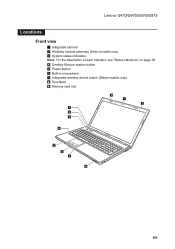
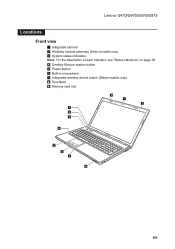
Lenovo G470/G475/G570/G575
Locations Front view
1 Integrated camera 2 Wireless module antennas (Select models only) 3 System status indicators
Note: For the description of each indicator, see "Status indicators" on page 29.
4 OneKey Rescue system button 5 Power button 6 Built-in microphone 7 Integrated wireless device switch (Select models only) 8 Touchpad 9 Memory card slot
2 1 2
3 4 5
6
7 3 8
9
...
Hardware Maintenance Manual - Page 94


... either registered trademarks or trademarks of Lenovo in the United States and/or other countries:
Lenovo® Lenovo logo® IdeaPad® VeriFace® OneKey Rescue®(OneKey Recovery, OneKey Antivirus) APS® Power Express&#...for their specific environment. Lenovo G470/G475/G570/G575 Hardware Maintenance Manual
Any performance data contained herein was determined in a controlled ...
Similar Questions
How To Restore A Lenovo Laptop Without The Onekey Recovery Button
(Posted by Jonatejfl 9 years ago)
Will Pressing Lenovo G560 Onekey Recovery Repair System Restore
(Posted by jerryedus 9 years ago)
Factory Reset G575 Lenovo Laptop
I can not get my Lenovo G575 laptop to reset to factory settings and was wondering if you could send...
I can not get my Lenovo G575 laptop to reset to factory settings and was wondering if you could send...
(Posted by treba64 10 years ago)

