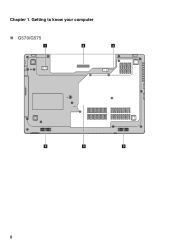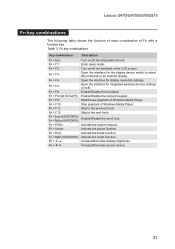Lenovo G575 Support Question
Find answers below for this question about Lenovo G575.Need a Lenovo G575 manual? We have 2 online manuals for this item!
Question posted by grahamd2585 on August 26th, 2015
How To Put It Back To Factory Settings
The person who posted this question about this Lenovo product did not include a detailed explanation. Please use the "Request More Information" button to the right if more details would help you to answer this question.
Current Answers
Answer #1: Posted by TechSupport101 on August 26th, 2015 11:55 AM
See page 23 of the Hardware Maintenance Guide here https://www.helpowl.com/manuals/Lenovo/G575/66715
Related Lenovo G575 Manual Pages
Similar Questions
Is There A Way To Reset To Factory Settings?
i have a virus but cant find and or remove it. it has multiplied itself and now hides everywere i wa...
i have a virus but cant find and or remove it. it has multiplied itself and now hides everywere i wa...
(Posted by ryanrougeau 11 years ago)
Factory Setting
how can i turn back my laptop lenovo ideapad z640 into factory setting
how can i turn back my laptop lenovo ideapad z640 into factory setting
(Posted by Anonymous-32194 12 years ago)