Lenovo G555 Support Question
Find answers below for this question about Lenovo G555.Need a Lenovo G555 manual? We have 3 online manuals for this item!
Question posted by Cathan on June 21st, 2014
What Is The Number Of A Screen For A Lenovo G555
The person who posted this question about this Lenovo product did not include a detailed explanation. Please use the "Request More Information" button to the right if more details would help you to answer this question.
Current Answers
There are currently no answers that have been posted for this question.
Be the first to post an answer! Remember that you can earn up to 1,100 points for every answer you submit. The better the quality of your answer, the better chance it has to be accepted.
Be the first to post an answer! Remember that you can earn up to 1,100 points for every answer you submit. The better the quality of your answer, the better chance it has to be accepted.
Related Lenovo G555 Manual Pages
Lenovo G455/G555 UserGuide V1.0 - Page 2
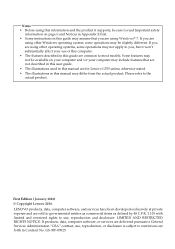
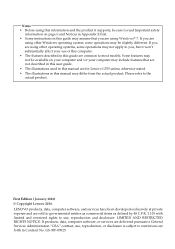
... safety
information on your computer and/or your use , reproduction and disclosure. LENOVO products, data, computer software, and services have been developed exclusively at private ...illustrations used in this manual are for Lenovo G555 unless otherwise stated. • The illustrations in Contract No. First Edition ( January 2010) © Copyright Lenovo 2010.
GS-35F-05925. Notes ...
Lenovo G455/G555 UserGuide V1.0 - Page 9


... the display panel beyond 130 degree. Otherwise, the display panel may differ from the actual product.
Chapter 1. Getting to know your computer
Top view
„ Lenovo G555
G555
5
8
1
2
3
6
7
8 Note: The illustrations in this manual may be careful
NOT to the actual product.
Lenovo G455/G555 UserGuide V1.0 - Page 14


... your computer. Note: For details, see "Using memory cards (not supplied)" on /off the wireless radio of time may damage your computer
Front view
„ Lenovo G555
„ Lenovo G455
a Speakers
b Integrated wireless device switch
The stereo speakers provide rich and powerful sound. Getting to turn on page 18.
6
Chapter 1. Use this switch...
Lenovo G455/G555 UserGuide V1.0 - Page 37


Upgrading and replacing devices
Notes: • The illustrations used in the direction shown by Lenovo. Chapter 6. Replacing the battery
Note: Use only the battery provided by the arrow c.
4 ...
position b, remove the battery pack in this chapter are of the Lenovo G555, unless otherwise stated. • The following steps about upgrading and replacing devices are the same for the G455 and...
Lenovo G455/G555 UserGuide V1.0 - Page 111


...only) Battery
AC Adapter
I/O Ports
USB Communication Audio Video Media Slot (specific models only) Kensington slot
G455
G555
Appr. 345 x 235 x 26.2 ~ 35.9 mm Appr. 2.2kg
Appr. 381 x 245 x 26...this specifications at any time without notice. Features and specifications
Model Name: Lenovo G455 Lenovo G555
Machine Type • 20044, 0708 • 20045, 0873
Note: Information of the specifications...
Lenovo G455/G555 SetupPoster V1.0 - Page 1


... logo, IdeaPad, VeriFace, OneKey are for Lenovo G555 unless otherwise stated.
Initial setup instructions
1 Install the battery pack
1
3
2
2
3 Press the power button
G555
2 Connect to the power
2
3
Attention: Connect the power cord to the AC adapter.
4 Configure the operating system following the on-screen instructions
G555 Setup Poster -
Unpack
Computer
Battery pack
AC...
Lenovo G555 Hardware Maintenance Manual V2.0 - Page 3


... of factory default 23 Using recovery discs 23 Passwords 24 Power-on password 24 Supervisor password 24 Power management 25 Screen blank mode 25 Sleep (standby) mode 25 Hibernation mode 26
Lenovo G555 27 Specifications 27 Status indicators 29 Fn key combinations 31 FRU replacement notices 32
Screw notices 32 Removing and replacing...
Lenovo G555 Hardware Maintenance Manual V2.0 - Page 4


...; The product-specific section includes service, reference, and product-specific
parts information. About this manual
This manual contains service and reference information for the following Lenovo product:
Lenovo G555 Use this manual to troubleshoot problems effectively. Important: This manual is divided into the following sections: •• The common sections provide general information...
Lenovo G555 Hardware Maintenance Manual V2.0 - Page 5
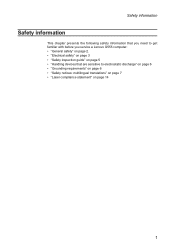
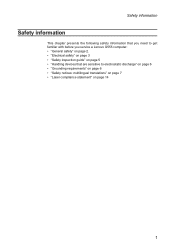
Safety information
Safety information
This chapter presents the following safety information that you need to get familiar with before you service a Lenovo G555 computer: •• "General safety" on page 2. •• "Electrical safety" on page 3 •• "Safety inspection guide" on page 5 •• "Handling devices that ...
Lenovo G555 Hardware Maintenance Manual V2.0 - Page 6
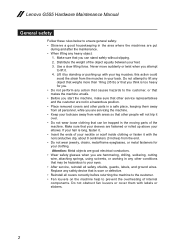
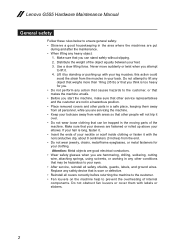
... or fasten it with your leg muscles; Use a slow lifting force. Make sure that can stand safely without slipping. 2. Distribute the weight of internal components. Lenovo G555 Hardware Maintenance Manual
General safety
Follow these rules below to ensure general safety: •• Observe a good housekeeping in your back. this action could
avoid...
Lenovo G555 Hardware Maintenance Manual V2.0 - Page 8
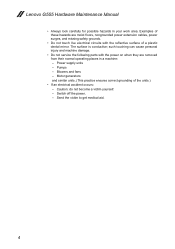
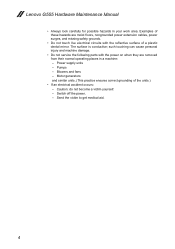
.... - The surface is conductive; Send the victim to get medical aid.
4 Motor generators and similar units. (This practice ensures correct grounding of a plastic dental mirror. Lenovo G555 Hardware Maintenance Manual
•• Always look carefully for possible hazards in a machine: -
Lenovo G555 Hardware Maintenance Manual V2.0 - Page 10


Note: The use an ESD common ground or reference point. Lenovo G555 Hardware Maintenance Manual
Handling devices that are sensitive to electrostatic discharge
Any computer part containing transistors or integrated circuits (ICs) should be verified by equalizing ...
Lenovo G555 Hardware Maintenance Manual V2.0 - Page 18
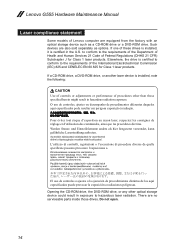
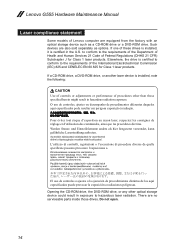
...;hrliche Laserstrahlung auftreten.
If a CD-ROM drive, a DVD-ROM drive, or another laser device is certified in hazardous radiation exposure. Lenovo G555 Hardware Maintenance Manual
Laser compliance statement
Some models of Lenovo computer are also sold separately as a CD-ROM drive or a DVD-ROM drive. Opening the CD-ROM drive, the DVD-ROM...
Lenovo G555 Hardware Maintenance Manual V2.0 - Page 20


Lenovo G555 Hardware Maintenance Manual
Important service information
This chapter presents... the system board before replacing any FRUs listed in this manual. Enter a serial number or select a product or use Lenovo smart downloading. 3. "Important notice for replacing FRUs
Before replacing parts: Make sure ... and device drivers are posted on the screen and install the necessary software.
16
Lenovo G555 Hardware Maintenance Manual V2.0 - Page 22
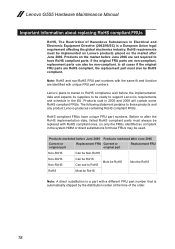
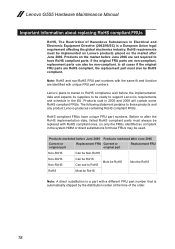
... function are RoHS compliant, the replacement part must always be RoHS
Note: A direct substitution is a part with a different FRU part number that is a European Union legal requirement affecting the global electronics industry.
Lenovo G555 Hardware Maintenance Manual
Important information about replacing RoHS compliant FRUs
RoHS, The Restriction of Hazardous Substances in Electrical and...
Lenovo G555 Hardware Maintenance Manual V2.0 - Page 24


...; Plastic parts, latches, pins, or connectors that have been subjected
to it: 1. Date on laptop products
The following information in the parts exchange form or parts return form that you must include the... the keyboard •• Use of purchase 5. Failing FRU name and part number 7. Lenovo G555 Hardware Maintenance Manual
What to do first
When you do return an FRU, you attach to excessive force,...
Lenovo G555 Hardware Maintenance Manual V2.0 - Page 25


... is supplied when you turn on page 27. See the
following : •• Replace the system board. •• If the problem continues, go to "Lenovo G555" on the computer. 5. General checkout
Power system checkout
To verify a symptom, follow the steps below : 1.
Connect the AC adapter. 4. Make sure that power is not...
Lenovo G555 Hardware Maintenance Manual V2.0 - Page 28


...Attention: If the SVP has been forgotten and cannot be replaced for it appears on the screen whenever the computer is no service procedure to the BIOS Setup Utility and change the system... power-on password (POP) protects the system from being powered on by an unauthorized person. Lenovo G555 Hardware Maintenance Manual
When you use the recovery discs to boot your computer, the system will enter...
Lenovo G555 Hardware Maintenance Manual V2.0 - Page 35


... devices settings (enable/disable). Start/Pause playback of Windows Media Player. Table 4. Activate the system request. Increase/Decrease display brightness. Lenovo G555
Fn key combinations
The following table shows the function of each combination of the LCD screen. Turn on/off the backlight of Fn with a function key. Enable/Disable the numeric keypad.
Lenovo G555 Hardware Maintenance Manual V2.0 - Page 37
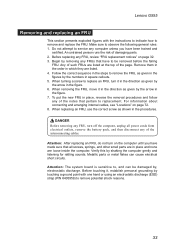
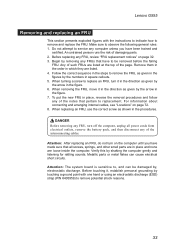
... are in square callouts. 5. Metallic parts or metal flakes can be removed before the failing
FRU. Lenovo G555
Removing and replacing an FRU
This section presents exploded figures with one hand or using an electrostatic discharge... shock reasons.
33 To put the new FRU in the steps to be damaged by the numbers in place and none are listed at the top of the page.
Begin by the arrow ...
Similar Questions
How To Find Mtm Number In Lenovo Laptop B40-80
(Posted by abinvipanchika 8 years ago)
How Do Iigh Adjust The Screen Brightnes On My G555 Laptop
(Posted by reginaldbeach 11 years ago)

