Lenovo G575 Support Question
Find answers below for this question about Lenovo G575.Need a Lenovo G575 manual? We have 2 online manuals for this item!
Question posted by jamejcfris on May 27th, 2014
How To Replace Screen On Laptop Lenovo G750
The person who posted this question about this Lenovo product did not include a detailed explanation. Please use the "Request More Information" button to the right if more details would help you to answer this question.
Current Answers
There are currently no answers that have been posted for this question.
Be the first to post an answer! Remember that you can earn up to 1,100 points for every answer you submit. The better the quality of your answer, the better chance it has to be accepted.
Be the first to post an answer! Remember that you can earn up to 1,100 points for every answer you submit. The better the quality of your answer, the better chance it has to be accepted.
Related Lenovo G575 Manual Pages
Lenovo G470/G475/G570/G575 User Guide V1.0 - Page 1


Lenovo G470/G475/ G570/G575
User Guide V1.0
Read the safety notices and important tips in the included manuals before using your computer.
Lenovo G470/G475/G570/G575 User Guide V1.0 - Page 21


... of Windows Media Player. Fn + F4:
Open the interface for integrated wireless devices settings (on /off ). Fn + F9:
Start/Pause playback of the LCD screen. Fn + Insert (G570/G575): Fn + PgUp (G470/G475): Enable/Disable the scroll lock.
Fn + PrtSc:
Activate the system request. Fn + PgDn (G470/G475): Activate the insert function...
Lenovo G470/G475/G570/G575 User Guide V1.0 - Page 35


...
adapter and all cables from the computer. If this chapter are of the Lenovo G570, unless otherwise stated. • The following : 1 Turn off the computer.
2 Close the computer display, and turn off the computer, or enter hibernation mode. Replacing the battery
Note: Use only the battery provided by the arrow c .
1
3
2
31 To...
Hardware Maintenance Manual - Page 3


... Power-on password 24 Supervisor password 24 Power management 25 Screen blank mode 25 Sleep (standby) mode 25 Hibernation mode 26
Lenovo G470/G475/G570/G575 27 Specifications 27 Status indicators 29 Fn key combinations 31 FRU replacement notices 32
Screw notices 32 Removing and replacing an FRU 33
1010 Battery pack 34 1020 Dummy...
Hardware Maintenance Manual - Page 4


.... •• The product-specific section includes service, reference, and product-specific
parts information. iv Important: This manual is divided into the following Lenovo product:
Lenovo G470/G475/G570/G575 Use this manual to troubleshoot problems effectively.
Use this manual to read all the information under "Safety information" on page 1 and "Important service...
Hardware Maintenance Manual - Page 5


Safety information
Safety information
This chapter presents the following safety information that you need to get familiar with before you service a Lenovo G470/G475/G570/G575 computer: •• "General safety" on page 2 •• "Electrical safety" on page 3 •• "Safety inspection guide" on page 5 •• "Handling devices that ...
Hardware Maintenance Manual - Page 6


... your eyes. •• After service, reinstall all safety shields, guards, labels, and ground wires. Replace any safety device that is long, fasten it. •• Insert the ends of the machine. Lenovo G470/G475/G570/G575 Hardware Maintenance Manual
General safety
Follow these rules below to ensure general safety: •• Observe...
Hardware Maintenance Manual - Page 20


... and device driver fixes are posted on the screen and install the necessary software.
16 Strategy for replacing FRUs" on page 17 - "Important notice for replacing a hard disk drive" on page 16
- To download software fixes, drivers, and BIOS, follow the steps below: 1. Lenovo G470/G475/G570/G575 Hardware Maintenance Manual
Important service information
This...
Hardware Maintenance Manual - Page 22


... be Non-RoHS
Non-RoHS Non-RoHS
Can be RoHS Can sub to these products and any product Lenovo produces containing RoHS compliant FRUs. Lenovo G470/G475/G570/G575 Hardware Maintenance Manual
Important information about replacing RoHS compliant FRUs
RoHS, The Restriction of the order.
18 Note: RoHS and non-RoHS FRU part numbers...
Hardware Maintenance Manual - Page 24


Date on which the failing FRU was detected 6. Lenovo G470/G475/G570/G575 Hardware Maintenance Manual
What to do first
When you do return an FRU, you attach to it may be a symptom of ... use of servicer 2. Name and phone number of an optical drive •• Diskette drive damage caused by pressure on laptop products
The following is covered under the warranty by the customer.
Hardware Maintenance Manual - Page 25


... off the computer. 6. Connect the AC adapter. 4. Make sure that power is acceptable, do the following: •• Replace the system board. •• If the problem continues, go to "Lenovo G470/G475/G570/G575" on page 27. If you suspect a power problem, see the appropriate one you are here because the computer...
Hardware Maintenance Manual - Page 26
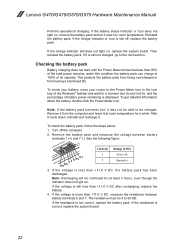
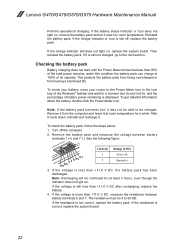
Lenovo G470/G475/G570/G575 Hardware Maintenance Manual
Perform operational charging.
To get detailed information about the battery, ... the voltage between battery terminals 5 and 7.
If the resistance is less than +11.0 V DC after recharging, replace the battery.
4. Then reinstall the battery pack.
This protects the battery pack from being overcharged or from the computer and...
Hardware Maintenance Manual - Page 27


...Restoring the factory contents by using OneKey Recovery Restore of factory default
The Lenovo G470/G475/G570/G575 computers come with pre-installed OneKey Rescue System.In order to save application...recovery discs
When you replace a hard disk drive in a Lenovo computer includes a hidden partition when it is not recoverable.
Note: You can use the pre-installed Lenovo OneKey Recovery and OneKey...
Hardware Maintenance Manual - Page 28


...Lenovo computer: the power-on password (POP) and the supervisor password (SVP). Power-on password
A power-on password (POP) protects the system from being powered on . Passwords
As many as two passwords may be booted.
Attention: If the SVP has been forgotten and cannot be replaced...the SVP in the BIOS Setup Utility. Lenovo G470/G475/G570/G575 Hardware Maintenance Manual
When you use the ...
Hardware Maintenance Manual - Page 31
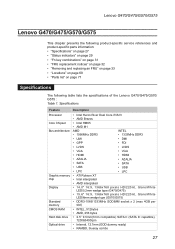
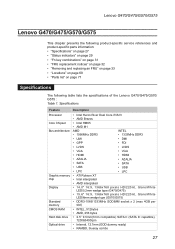
.../G570/G575
Lenovo G470/G475/G570/G575
This chapter presents the following product-specific service references and product-specific parts information: •• "Specifications" on page 27 •• "Status indicators" on page 29 •• "Fn key combinations" on page 31 •• "FRU replacement notices" on page 32 •• "Removing and replacing...
Hardware Maintenance Manual - Page 35
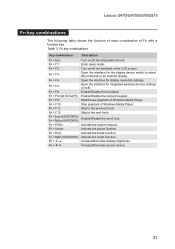
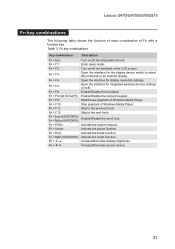
... of the LCD screen. Fn + F10:
Stop playback of Fn with a function key.
Fn + PgDn (G470/G475): Activate the insert function.
Fn + Insert (G570/G575): Fn + PgUp... Fn + / :
Increase/Decrease sound volume.
31
Fn + F1:
Enter sleep mode. Lenovo G470/G475/G570/G575
Fn key combinations
The following table shows the function of each combination of Windows Media Player.
Fn...
Hardware Maintenance Manual - Page 36
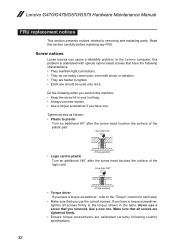
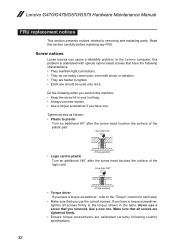
... addressed with shock or vibration. •• They are calibrated correctly following when you service this section carefully before replacing any FRU.
Use a new one . Lenovo G470/G475/G570/G575 Hardware Maintenance Manual
FRU replacement notices
This section presents notices related to tighten. •• Each one should be used only once. If you...
Hardware Maintenance Manual - Page 37


... damaging parts. 2. Metallic parts or metal flakes can be removed before the failing
FRU. Remove them in the order in square callouts. 5.
Lenovo G470/G475/G570/G575
Removing and replacing an FRU
This section presents exploded figures with one hand or using an electrostatic discharge (ESD) strap (P/N 6405959) to remove potential shock reasons...
Hardware Maintenance Manual - Page 66
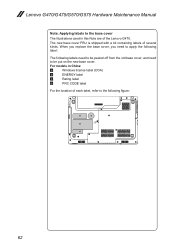
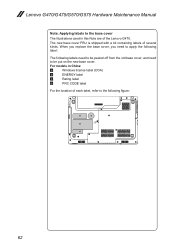
Lenovo G470/G475/G570/G575 Hardware Maintenance Manual
Note: Applying labels to the base cover
The illustrations used in China:
a
Windows license label ...The following figure:
a
b
c
d
62
The new base cover FRU is shipped with a kit containing labels of the Lenovo G470. When you replace the base cover, you need to be put on the new base cover. For models in this Note are of several ...
Hardware Maintenance Manual - Page 71
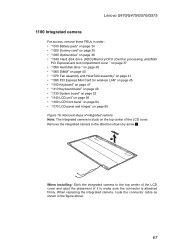
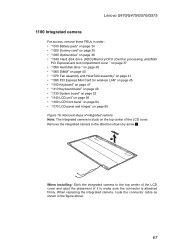
... the placement of it to make sure the connector is stuck on page 65 Figure 18. Lenovo G470/G475/G570/G575
1180 Integrated camera
For access, remove these FRUs in order: •• "1010 Battery...•• "1170 LCD panel and hinges" on the top center of the LCD cover. When replacing the integrated camera, route the connector cable as shown in the figure above.
67
Removal steps of ...
Similar Questions
Replace Motherboard Laptop Lenovo G700 Model 20251
Hello,I am looking to replace the motherboard of my laptop Lenovo G700 model 20251l.Could you tell m...
Hello,I am looking to replace the motherboard of my laptop Lenovo G700 model 20251l.Could you tell m...
(Posted by sesel34 9 years ago)
Replace Screen
Looking for step by step instruction of how to replace my screen on a Lenovo G575.
Looking for step by step instruction of how to replace my screen on a Lenovo G575.
(Posted by carlos112150 11 years ago)

