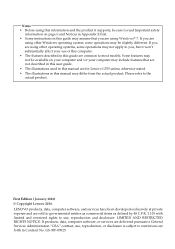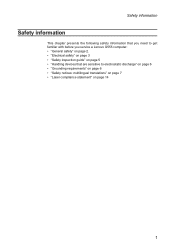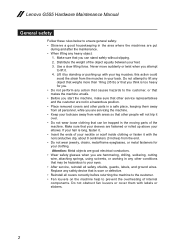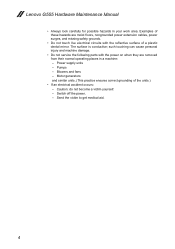Lenovo G555 Support Question
Find answers below for this question about Lenovo G555.Need a Lenovo G555 manual? We have 3 online manuals for this item!
Question posted by Anonymous-173224 on December 9th, 2022
My Lenovo G555 Will Boot On No Display On Screen
Current Answers
Answer #1: Posted by SonuKumar on December 9th, 2022 6:54 PM
First unplug the AC adapter.
Next remove the battery.
Then press the power button 11 times, and hold it for 30 seconds on the 11th time
Finally plug the AC back in.
Please respond to my effort to provide you with the best possible solution by using the "Acceptable Solution" and/or the "Helpful" buttons when the answer has proven to be helpful.
Regards,
Sonu
Your search handyman for all e-support needs!!