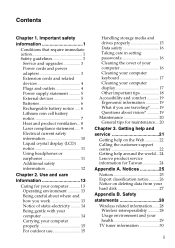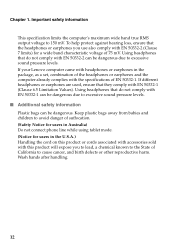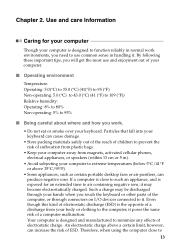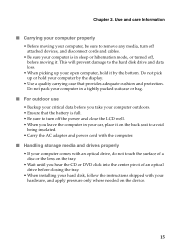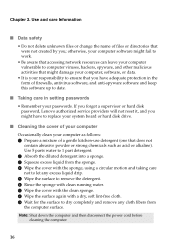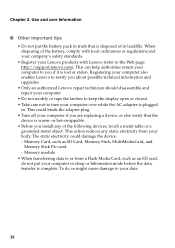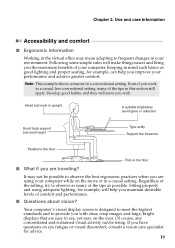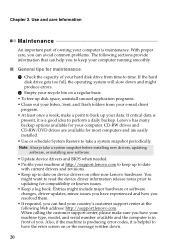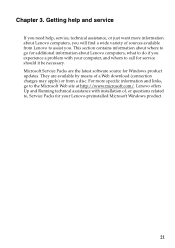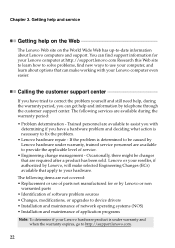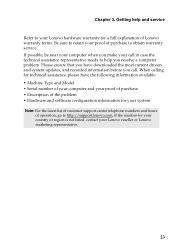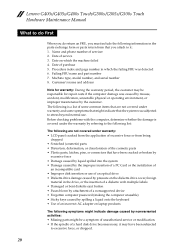Lenovo G500s Support Question
Find answers below for this question about Lenovo G500s.Need a Lenovo G500s manual? We have 7 online manuals for this item!
Question posted by beverleekaster on January 1st, 2016
I Can't Remember My Password, So I Need To Reset My Reader. Help
I can't remember my password, so I need to reset my reader. Help
Current Answers
Answer #1: Posted by TommyKervz on January 2nd, 2016 6:41 AM
See the instructions on the video from this link https://www.youtube.com/watch?v=kNmleiL4Mqo
Related Lenovo G500s Manual Pages
Similar Questions
Bios Setup Password Reset
How this Lenovo B570 bios setup password reset....Please please please help me
How this Lenovo B570 bios setup password reset....Please please please help me
(Posted by sandeepkhaped123 7 years ago)
Docking Stations For The Lenovo G500s Touch Laptop.
Pl help me find a docking stations for the lenovo G500s touch laptop.
Pl help me find a docking stations for the lenovo G500s touch laptop.
(Posted by ranjitgan 7 years ago)
Laptop G500s Not Recognizing Cd's For Burning In Windows Media Player
Trying to burn audio/text/info to cd's/dvd's not able to record anything...using w's 8.1 OS-64-bit, ...
Trying to burn audio/text/info to cd's/dvd's not able to record anything...using w's 8.1 OS-64-bit, ...
(Posted by kklep 8 years ago)
The 358.91 Graphic Card Has Crashed My Games Only When Charging My Laptop. Help!
After updated to 358.91 graphic card, it has crashed my games only when charging my laptop. How to f...
After updated to 358.91 graphic card, it has crashed my games only when charging my laptop. How to f...
(Posted by junming35 8 years ago)
How To Fix Auto Reboot On Lenovo G500
ho to fix auto reboot on lenovo g500 {pci reset}
ho to fix auto reboot on lenovo g500 {pci reset}
(Posted by fredymateru 9 years ago)