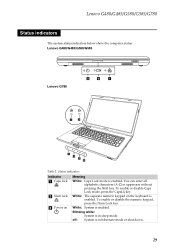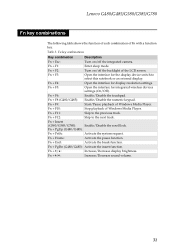Lenovo G480 Support Question
Find answers below for this question about Lenovo G480.Need a Lenovo G480 manual? We have 1 online manual for this item!
Question posted by philgoncab08 on July 3rd, 2013
My G480 Lenovo Wont Start, It Always Go To Startup Repair And Didnt Not Resolve
The person who posted this question about this Lenovo product did not include a detailed explanation. Please use the "Request More Information" button to the right if more details would help you to answer this question.
Current Answers
Related Lenovo G480 Manual Pages
Similar Questions
Can Lenovo G480 Laptop Work 24 Hour A Day ?
can lenovo g480 laptop work 24 hour a day ?
can lenovo g480 laptop work 24 hour a day ?
(Posted by louiearce12345 10 years ago)
Can I Factory Restore Lenovo G560 If I Cant Get Pass The Start Up Repair Screen
can i restore from somewhere else because i cant get any farther than start up repair screen
can i restore from somewhere else because i cant get any farther than start up repair screen
(Posted by lilpen 11 years ago)
Why Startup Repair Cannot Repair My Lenovo S100 Automatically?
the problem is when i startup my windows,its showing the matrix with blue colour background,then its...
the problem is when i startup my windows,its showing the matrix with blue colour background,then its...
(Posted by andrewjok 11 years ago)